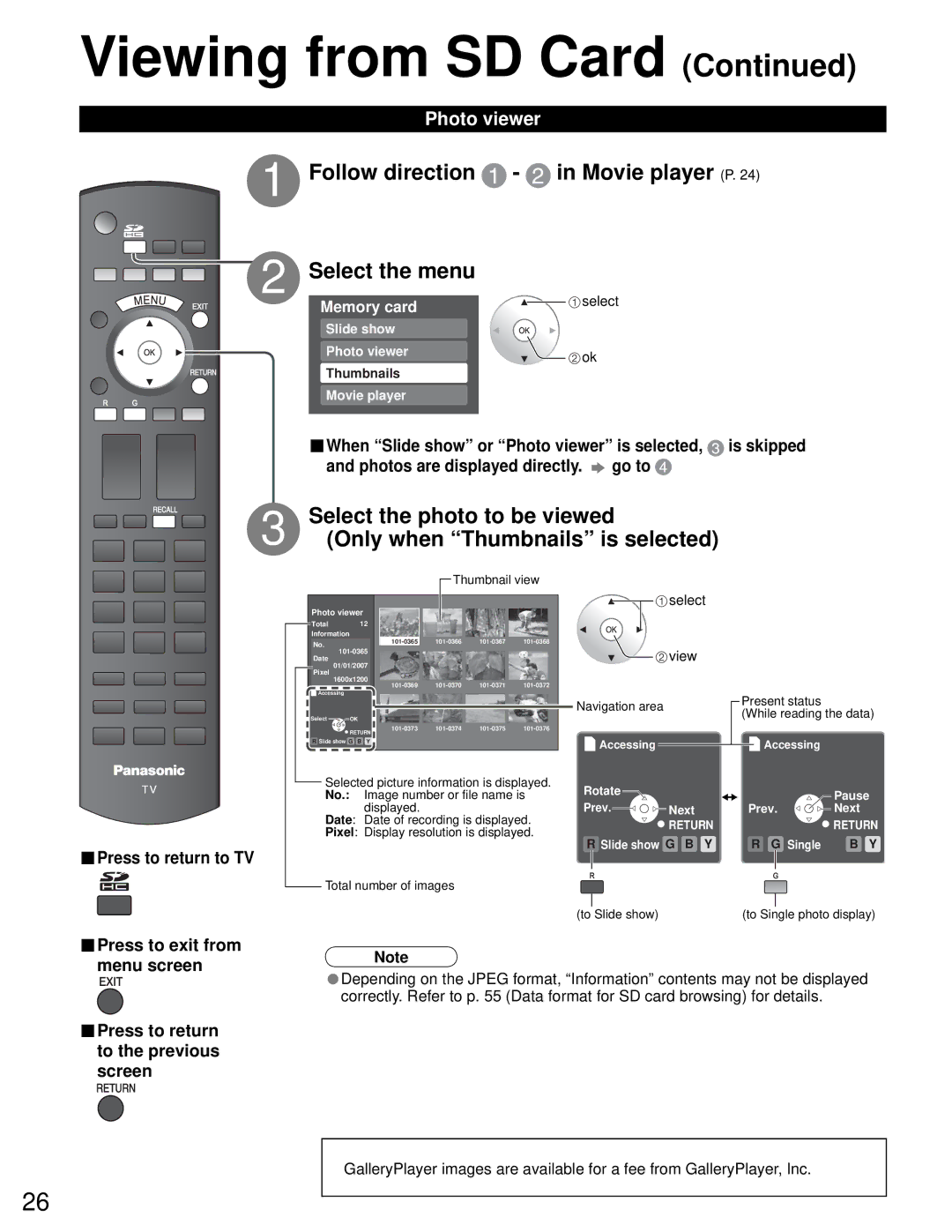Viewing from SD Card (Continued)
1
2
Photo viewer
Follow direction  -
-  in Movie player (P. 24)
in Movie player (P. 24)
Select the menu
Memory card | select | |
| ||
Slide show |
| |
Photo viewer | ok | |
Thumbnails | ||
| ||
Movie player |
|
■When “Slide show” or “Photo viewer” is selected, ![]() is skipped and photos are displayed directly.
is skipped and photos are displayed directly. ![]() go to
go to ![]()
3 | Select the photo to be viewed |
(Only when “Thumbnails” is selected) |
Thumbnail view
Photo viewer |
|
| select | |
|
|
| ||
Total | 12 |
|
|
|
Information |
|
|
| |
No. | ||||
|
| view | ||
Date |
|
| ||
01/01/2007 |
|
| ||
Pixel |
|
|
| |
1600x1200 |
|
|
| |
| ||||
| ||||
Accessing |
|
|
| |
|
|
|
| Navigation area |
Select | OK |
|
|
|
| ||||
| RETURN |
|
|
|
R Slide show G B Y |
|
| Accessing | |
|
|
|
| |
Selected picture information is displayed. | Rotate |
|
|
| |
No.: Image number or file name is |
|
|
| ||
displayed. | Prev. |
|
|
| Next |
|
|
| |||
Date: Date of recording is displayed. |
|
|
|
|
|
Pixel: Display resolution is displayed. |
| RETURN | |
R Slide show G B Y | |||
■Press to return to TV | |||
|
| ||
Present status
(While reading the data)
![]() Accessing
Accessing
Prev. | Pause |
Next | |
| RETURN |
R G Single B Y
■Press to exit from menu screen
Total number of images
(to Slide show) | (to Single photo display) |
Note
•Depending on the JPEG format, “Information” contents may not be displayed correctly. Refer to p. 55 (Data format for SD card browsing) for details.
■Press to return to the previous screen
26
GalleryPlayer images are available for a fee from GalleryPlayer, Inc.