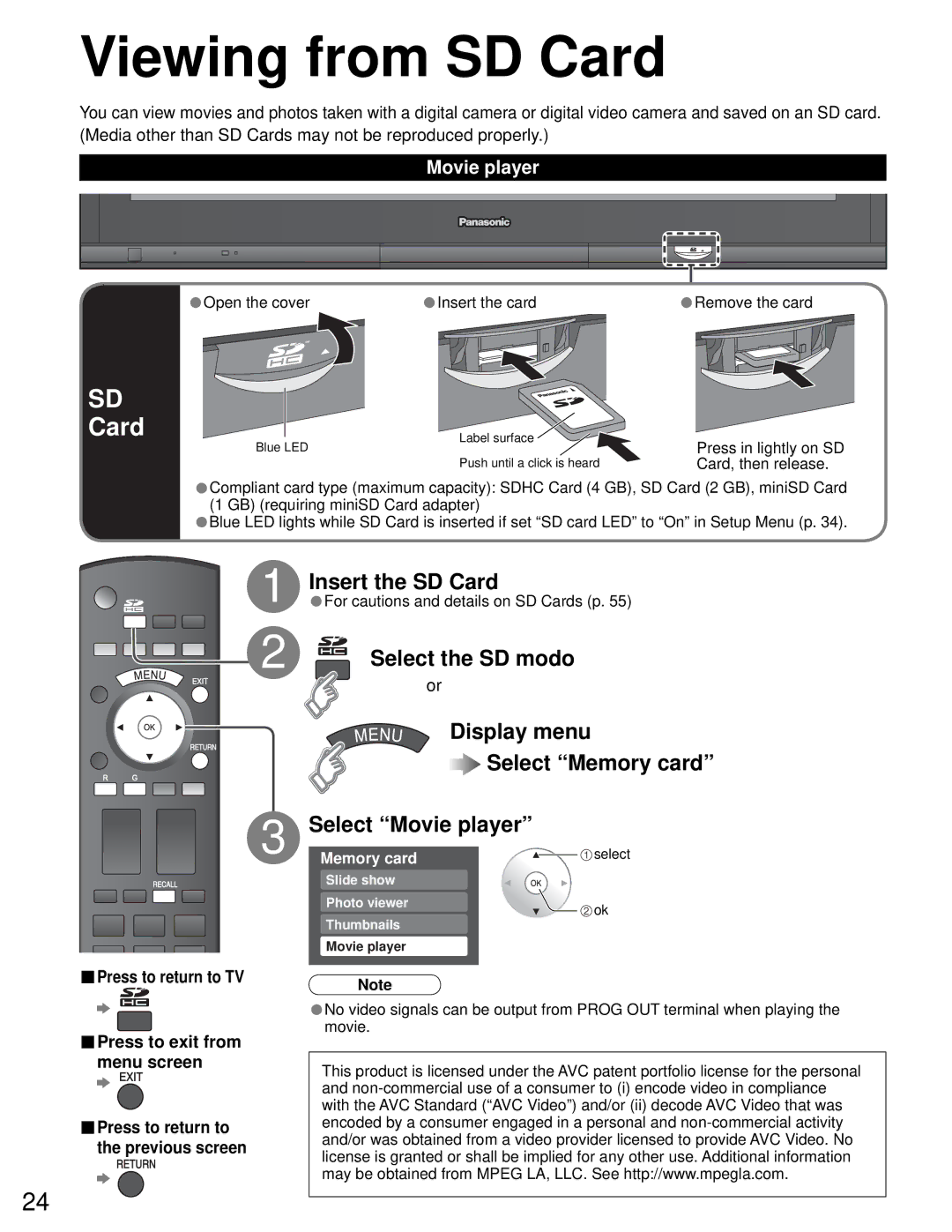1 Insert the SD Card
•For cautions and details on SD Cards (p. 55)
•Compliant card type (maximum capacity): SDHC Card (4 GB), SD Card (2 GB), miniSD Card (1 GB) (requiring miniSD Card adapter)
•Blue LED lights while SD Card is inserted if set “SD card LED” to “On” in Setup Menu (p. 34).
Push until a click is heard
Blue LED
Press in lightly on SD Card, then release.
Label surface
SD
Card
•Insert the card
•Open the cover
•Remove the card
Viewing from SD Card
You can view movies and photos taken with a digital camera or digital video camera and saved on an SD card. (Media other than SD Cards may not be reproduced properly.)
Movie player
2
3
■Press to return to TV
■Press to exit from menu screen
■Press to return to the previous screen
24
Select the SD modo
or
Display menu
![]() Select “Memory card”
Select “Memory card”
Select “Movie player”
Memory card | select | |
Slide show |
| |
Photo viewer | ok | |
Thumbnails | ||
| ||
Movie player |
|
Note
•Nomovie.video signals can be output from PROG OUT terminal when playing the
This product is licensed under the AVC patent portfolio license for the personal and