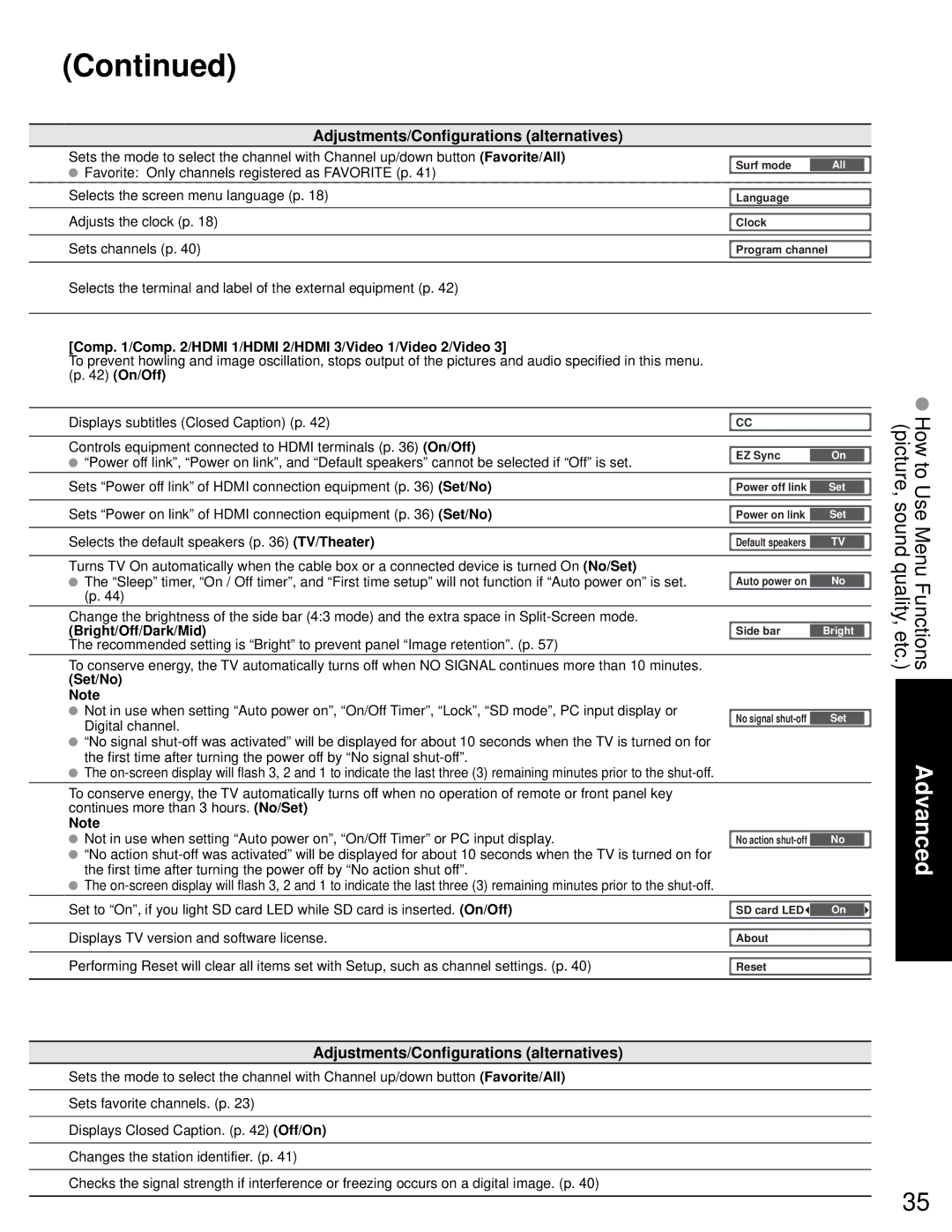(Continued)
Adjustments/Configurations (alternatives)
Sets the mode to select the channel with Channel up/down button (Favorite/All) |
|
|
|
Surf mode | All |
| |
Favorite: Only channels registered as FAVORITE (p. 41) |
| ||
|
|
| |
Selects the screen menu language (p. 18) |
|
|
|
Language |
|
| |
|
|
|
|
Adjusts the clock (p. 18) |
|
|
|
Clock |
|
| |
|
|
|
|
Sets channels (p. 40) |
| ||
Program channel | |||
|
|
|
|
Selects the terminal and label of the external equipment (p. 42) |
|
|
|
|
|
|
|
[Comp. 1/Comp. 2/HDMI 1/HDMI 2/HDMI 3/Video 1/Video 2/Video 3] |
|
|
|
To prevent howling and image oscillation, stops output of the pictures and audio specified in this menu. |
|
|
|
(p. 42) (On/Off) |
|
|
|
|
|
|
|
Displays subtitles (Closed Caption) (p. 42) |
|
|
|
CC |
|
| |
|
|
|
|
Controls equipment connected to HDMI terminals (p. 36) (On/Off) |
|
|
|
EZ Sync | On |
| |
“Power off link”, “Power on link”, and “Default speakers” cannot be selected if “Off” is set. |
| ||
|
|
| |
Sets “Power off link” of HDMI connection equipment (p. 36) (Set/No) |
|
| |
Power off link | Set |
| |
|
|
|
|
Sets “Power on link” of HDMI connection equipment (p. 36) (Set/No) |
|
| |
Power on link | Set |
| |
|
|
|
|
Selects the default speakers (p. 36) (TV/Theater) |
|
| |
Default speakers | TV |
| |
|
|
|
|
Turns TV On automatically when the cable box or a connected device is turned On (No/Set) |
|
|
|
The “Sleep” timer, “On / Off timer”, and “First time setup” will not function if “Auto power on” is set. | Auto power on | No |
|
(p. 44) |
|
|
|
Change the brightness of the side bar (4:3 mode) and the extra space in |
|
|
|
(Bright/Off/Dark/Mid) | Side bar | Bright |
|
The recommended setting is “Bright” to prevent panel “Image retention”. (p. 57) |
|
|
|
To conserve energy, the TV automatically turns off when NO SIGNAL continues more than 10 minutes. |
|
|
|
(Set/No) |
|
|
|
Note |
|
|
|
Not in use when setting “Auto power on”, “On/Off Timer”, “Lock”, “SD mode”, PC input display or |
|
|
|
No signal | Set |
| |
Digital channel. |
| ||
|
|
| |
“No signal |
|
|
|
the first time after turning the power off by “No signal |
|
|
|
The |
|
|
|
To conserve energy, the TV automatically turns off when no operation of remote or front panel key |
|
|
|
continues more than 3 hours. (No/Set) |
|
|
|
Note |
|
|
|
Not in use when setting “Auto power on”, “On/Off Timer” or PC input display. | No action | No |
|
“No action |
|
|
|
the first time after turning the power off by “No action shut off”. |
|
|
|
The |
|
|
|
Set to “On”, if you light SD card LED while SD card is inserted. (On/Off) |
|
| |
SD card LED | On |
| |
|
|
|
|
Displays TV version and software license. |
|
|
|
About |
|
| |
|
|
|
|
Performing Reset will clear all items set with Setup, such as channel settings. (p. 40) |
|
|
|
Reset |
|
| |
|
|
|
|
How to Use Menu Functions (picture, sound quality, etc.)
Advanced
Adjustments/Configurations (alternatives)
Sets the mode to select the channel with Channel up/down button (Favorite/All)
Sets favorite channels. (p. 23)
Displays Closed Caption. (p. 42) (Off/On)
Changes the station identifier. (p. 41)
Checks the signal strength if interference or freezing occurs on a digital image. (p. 40)
35