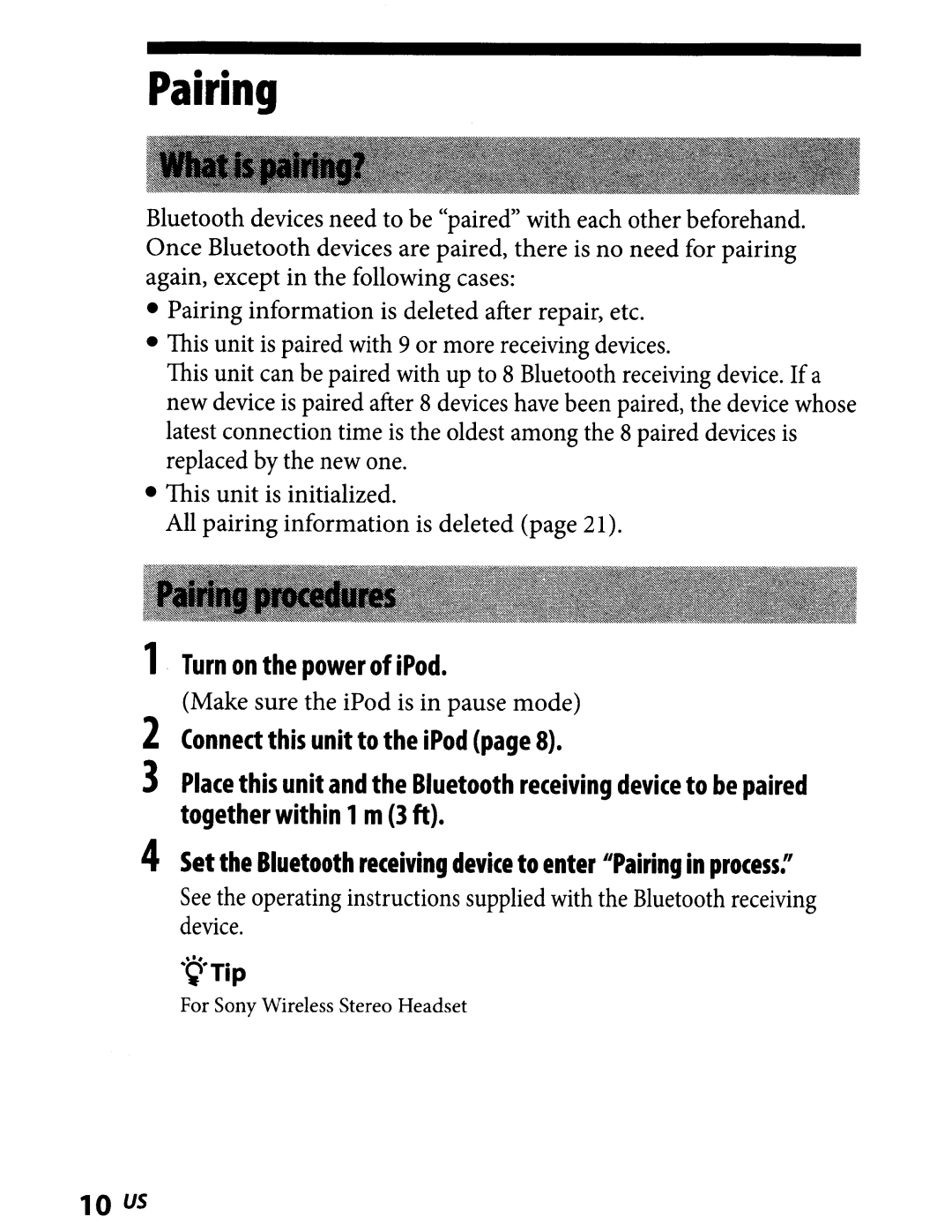TMR-BT8IP specifications
The Sony TMR-BT8IP is a sophisticated wireless Bluetooth transmitter designed to enhance your audio experience, especially when paired with Sony's line of headphones and audio devices. It stands out for its compact design and impressive functionality, making it a worthy addition to any audiophile's toolkit.One of the standout features of the TMR-BT8IP is its compatibility with a wide range of devices. Whether you're using an iPhone, iPad, or other portable media players, the TMR-BT8IP seamlessly connects via Bluetooth, allowing for a hassle-free listening experience. This versatility makes it suitable for both casual listeners and serious music enthusiasts.
The transmitter utilizes advanced Bluetooth technology, including support for the aptX codec. This results in higher quality audio streaming with reduced latency, ensuring that you enjoy crystal-clear sound without the annoying delays often associated with Bluetooth devices. Coupled with its minimal distortion levels, the TMR-BT8IP delivers a superior listening experience whether you are watching movies or enjoying your favorite music tracks.
Battery life is another key feature of the TMR-BT8IP. With up to 15 hours of continuous playback on a single charge, this device is designed to keep pace with your lifestyle. Whether commuting, exercising, or simply spending the day at home, you can rely on the TMR-BT8IP to deliver uninterrupted audio.
The unit is designed for user convenience, featuring an intuitive interface with easy-to-use controls. You can switch between tracks, adjust volume levels, and pair with devices effortlessly, enhancing the overall user experience. Its lightweight and compact design also make it extremely portable, fitting easily into your pocket or bag.
Moreover, the TMR-BT8IP is equipped with a long-range capability, allowing users to enjoy music even when they are several meters away from the source device. This is particularly useful in various environments, whether you're moving around your home or enjoying a gathering with friends.
In summary, the Sony TMR-BT8IP offers an amazing combination of quality audio transmission through Bluetooth, long battery life, and overall user-friendly features. Its adoption of advanced technologies makes it an essential tool for anyone looking to elevate their audio experience on the go. Whether for personal use or to elevate social gatherings with played music, the TMR-BT8IP proves to be a valuable companion in the world of wireless audio solutions.