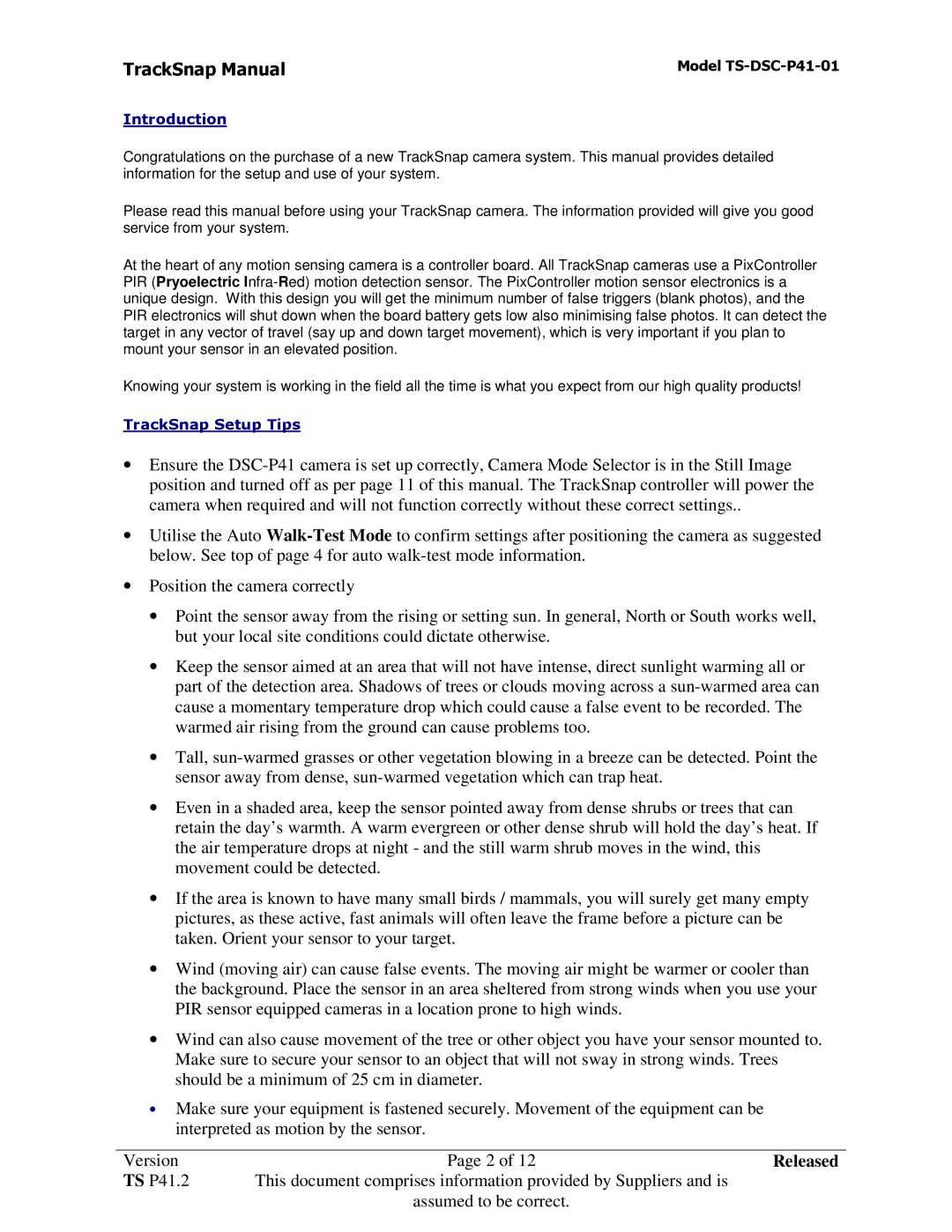TrackSnap Manual | Model |
Introduction
Congratulations on the purchase of a new TrackSnap camera system. This manual provides detailed information for the setup and use of your system.
Please read this manual before using your TrackSnap camera. The information provided will give you good service from your system.
At the heart of any motion sensing camera is a controller board. All TrackSnap cameras use a PixController PIR (Pryoelectric
Knowing your system is working in the field all the time is what you expect from our high quality products!
TrackSnap Setup Tips
•Ensure the
•Utilise the Auto
•Position the camera correctly
•Point the sensor away from the rising or setting sun. In general, North or South works well, but your local site conditions could dictate otherwise.
•Keep the sensor aimed at an area that will not have intense, direct sunlight warming all or part of the detection area. Shadows of trees or clouds moving across a
•Tall,
•Even in a shaded area, keep the sensor pointed away from dense shrubs or trees that can retain the day’s warmth. A warm evergreen or other dense shrub will hold the day’s heat. If the air temperature drops at night - and the still warm shrub moves in the wind, this movement could be detected.
•If the area is known to have many small birds / mammals, you will surely get many empty pictures, as these active, fast animals will often leave the frame before a picture can be taken. Orient your sensor to your target.
•Wind (moving air) can cause false events. The moving air might be warmer or cooler than the background. Place the sensor in an area sheltered from strong winds when you use your PIR sensor equipped cameras in a location prone to high winds.
•Wind can also cause movement of the tree or other object you have your sensor mounted to. Make sure to secure your sensor to an object that will not sway in strong winds. Trees should be a minimum of 25 cm in diameter.
•Make sure your equipment is fastened securely. Movement of the equipment can be interpreted as motion by the sensor.
Version | Page 2 of 12 | Released |
TS P41.2 | This document comprises information provided by Suppliers and is |
|
| assumed to be correct. |
|