cVideos or photos being able to dub are not stored in a Handycam® or memory card.
No valid video found in the camcorder.cVideos that can be dubbed are not stored in a Handycam® or memory card.
cWhen storing only HD (High Definition) video in a Handycam®, “Video , DVD” in “Menu” may be selected. When dubbing an HD (High Definiton) video, select “AVCHD dubbing” in “Menu” (page 18 of the operating instructions).
No valid photo found in the camcorder.cPhotos that can be dubbed are not stored in the Handycam® or memory card.
Camcorder error. Check the camcorder.cCheck that a camcorder is correctly connected to the DVDirect with USB cable. Check that a camcorder is turned on.
cIncompatible “Memory Stick Duo” is
inserted in the Memory Stick slot on the Handycam®. For example, a “Memory
Stick Duo” containing video recorded by a video device other than a Handycam®, or a “Memory Stick Duo” containing video recorded by a computer cannot be played.
Memory card error. Check the memory card.cIncompatible “Memory Stick Duo” or memory card is inserted. For example, a
memory card containing video recorded by a video device other than a Handycam® is incompatible.
System error.cWhen this message appears repeatedly, the DVDirect may be damaged.
10