Playback
The created video DVD or photo DVD cannot be played on other video devices.
cThe disc may not be finalized. Complete the disc by finalizing (page 65 of the operating instructions).
cSome video devices may not work correctly for the created disc.
cYour video device may not correspond to recordable discs like DVD+R, DVD+RW, DVD+R L, etc. Check whether your video device is a compatible recordable discs like DVD+R, DVD+RW, DVD+R L, etc. device.
cWhen creating a photo backup DVD, the photo backup DVD cannot be played on other commercial video devices (page 56 of the operating instructions).
cA video recorded on
The created AVCHD disc cannot be played on other video devices.
cAn AVCHD disc cannot be played on an AVCHD incompatible video device. An AVCHD disc can be played on a compatible
When playing a slideshow DVD, picture noise appears.
cThe picture quality of the photos played back in a slideshow is equivalent to that of video DVDs. Using a DVD player capable of playing JPEG files, higher quality photos can be played (page 56 of the operating instructions).
Message
Unusable disc inserted. Insert a compatible disc.
cAn incompatible disc is inserted. Insert a compatible disc (page 78 of the operating instructions).
c
No input signal.
cConnector may not be selected correctly. Select input connection to a video device with “Video , DVD” in “Menu” (page 18 of the operating instructions).
cThe DVDirect cannot detect input signals from connected devices. Turn on the connected video device.Operate the video device to start video playback.
cCheck that the DVDirect is correctly connected to the output on the video device.
cDisconnect all cables. Turn the DVDirect and video device off, then on again. Reconnect the video device to the DVDirect.
Insert DVD created by this unit.
cAn disc created by another unit has been inserted. A disc created by another video device will not play back.
Cannot record to this disc in the selected operation.
cUsable discs differ by dubbing types (page
78 of the operating instructions). (For example, a video stored to a Handycam® connected with a USB cable cannot be dubbed to DVD+R DL disc.)
Setup camcorder for USB connection.
cSetup for USB connection on a Handycam® may not be correct. Connection to the DVDirect is similar to connecting to a computer.
Unknown USB device found. Connect supported camcorder.
cIncompatible USB device is connected to the USB connector of the DVDirect.
Set USB SPEED setting on the camcorder to “AUTO.”
cUSB SPEED setting on a Handycam® may
be set any other than “AUTO.” Set USB SPEED setting on a Handycam® to “Auto” (page 28 of the operating instructions).
9