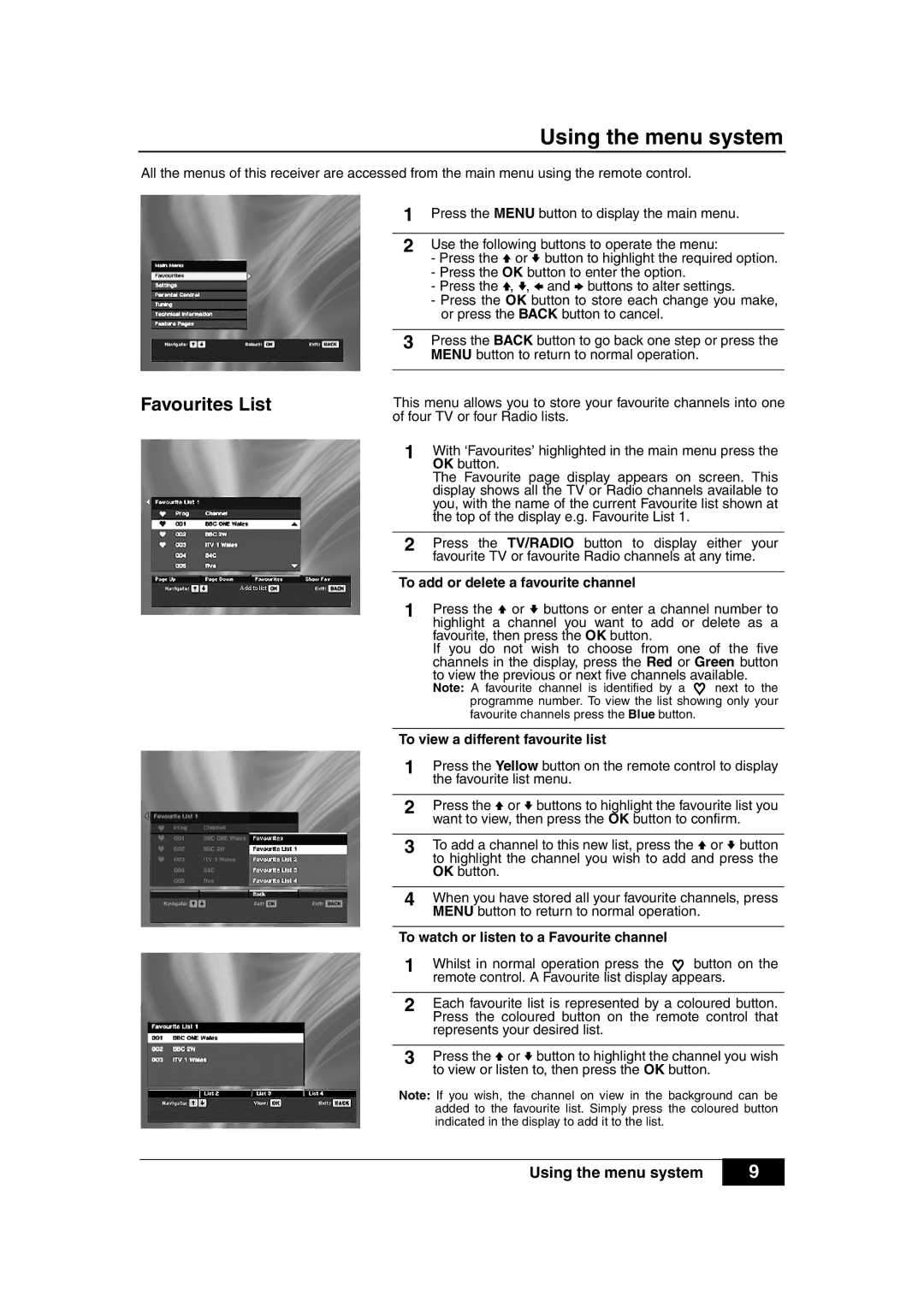Using the menu system
All the menus of this receiver are accessed from the main menu using the remote control.
1Press the MENU button to display the main menu.
2Use the following buttons to operate the menu:
-Press the V or v button to highlight the required option.
-Press the OK button to enter the option.
-Press the V, v, B and b buttons to alter settings.
-Press the OK button to store each change you make, or press the BACK button to cancel.
3Press the BACK button to go back one step or press the MENU button to return to normal operation.
Favourites List
This menu allows you to store your favourite channels into one of four TV or four Radio lists.
1With ‘Favourites’ highlighted in the main menu press the OK button.
The Favourite page display appears on screen. This display shows all the TV or Radio channels available to you, with the name of the current Favourite list shown at the top of the display e.g. Favourite List 1.
2Press the TV/RADIO button to display either your favourite TV or favourite Radio channels at any time.
To add or delete a favourite channel
1Press the V or v buttons or enter a channel number to highlight a channel you want to add or delete as a favourite, then press the OK button.
If you do not wish to choose from one of the five channels in the display, press the Red or Green button
to view the previous or next five channels available.
Note: A favourite channel is identified by a ♥ next to the programme number. To view the list showing only your favourite channels press the Blue button.
To view a different favourite list
1Press the Yellow button on the remote control to display the favourite list menu.
2Press the V or v buttons to highlight the favourite list you want to view, then press the OK button to confirm.
3To add a channel to this new list, press the V or v button to highlight the channel you wish to add and press the OK button.
4When you have stored all your favourite channels, press MENU button to return to normal operation.
To watch or listen to a Favourite channel
1Whilst in normal operation press the ♥ button on the remote control. A Favourite list display appears.
2Each favourite list is represented by a coloured button. Press the coloured button on the remote control that represents your desired list.
3Press the V or v button to highlight the channel you wish to view or listen to, then press the OK button.
Note: If you wish, the channel on view in the background can be added to the favourite list. Simply press the coloured button indicated in the display to add it to the list.
Using the menu system
9