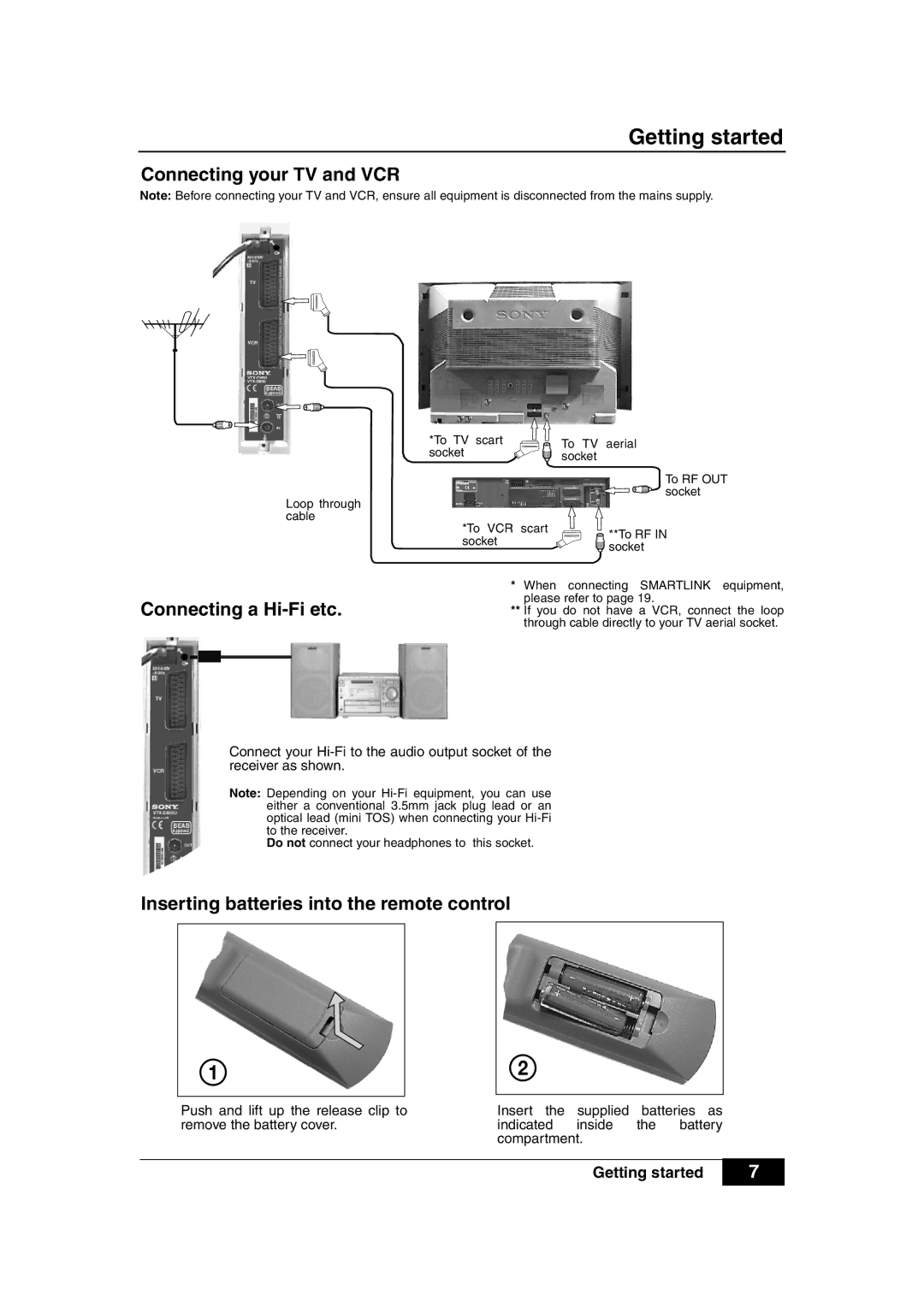Getting started
Connecting your TV and VCR
Note: Before connecting your TV and VCR, ensure all equipment is disconnected from the mains supply.
CAUTION - TO PREVENT ELECTRIC SHOCK, DO NOT REMOVE THE COVER. FOR QUALIFIED PERSONNEL ONLY
Loop through cable
Connecting a Hi-Fi etc.
*To TV scart | To TV aerial | |
socket | ||
socket | ||
|
To RF OUT socket
*To VCR scart | **To RF IN | |
socket | ||
socket | ||
|
*When connecting SMARTLINK equipment, please refer to page 19.
**If you do not have a VCR, connect the loop through cable directly to your TV aerial socket.
Connect your
Note: Depending on your
Do not connect your headphones to this socket.
Inserting batteries into the remote control
1
Push and lift up the release clip to remove the battery cover.
2
Insert the supplied batteries as indicated inside the battery compartment.
Getting started
7