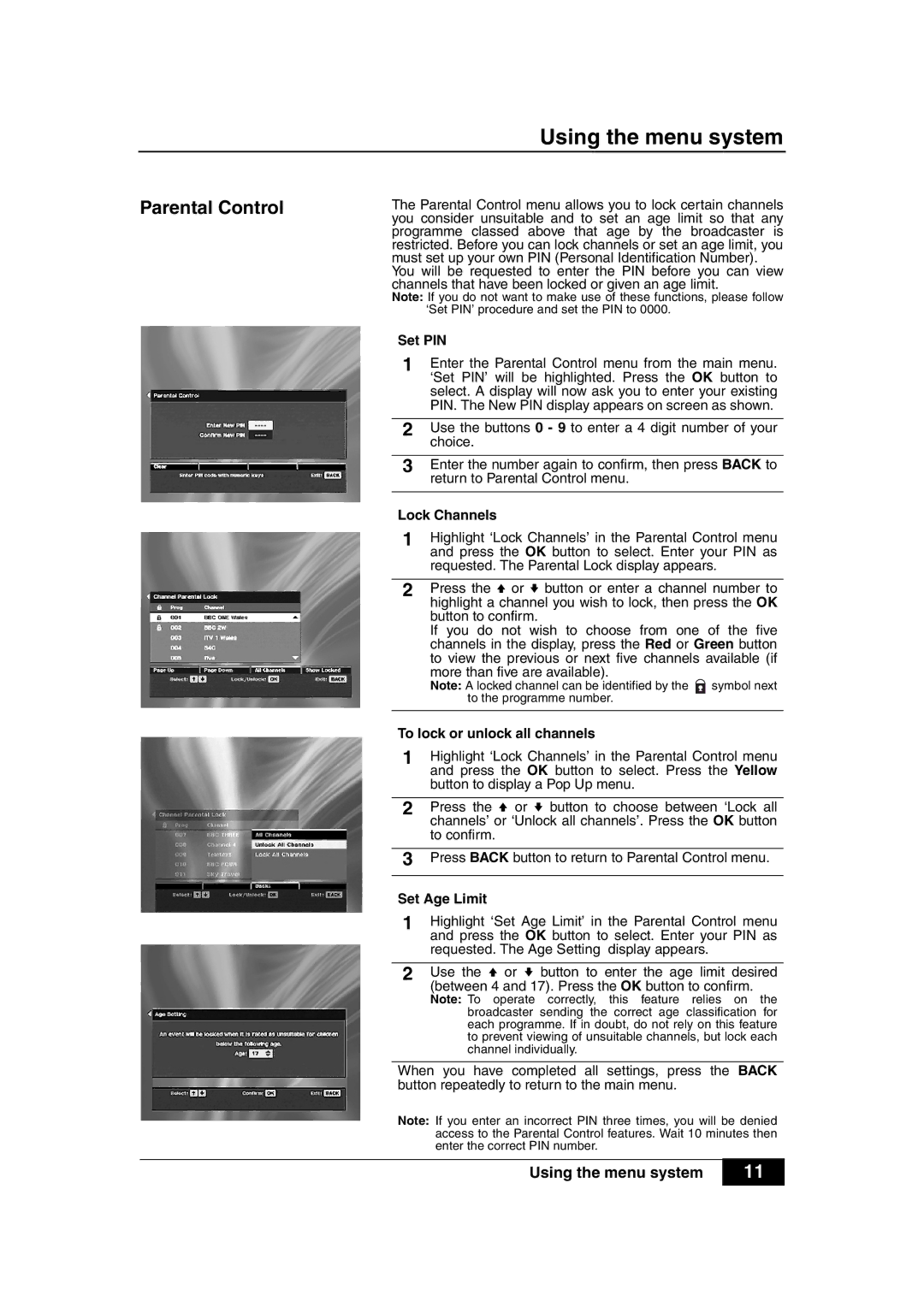Using the menu system
Parental Control
The Parental Control menu allows you to lock certain channels you consider unsuitable and to set an age limit so that any programme classed above that age by the broadcaster is restricted. Before you can lock channels or set an age limit, you must set up your own PIN (Personal Identification Number).
You will be requested to enter the PIN before you can view channels that have been locked or given an age limit.
Note: If you do not want to make use of these functions, please follow ‘Set PIN’ procedure and set the PIN to 0000.
Set PIN
1Enter the Parental Control menu from the main menu. ‘Set PIN’ will be highlighted. Press the OK button to select. A display will now ask you to enter your existing PIN. The New PIN display appears on screen as shown.
2Use the buttons 0 - 9 to enter a 4 digit number of your choice.
3Enter the number again to confirm, then press BACK to return to Parental Control menu.
Lock Channels
1Highlight ‘Lock Channels’ in the Parental Control menu and press the OK button to select. Enter your PIN as requested. The Parental Lock display appears.
2Press the V or v button or enter a channel number to highlight a channel you wish to lock, then press the OK button to confirm.
If you do not wish to choose from one of the five channels in the display, press the Red or Green button to view the previous or next five channels available (if more than five are available).
Note: A locked channel can be identified by the to the programme number.
symbol next
To lock or unlock all channels
1Highlight ‘Lock Channels’ in the Parental Control menu and press the OK button to select. Press the Yellow button to display a Pop Up menu.
2Press the V or v button to choose between ‘Lock all channels’ or ‘Unlock all channels’. Press the OK button to confirm.
3Press BACK button to return to Parental Control menu.
Set Age Limit
1Highlight ‘Set Age Limit’ in the Parental Control menu and press the OK button to select. Enter your PIN as requested. The Age Setting display appears.
2Use the V or v button to enter the age limit desired (between 4 and 17). Press the OK button to confirm.
Note: To operate correctly, this feature relies on the broadcaster sending the correct age classification for each programme. If in doubt, do not rely on this feature to prevent viewing of unsuitable channels, but lock each channel individually.
When you have completed all settings, press the BACK button repeatedly to return to the main menu.
Note: If you enter an incorrect PIN three times, you will be denied access to the Parental Control features. Wait 10 minutes then enter the correct PIN number.
Using the menu system
11