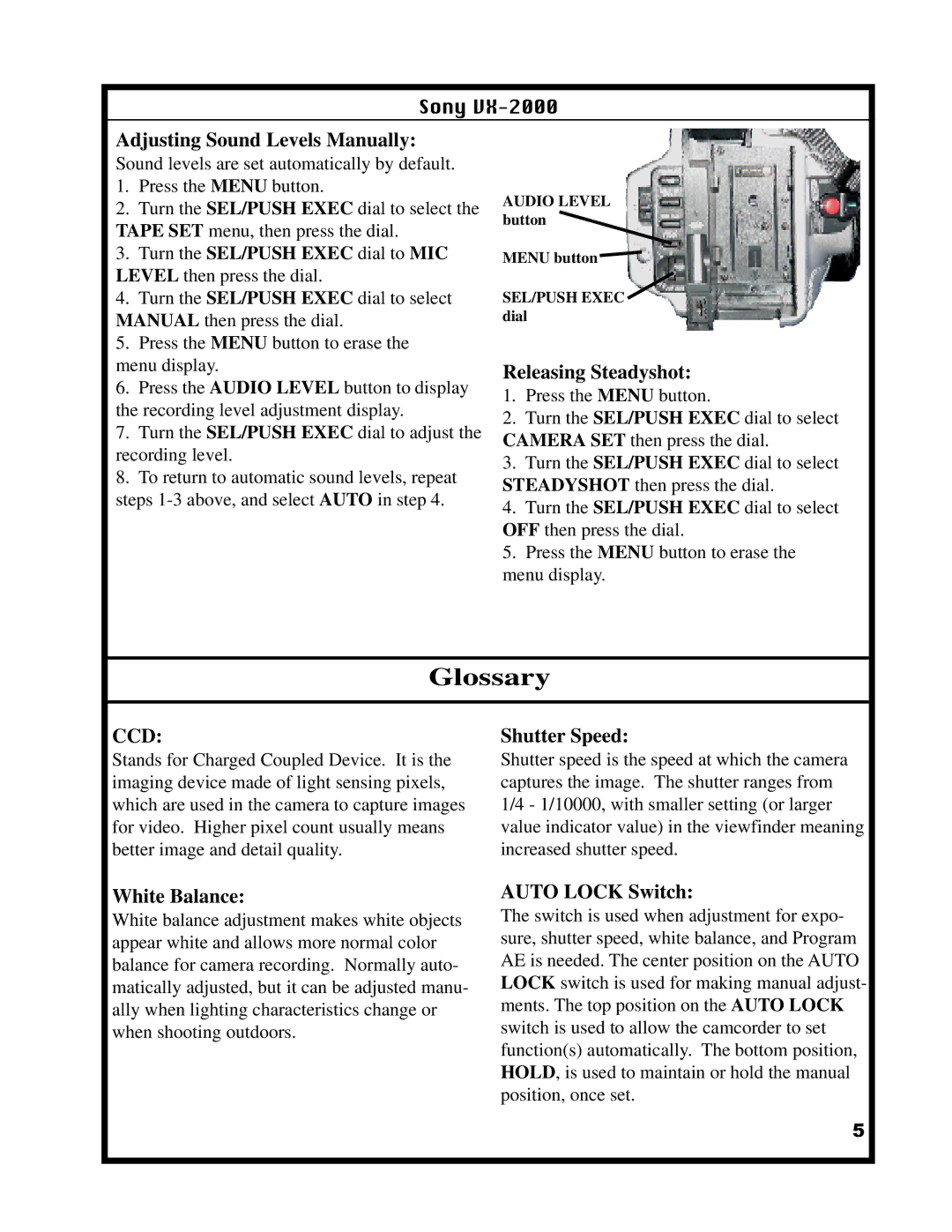Sony
Adjusting Sound Levels Manually:
Sound levels are set automatically by default. |
| ||||
1. | Press the | MENU | button. |
|
|
2. | Turn the | SEL/PUSH EXEC | dial to select the | ||
TAPE SET | menu, then press the dial. |
| |||
3. | Turn the | SEL/PUSH EXEC | dial to | MIC | |
LEVEL | then press the dial. |
|
| ||
4. | Turn the | SEL/PUSH EXEC | dial to select | ||
MANUAL | then press the dial. |
|
| ||
5. | Press the | MENU | button to erase the |
| |
menu display. |
|
|
|
| |
6. | Press the | AUDIO LEVEL | button to display | ||
the recording level adjustment display. |
|
| |||
7. | Turn the | SEL/PUSH EXEC | dial to adjust the | ||
recording level. |
|
|
|
| |
8. | To return to automatic sound levels, repeat |
| |||
steps |
| AUTO in step 4. | |||
AUDIO LEVEL button
MENU button
SEL/PUSH EXEC dial
Releasing Steadyshot:
1. | Press the | MENU | button. |
|
2. | Turn the | SEL/PUSH EXEC | dial to select | |
CAMERA SET |
| then press the dial. |
| |
3. | Turn the | SEL/PUSH EXEC | dial to select | |
STEADYSHOT |
| then press the dial. |
| |
4. | Turn the | SEL/PUSH EXEC | dial to select | |
OFF | then press the dial. |
| ||
5. | Press the | MENU | button to erase the | |
menu display.
| Glossary |
|
|
|
|
| |
CCD: | Shutter Speed: |
| |
Stands for Charged Coupled Device. It is the | Shutter speed is the speed at which the camera |
| |
imaging device made of light sensing pixels, | captures the image. The shutter ranges from |
| |
which are used in the camera to capture images | 1/4 - 1/10000, with smaller setting (or larger | ||
for video. Higher pixel count usually means | value indicator value) in the viewfinder meaning |
| |
better image and detail quality. | increased shutter speed. |
| |
White Balance: | AUTO LOCK Switch: |
| |
White balance adjustment makes white objects | The switch is used when adjustment for expo- |
| |
appear white and allows more normal color | sure, shutter speed, white balance, and Program |
| |
balance for camera recording. Normally auto- | AE is needed. The center position on the AUTO |
| |
matically adjusted, but it can be adjusted manu- | LOCK | switch is used for making manual adjust- | |
ally when lighting characteristics change or | ments. The top position on the | AUTO LOCK | |
when shooting outdoors. | switch is used to allow the camcorder to set |
| |
| function(s) automatically. The bottom position, | ||
| HOLD | , is used to maintain or hold the manual | |
| position, once set. |
| |
5