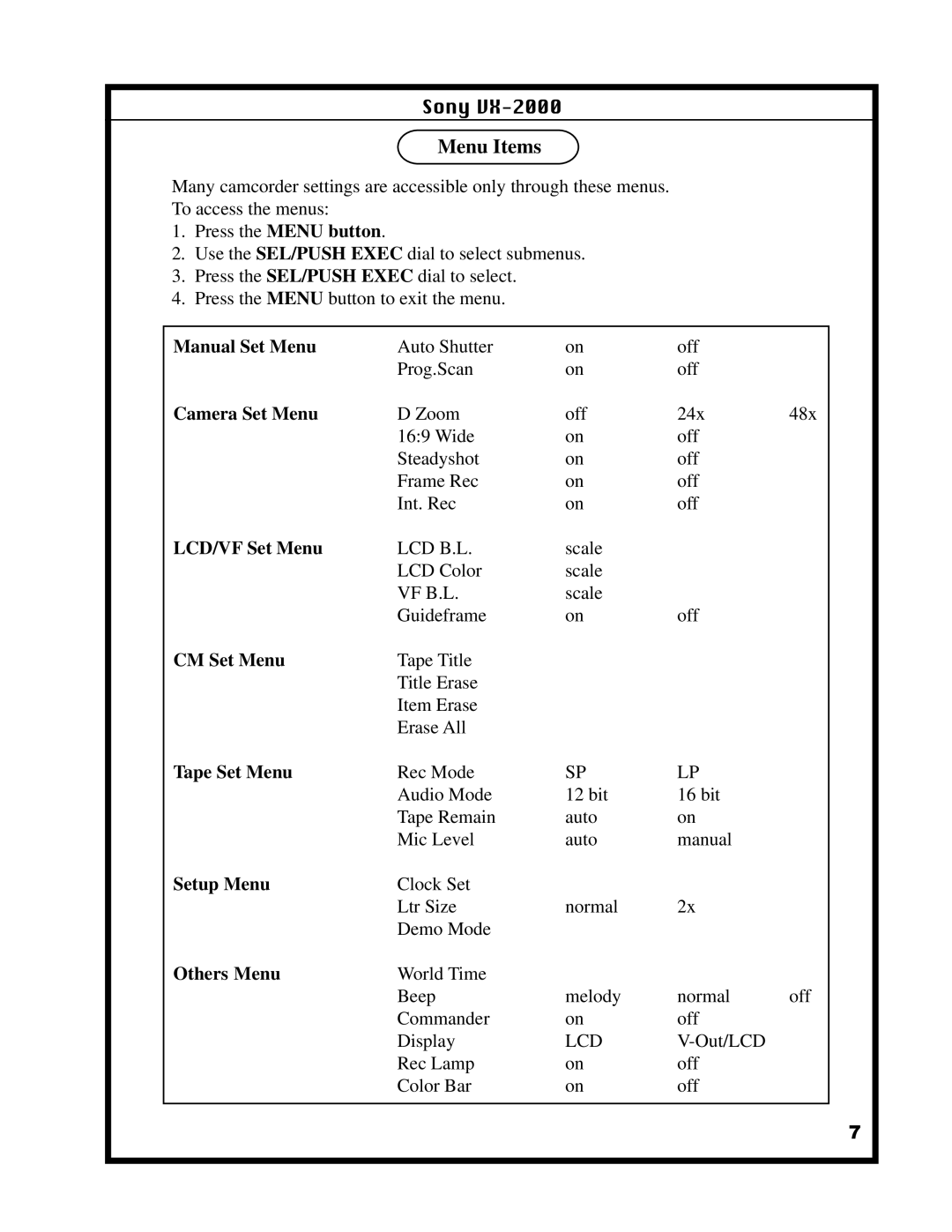Sony
|
|
|
| Menu Items |
Many camcorder settings are accessible only through these menus. | ||||
To access the menus: |
|
| ||
1. | Press the | MENU button |
| . |
2. | Use the | SEL/PUSH EXEC |
| dial to select submenus. |
3. | Press the | SEL/PUSH EXEC | dial to select. | |
4. | Press the | MENU | button to exit the menu. | |
Manual Set Menu | Auto Shutter | on | off |
|
| Prog.Scan | on | off |
|
Camera Set Menu | D Zoom | off | 24x | 48x |
| 16:9 Wide | on | off |
|
| Steadyshot | on | off |
|
| Frame Rec | on | off |
|
| Int. Rec | on | off |
|
LCD/VF Set Menu | LCD B.L. | scale |
|
|
| LCD Color | scale |
|
|
| VF B.L. | scale |
|
|
| Guideframe | on | off |
|
CM Set Menu | Tape Title |
|
|
|
| Title Erase |
|
|
|
| Item Erase |
|
|
|
| Erase All |
|
|
|
Tape Set Menu | Rec Mode | SP | LP |
|
| Audio Mode | 12 bit | 16 bit |
|
| Tape Remain | auto | on |
|
| Mic Level | auto | manual |
|
Setup Menu | Clock Set |
|
|
|
| Ltr Size | normal | 2x |
|
| Demo Mode |
|
|
|
Others Menu | World Time |
|
|
|
| Beep | melody | normal | off |
| Commander | on | off |
|
| Display | LCD |
| |
| Rec Lamp | on | off |
|
| Color Bar | on | off |
|
7