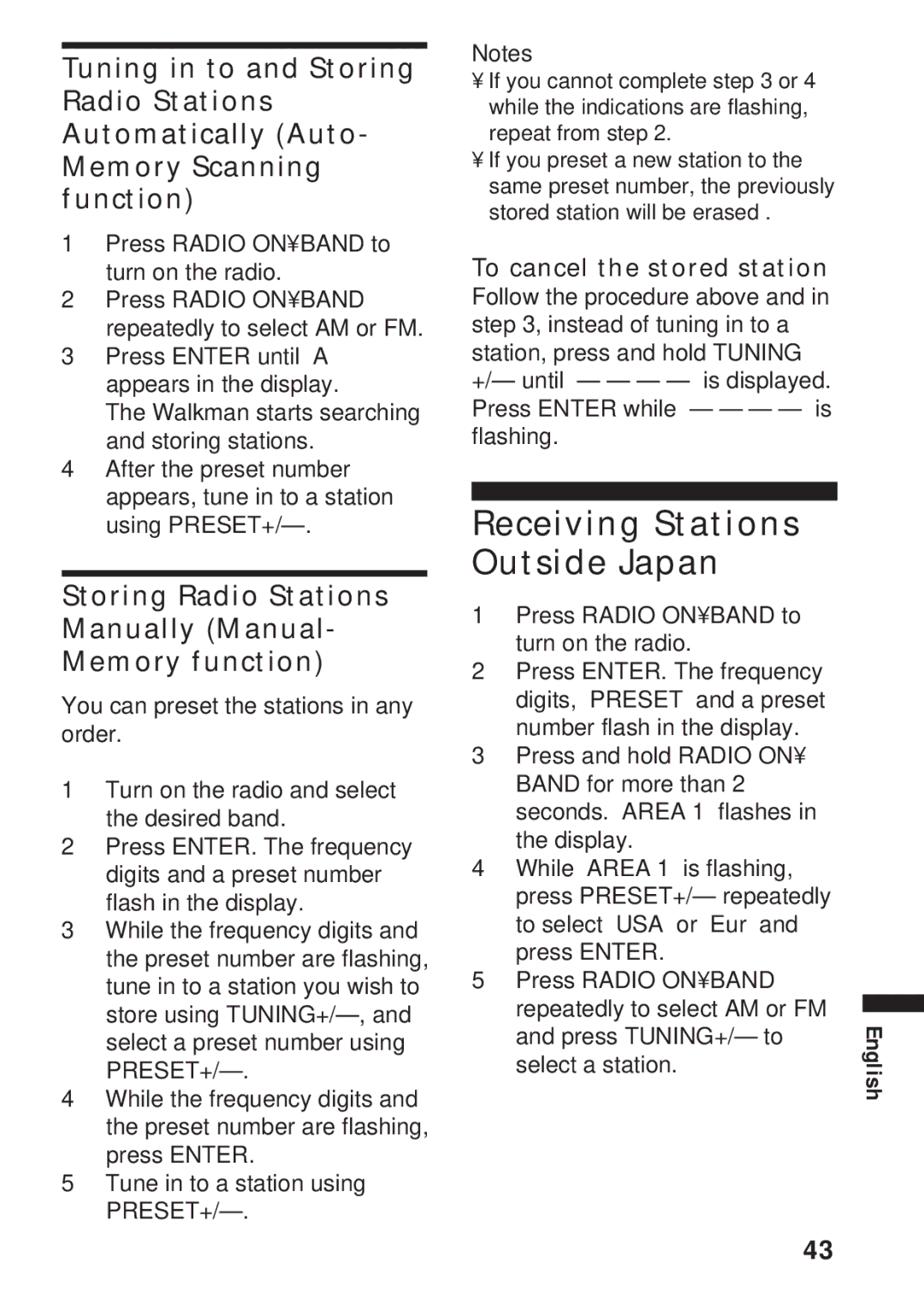Tuning in to and Storing Radio Stations Automatically (Auto- Memory Scanning function)
1Press RADIO ON•BAND to turn on the radio.
2Press RADIO ON•BAND repeatedly to select AM or FM.
3Press ENTER until “A” appears in the display.
The Walkman starts searching and storing stations.
4After the preset number appears, tune in to a station using
Storing Radio Stations Manually (Manual- Memory function)
You can preset the stations in any order.
1Turn on the radio and select the desired band.
2Press ENTER. The frequency digits and a preset number flash in the display.
3While the frequency digits and the preset number are flashing, tune in to a station you wish to store using
4While the frequency digits and the preset number are flashing, press ENTER.
5Tune in to a station using
Notes
•If you cannot complete step 3 or 4 while the indications are flashing, repeat from step 2.
•If you preset a new station to the same preset number, the previously stored station will be erased .
To cancel the stored station
Follow the procedure above and in step 3, instead of tuning in to a station, press and hold TUNING +/– until “– – –
Receiving Stations
Outside Japan
1Press RADIO ON•BAND to turn on the radio.
2Press ENTER. The frequency digits, “PRESET” and a preset number flash in the display.
3Press and hold RADIO ON• BAND for more than 2 seconds. “AREA 1” flashes in the display.
4While “AREA 1” is flashing, press PRESET+/– repeatedly to select “USA” or “Eur” and press ENTER.
5Press RADIO ON•BAND
repeatedly to select AM or FM |
| |
English | ||
and press TUNING+/– to | ||
| ||
select a station. |
|
43