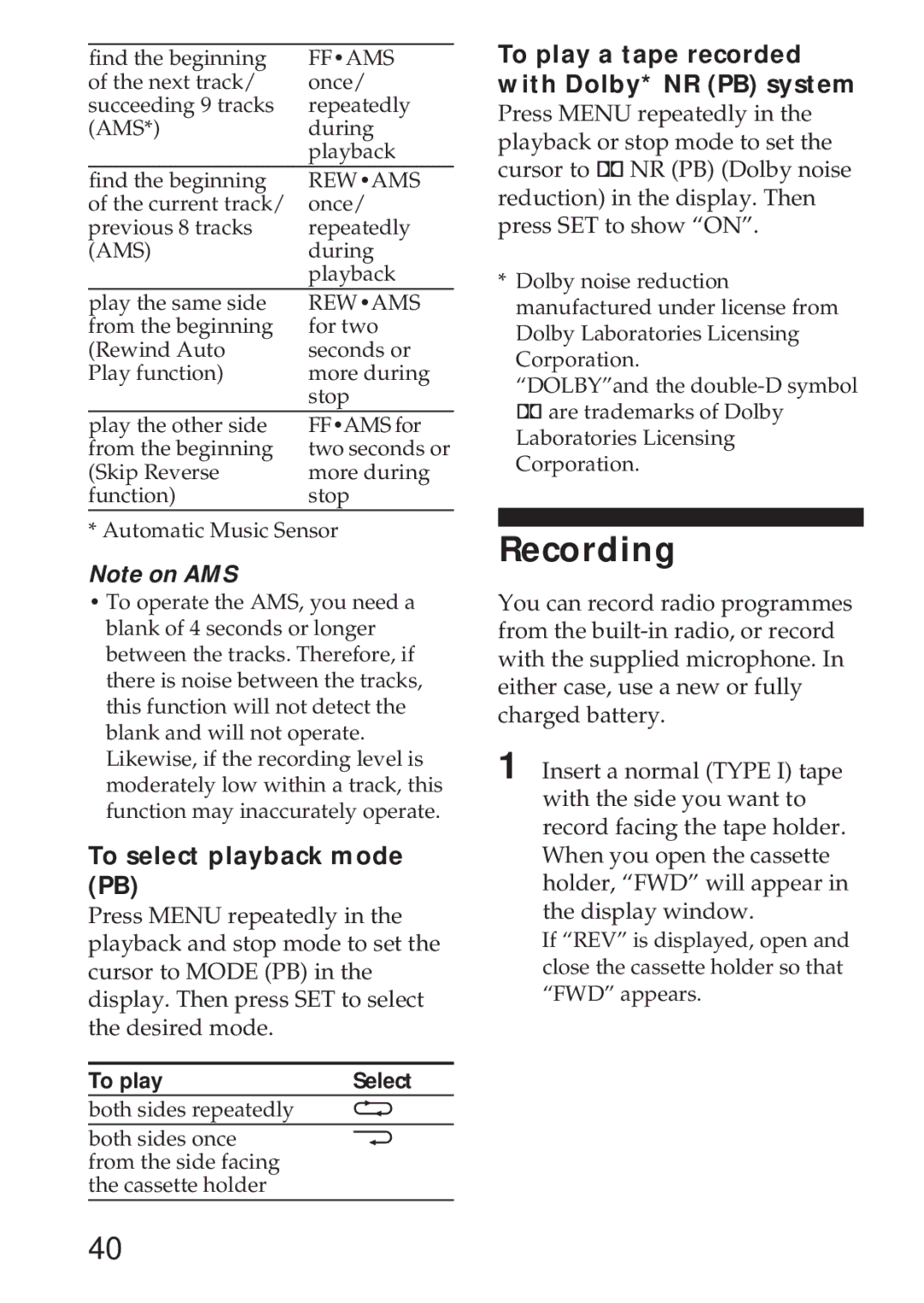find the beginning | FF•AMS |
of the next track/ | once/ |
succeeding 9 tracks | repeatedly |
(AMS*) | during |
| playback |
find the beginning | REW•AMS |
of the current track/ | once/ |
previous 8 tracks | repeatedly |
(AMS) | during |
| playback |
play the same side | REW•AMS |
from the beginning | for two |
(Rewind Auto | seconds or |
Play function) | more during |
| stop |
play the other side | FF•AMS for |
from the beginning | two seconds or |
(Skip Reverse | more during |
function) | stop |
* Automatic Music Sensor
Note on AMS
•To operate the AMS, you need a blank of 4 seconds or longer between the tracks. Therefore, if there is noise between the tracks, this function will not detect the blank and will not operate. Likewise, if the recording level is moderately low within a track, this function may inaccurately operate.
To select playback mode (PB)
Press MENU repeatedly in the playback and stop mode to set the cursor to MODE (PB) in the display. Then press SET to select the desired mode.
To play | Select |
both sides repeatedly | a |
both sides once | Å |
from the side facing |
|
the cassette holder |
|
To play a tape recorded with Dolby* NR (PB) system
Press MENU repeatedly in the playback or stop mode to set the cursor to aNR (PB) (Dolby noise reduction) in the display. Then press SET to show “ON”.
*Dolby noise reduction manufactured under license from Dolby Laboratories Licensing Corporation.
“DOLBY”and the
Recording
You can record radio programmes from the
1 Insert a normal (TYPE I) tape with the side you want to record facing the tape holder. When you open the cassette holder, “FWD” will appear in the display window.
If “REV” is displayed, open and close the cassette holder so that “FWD” appears.
40