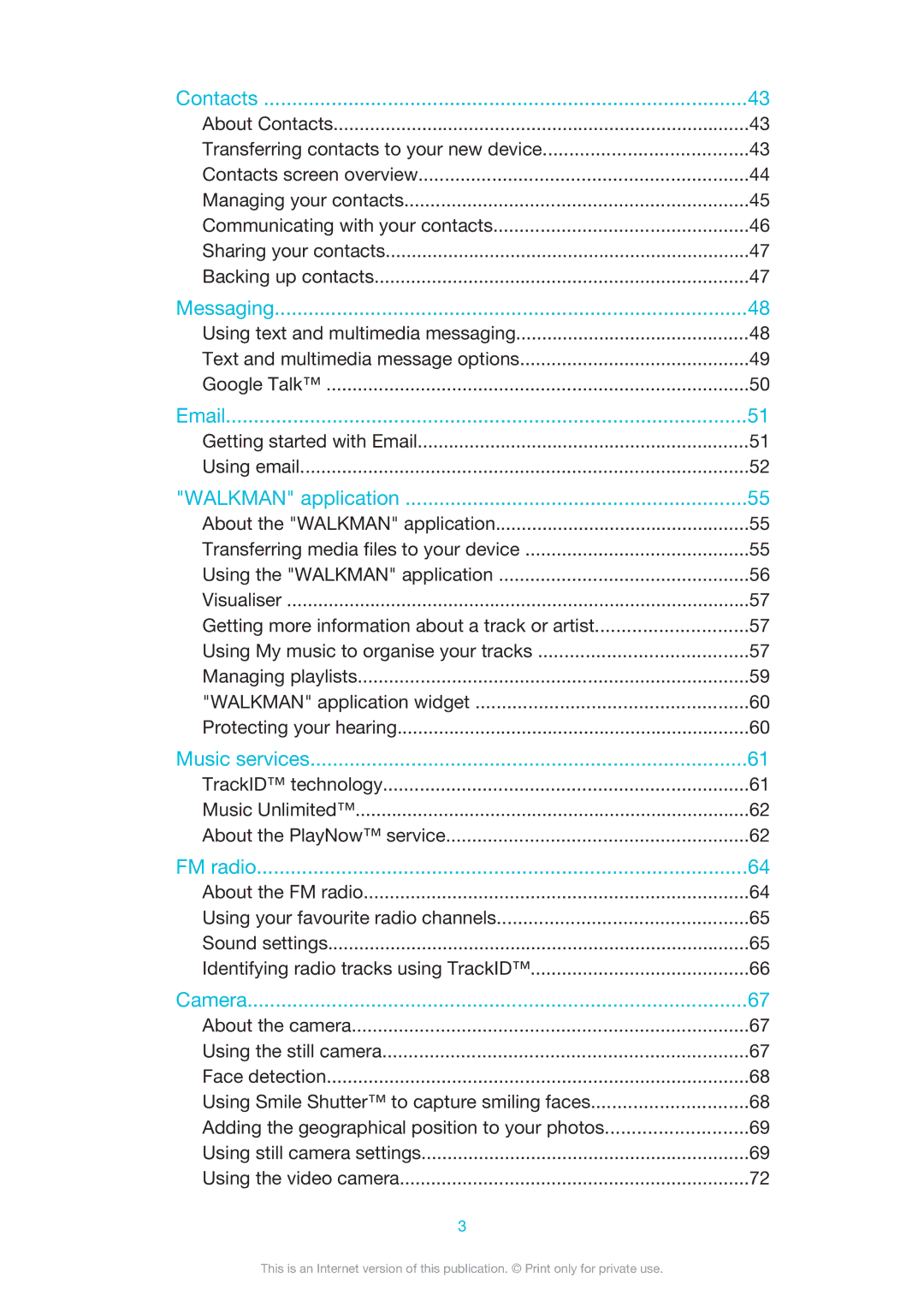Contacts | 43 |
About Contacts | 43 |
Transferring contacts to your new device | 43 |
Contacts screen overview | 44 |
Managing your contacts | 45 |
Communicating with your contacts | 46 |
Sharing your contacts | 47 |
Backing up contacts | 47 |
Messaging | 48 |
Using text and multimedia messaging | 48 |
Text and multimedia message options | 49 |
Google Talk™ | 50 |
51 | |
Getting started with Email | 51 |
Using email | 52 |
"WALKMAN" application | 55 |
About the "WALKMAN" application | 55 |
Transferring media files to your device | 55 |
Using the "WALKMAN" application | 56 |
Visualiser | 57 |
Getting more information about a track or artist | 57 |
Using My music to organise your tracks | 57 |
Managing playlists | 59 |
"WALKMAN" application widget | 60 |
Protecting your hearing | 60 |
Music services | 61 |
TrackID™ technology | 61 |
Music Unlimited™ | 62 |
About the PlayNow™ service | 62 |
FM radio | 64 |
About the FM radio | 64 |
Using your favourite radio channels | 65 |
Sound settings | 65 |
Identifying radio tracks using TrackID™ | 66 |
Camera | 67 |
About the camera | 67 |
Using the still camera | 67 |
Face detection | 68 |
Using Smile Shutter™ to capture smiling faces | 68 |
Adding the geographical position to your photos | 69 |
Using still camera settings | 69 |
Using the video camera | 72 |
3 |
|
This is an Internet version of this publication. © Print only for private use.