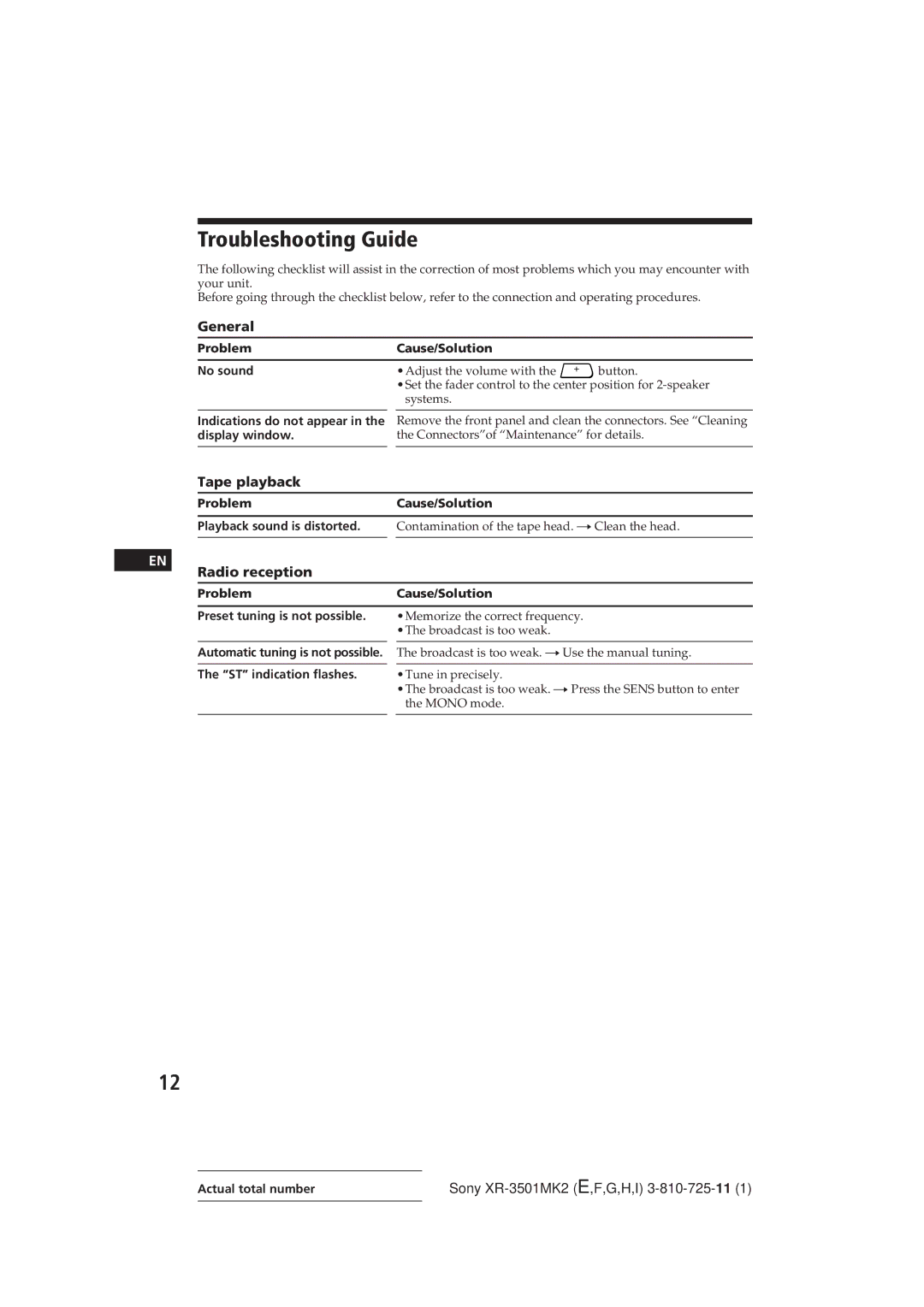Troubleshooting Guide
The following checklist will assist in the correction of most problems which you may encounter with your unit.
Before going through the checklist below, refer to the connection and operating procedures.
General
Problem | Cause/Solution |
No sound | •Adjust the volume with the + button. |
| •Set the fader control to the center position for |
| systems. |
Indications do not appear in the display window.
Remove the front panel and clean the connectors. See “Cleaning the Connectors”of “Maintenance” for details.
Tape playback
Problem | Cause/Solution | |
|
| |
Playback sound is distorted. | Contamination of the tape head. nClean the head. | |
|
|
|
EN
Radio reception
Problem | Cause/Solution |
|
|
Preset tuning is not possible. | •Memorize the correct frequency. |
| •The broadcast is too weak. |
Automatic tuning is not possible.
The “ST” indication flashes.
The broadcast is too weak. nUse the manual tuning.
•Tune in precisely.
•The broadcast is too weak. nPress the SENS button to enter the MONO mode.
12
Actual total number | Sony |