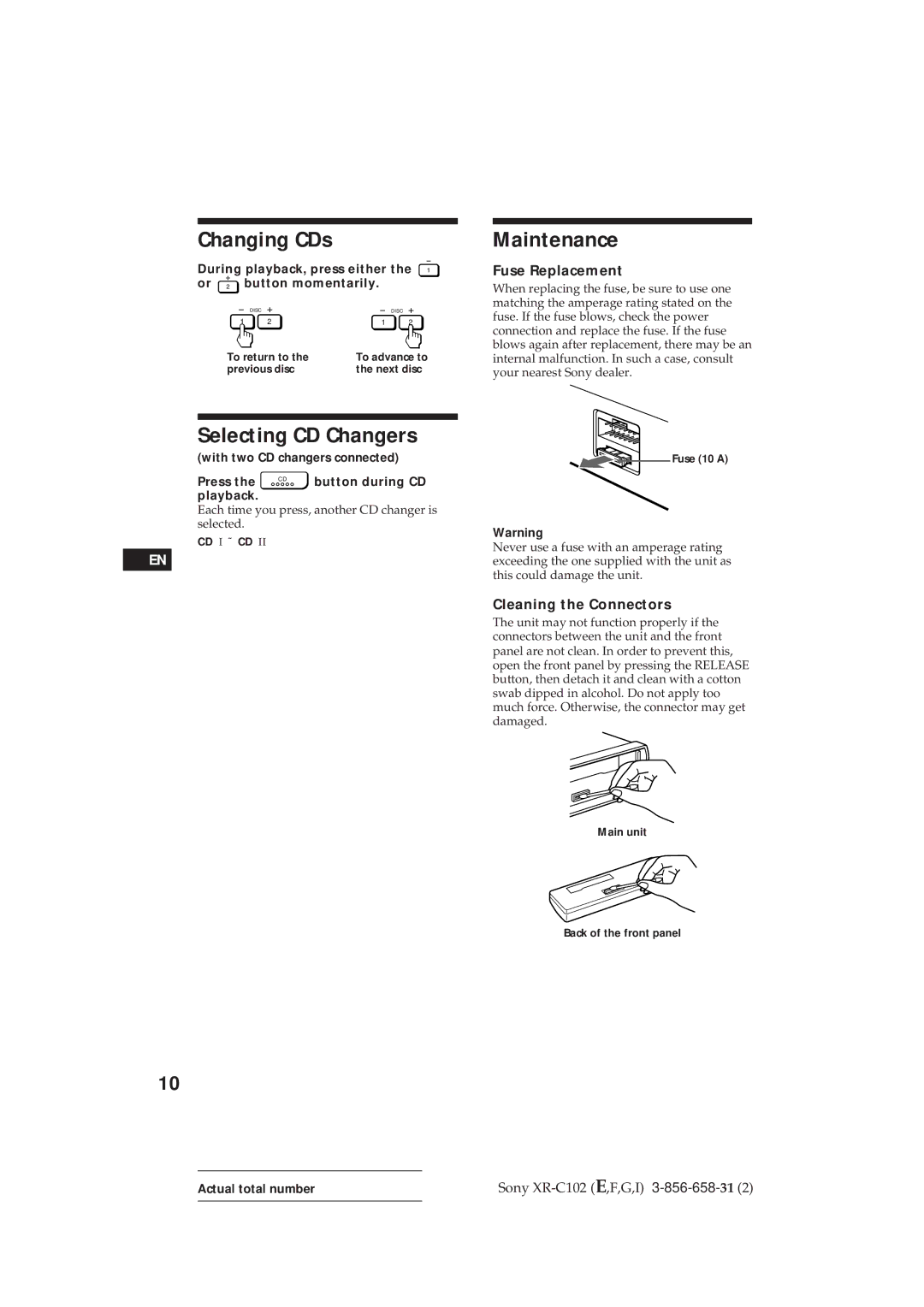Changing CDs
During playback, press either the 1
or 2 | button momentarily. |
| |
| DISC |
| DISC |
1 | 2 | 1 | 2 |
To return to the | To advance to | ||
previous disc | the next disc | ||
Maintenance
Fuse Replacement
When replacing the fuse, be sure to use one matching the amperage rating stated on the fuse. If the fuse blows, check the power connection and replace the fuse. If the fuse blows again after replacement, there may be an internal malfunction. In such a case, consult your nearest Sony dealer.
Selecting CD Changers
(with two CD changers connected)
Press the | CD | button during CD |
|
|
playback.
Each time you press, another CD changer is selected.
CD I ˜ CD II
EN
![]()
![]() Fuse (10 A)
Fuse (10 A)
Warning
Never use a fuse with an amperage rating exceeding the one supplied with the unit as this could damage the unit.
Cleaning the Connectors
The unit may not function properly if the connectors between the unit and the front panel are not clean. In order to prevent this, open the front panel by pressing the RELEASE button, then detach it and clean with a cotton swab dipped in alcohol. Do not apply too much force. Otherwise, the connector may get damaged.
Main unit
Back of the front panel
10
Actual total number | Sony |