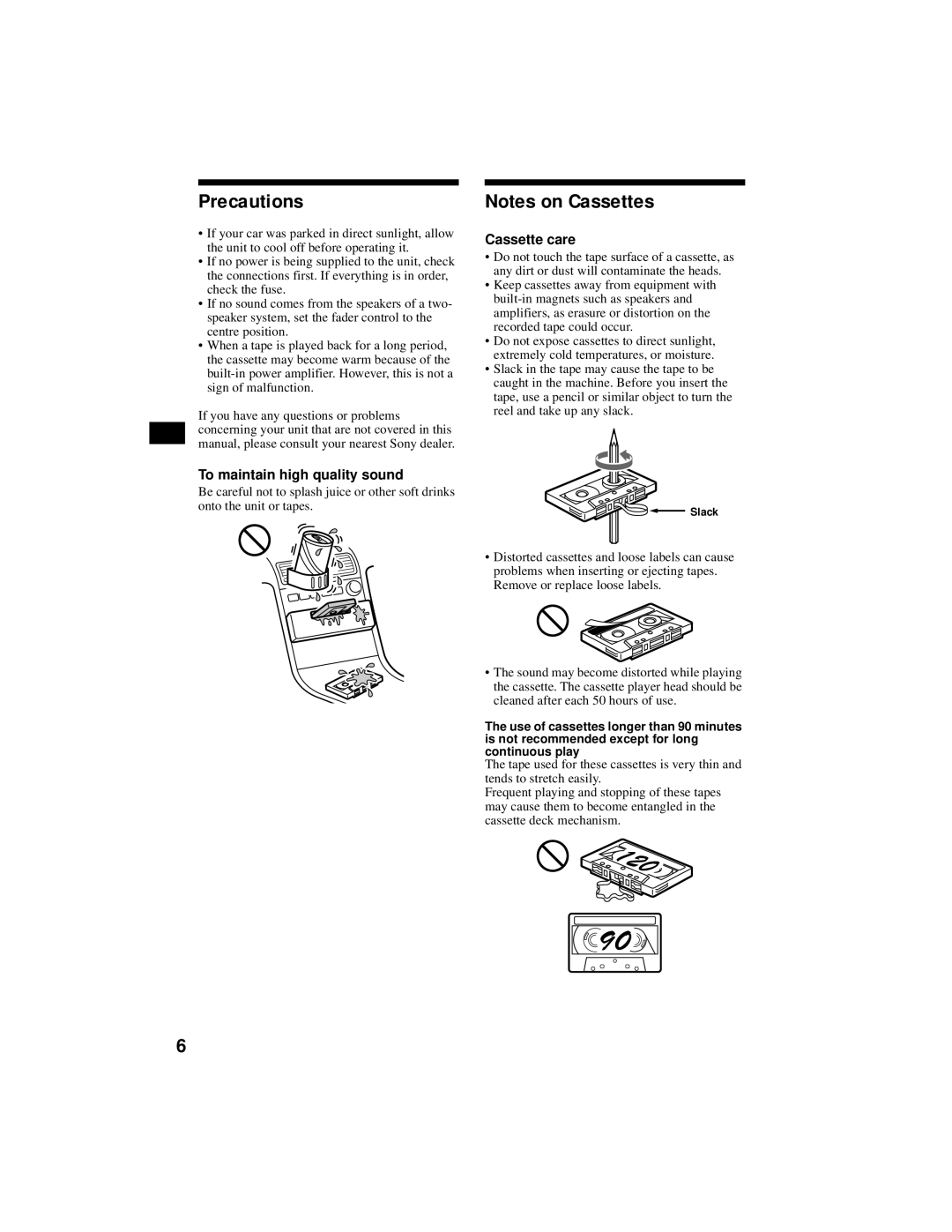FM/MW/LW
Wichtig
Optional controller accessory
Supplied controller accessories
Rotary commander RM-X5S Card remote commander RM-X116
Rotary commander RM-X4S
Table of Contents
Location of controls
Power on/off button* 7 b Display window
Receptor for the card remote Commander
Precautions
To maintain high quality sound
Cassette care
Detaching the front panel
Resetting the unit
Getting Started
Continue to next page t
Hour indication flashes
Setting the clock
Attaching the front panel
Minute indication flashes
Playing a tape in various modes
Cassette Player
Listening to a tape
Playing tracks repeatedly Repeat Play
Radio
Receiving the stored stations
Storing stations automatically
List-up
Tuning in a station through a list
Storing only the desired stations
During radio reception, press List momentarily
Overview of RDS
Automatic retuning for best reception results
RDS services
AF function
Receiving traffic announcements
Presetting the same setting for all preset stations
Presetting RDS stations with AF and TA setting
Tuning in stations by programme type
Presetting different settings for each preset station
Press DSPL/PTY during FM reception until PTY appears
Setting the clock automatically
To cancel the CT function, select CT-OFF in step
Clock is set
Other Functions
Using the rotary commander
Inserting the supplied lithium battery RM-X5S only
By pressing buttons
By rotating the control
By pushing in and rotating the control
Changing the operative direction
Adjusting the sound characteristics
Quickly attenuating the sound
Play Mode
Selecting the sound position
My Best sound Position MBP
Selecting the equalizer curve
Setting the equalizer
Adjusting the equalizer curve
Press Menu twice
CD/MD playback starts
CD/MD Unit optional
Playing a CD or MD Display items
Scroll display item
Labelling a CD
Playing tracks repeatedly
Playing tracks in random order
Shuffle Play
Locating a disc by name
Viewing the Disc Memo
Erasing the Disc Memo
Selecting specific tracks for playback
Bank For a CD unit with the Custom File function
Playing specific tracks only
Replacing the lithium battery
Maintenance
Fuse replacement
Cleaning the connectors
Removing the unit
Repeat for the right side Slide the unit out of its mounting
Cassette Player section General
Specifications
Power amplifier section
Tuner section
Troubleshooting
Tape playback
Radio reception
Error displays
Error displays
CD/MD playback
Joystick RM-X5S Kartenfernbedienung RM-X116
Willkommen
Mitgeliefertes Bedienungszubehör
Gesondert erhältliches Bedienungszubehör
Automatisches Speichern von Radiosendern
Inhalt
Modi
PTY Automatisches Einstellen der Uhr
Lage und Funktion der Teile und Bedienelemente
Ein-/Ausschalttaste*8 b Display
Taste Open 8, 9 e Empfä nger fü r die Kartenfernbedienung
Hinweis
So bewahren Sie die hohe Tonqualitä t
Sicherheitsmaßnahmen
Hinweise zu Kassetten
Pflege der Kassetten
Vorbereitungen
Zurücksetzen des Geräts
Anbringen der Frontplatte
Abnehmen der Frontplatte
Warnton
Kartenfernbedienung oder dem Joystick
Kassettenspieler
Einstellen der Uhr
Wiedergeben einer Kassette
Wiederholtes Wiedergeben von Titeln Repeat Play
Wiedergeben einer Kassette in verschiedenen Modi
Automatisches Speichern von Radiosendern
Vorsicht
Bei schlechtem UKW-Stereoempfang
Speichern bestimmter Radiosender
Wenn das Einstellen gespeicherter Sender nicht funktioniert
Drü cken Sie mehrmals SOURCE, um das Radio auszuwä hlen
Übersicht über RDS
Einstellen eines Senders anhand einer Liste
RDS-Funktionen
Unverä nderter Empfang eines Regionalsenders
AF-Funktion
Bei Sendern ohne Alternativfrequenzen
Lokalsenderfunktion Nur Großbritannien
Empfangen von Katastrophenwarnungen
Empfangen von Verkehrsdurchsagen
Speichern der Lautstä rke von Verkehrsdurchsagen
Drü cken Sie TA so oft, bis „TA-ON angezeigt wird
Einstellen von Sendern nach Programmtyp
Programmtypen Anzeige
Der Joystick
Weitere Funktionen
Automatisches Einstellen der Uhr
Einlegen der mitgelieferten Lithiumbatterie nur RM-X5S
Drü cken der Tasten
Drehen des Reglers
Drü cken und Drehen des Reglers
Wechseln der Drehrichtung
Einstellen der Klangeigenschaften
Schnelles Dämpfen des Tons
Stellen Sie den Wä hlschalter Rev/Nor auf „Rev
SET Konfiguration
Wechseln der Klang- und Anzeigeeinstellungen
Menü
Wiedergabemodus
Auswä hlen einer Equalizer-Kurve
Einstellen des Equalizers
Auswählen der Klangposition
Einstellen der Equalizer-Kurve
Drü cken Sie zweimal Menu
CD/MD-Gerät gesondert erhältlich
Wiedergeben einer CD oder
Drü cken Sie mehrmals SOURCE, um „CD bzw. „MD auszuwä hlen
Musikquelle Verstrichene Spieldauer
Informationen im Display
Wiedergeben von Titeln in willkürlicher Reihenfolge
Name des Titels*1 Funktion Taste
Anzeigen des Disc Memo
Benennen einer CD
Disc Memo bei einem CD-Gerät mit Custom FILE-Funktion
Lö schen des Disc Memo
Der Name wird gelöscht
Ansteuern einer CD/MD anhand des Namens
Drü cken Sie 2 Sekunden lang Enter
Drü cken Sie List
Bank bei einem CD-Gerät mit der Custom FILE-Funktion
Wiedergeben bestimmter Titel
Austauschen der Sicherung
Weitere Informationen
Wartung
Austauschen der Lithiumbatterie
Ausbauen des Geräts
Hinweise zur Lithiumbatterie
Tuner
Technische Daten
Kassettenspieler
Endverstä rker
Störungsbehebung
Kassettenwiedergabe
Radioempfang
Fehleranzeigen
CD/MD-Wiedergabe
Fehleranzeigen
Page
Accessoire de commande en option
Accessoires de commande fournis
Satellite de commande RM-X5S Mini-télécommande RM-X116
Satellite de commande RM-X4S
’émission PTY Réglage automatique de l’heure
Table des matières
Mémorisation automatique des stations
Réglage de l’égaliseur
Emplacement des commandes
’appareil
Touche Open 8 Ré cepteur pour la mini Té lé commande
Touche Mise sous tension/hors tension Fenê tre d’affichage
Remarque
Précautions
Pour conserver un son de haute qualité
Pré cautions à prendre
Préparation
Réinitialisation de l’appareil
Mise en place de la faç ade
Dépose de la façade
Avertisseur
Appuyez sur OPEN, puis faites
Lecteur de cassettes
Réglage de l’horloge
Ecoute d’une cassette
Lecture ré pé té e de pistes Lecture répétée
Lecture d’une cassette avec différents modes
Mémorisation automatique des stations
Mémorisation des meilleurs émetteurs BTM
Mémorisation des stations souhaitées uniquement
Sé lectionnez le mode de ré ception monaural
Réception de stations mémorisées
Si la ré ception FM sté ré o est mauvaise
Services RDS
Syntonisation d’une station via une liste
Aperçu de la fonction RDS
Pour les stations sans fré quence alternative
Resyntonisation automatique pour une meilleure réception
Fonction AF
Ecoute continue d’une é mission ré gionale
Présélection des stations RDS avec les réglages AF et
Pré sé lection du volume des messages de radioguidage
Ecoute des messages de radioguidage
Ré ception de messages urgents
Syntonisation d’une station en fonction du type d’émission
Types d’é mission Affichage
Insertion de la pile au lithium fournie RM-X5S uniquement
Utilisation du satellite de commande
Autres fonctions
Appuyez sur Enter pour revenir à l’affichage normal
En tournant la commande
En exerç ant une pression sur la commande et en la tournant
En appuyant sur les touches
Atténuation rapide du son
Via le satellite de commande ou la mini- télécommande
Réglage des caractéristiques du son
Modification du sens de fonctionnement
SET ré glage
Mode lecture
Modification des réglages du son et de l’affichage
Dspl affichage
My Best sound Position Meilleure position du son MBP
Sélection de la position du son
Réglage de l’égaliseur
Sé lection de la courbe de l’é galiseur
Lecteur CD/MD en option
Lecture d’un CD ou d’un MD
Appuyez deux fois sur Menu
Lecture aléatoire
Rubriques d’affichage
Lecture répétée de pistes
Rubrique ’affichage à ’autre Faire défiler la
Identification d’un CD
Affichage de la fonction Disc Memo
Suppression de la fonction Disc Memo
Appuyez sur Enter pendant Secondes
Le lecteur revient en mode de lecture CD normal
Localisation d’un disque par son nom
Appuyez sur List
Sélection de pistes spécifiques pour la lecture
Ecoute de pistes spé cifiques uniquement
Entretien
Remplacement du fusible
Remplacement de la pile au lithium
Remarques sur la pile au lithium
Démontage de l’appareil
Dé gagement complet du cô té gauche
Syntoniseur
Spécifications
Lecteur de cassettes
Amplificateur de puissance
Dépannage
Lecture d’une cassette
Ré ception radio
Affichage des erreurs
Lecture de CD/MD
Affichage des erreurs
Page
Congratulazioni
Accessori di controllo in dotazione
Accessorio di controllo opzionale
Telecomando a rotazione RM-X5S Telecomando a scheda RM-X116
Indice
Posizione dei comandi
Dell’apparecchio, dietro al pannello frontale
Tasto di accensione/spegnimento* 8 b Finestra del display
Frontale
Stesso
Precauzioni
Cura delle cassette
Per mantenere un audio di qualità elevata
Operazioni preliminari
Azzeramento dell’apparecchio
Estrazione del pannello frontale
Segnale di avvertimento
Applicazione del pannello frontale
Lettore di cassette
Impostazione dell’orologio
Ascolto di nastri
Premere il lato + di Seek per selezionare on
Vari modi di riproduzione di nastri
Riproduzione ripetuta dei brani
Esempio modo ATA Viene avviato il modo di riproduzione
Se la ricezione FM stereo è scadente
Memorizzazione delle stazioni desiderate
Se non è possibile sintonizzare una stazione preselezionata
Selezionare il modo di ricezione monofonico
Funzione di elenco
Presentazione della funzione
Sintonizzazione di una stazione da un elenco
Servizi RDS
Mantenimento del programma regionale
Funzione AF
Per le stazioni prive di frequenza alternativa
Funzione Local Link solo per il Regno Unito
Preselezione di stazioni RDS con l’impostazione AF e TA
Preimpostazione del volume dei notiziari sul traffico
Ascolto dei notiziari sul traffico
Ascolto di notiziari di emergenza
Sintonizzazione delle stazioni in base al tipo di programma
Tipi di programma Display
Uso del telecomando a rotazione
Altre funzioni
Impostazione automatica dell’orologio
Premere Enter per ritornare al display normale
Pressione dei tasti
Tramite rotazione del comando
Spingendo verso l’interno e ruotando il comando
Modifica della direzione operativa
Attenuazione dell’audio
Regolazione delle caratteristiche dell’audio
Impostare l’interruttore di selezione Rev/Nor su Rev
SND audio
Modifica delle impostazioni dell’audio e del display
SET impostazione
Modo di riproduzione
Selezione della curva di equalizzazione
Selezione della posizione dell’audio
Impostazione dell’equalizzatore
Regolazione della curva dell’equalizzatore
Selezionare la frequenza e il livello desiderati
Unità CD/MD opzionale
Riproduzione di CD o MD
Ad ogni pressione di SEEK, la frequenza cambia
Riproduzione ripetuta
Voci del display
Riproduzione ripetuta dei brani
Riproduzione in ordine casuale
Visualizzazione del promemoria disco
Cancellazione della funzione promemoria disco
Assegnazione di un nome a un CD
Visualizzare DSPL/PTY durante la riproduzione di un CD/CD
Il lettore ritorna al modo normale di riproduzione CD
Ricerca di un disco in base al nome
Premere Menu due volte
Premere List
Selezione di brani specifici per la riproduzione
Riproduzione di brani specifici
Sostituzione del fusibile
Informazioni aggiuntive
Manutenzione
Sostituzione della batteria al litio
Estrazione dell’apparecchio
Ripetere il punto 1 per il lato destro
Sintonizzatore
Caratteristiche tecniche
Sezione lettore cassette Generali
Amplificatore di potenza
Guida alla soluzione dei problemi
Riproduzione di nastri
Ricezione radiofonica
Indicazioni di errore
Indicazioni di errore
Riproduzione di CD/MD
Page
Bedieningssatelliet RM-X5S Kaartafstandsbediening RM-X116
Meegeleverde bedieningsaccessoires
Welkom
Los verkrijgbaar toebehoren
Inhoudsopgave
Zenders automatisch opslaan
Bedieningselementen
Accessory stand heeft
Om de klokweergave uit te schakelen
Opmerking
Behoud van een optimale geluidskwaliteit
Voorzorgsmaatregelen
Opmerkingen bij cassettes
Zorg voor cassettes
Het frontpaneel verwijderen
Aan de slag
Instellingen wissen
Waarschuwingstoon
De uren knipperen
Klok instellen
Het frontpaneel bevestigen
De minuten knipperen
Een cassette beluisteren
Diverse weergavestanden
Tracks herhaaldelijk afspelen Repeat Play
Indien u niet kunt afstemmen op een voorkeuzezender
Zenders automatisch opslaan
Opgeslagen zenders ontvangen
Bij slechte FM stereo-ontvangst
De cijfertoetsindicatie verschijnt in het display
Alleen bepaalde zenders vastleggen
Afstemmen op een zender uit een lijst
Druk tijdens radio-ontvangst even op
RDS-diensten
Overzicht van RDS
Automatisch herafstemmen voor optimale ontvangst
AF functie
Verkeersinformatie beluisteren
Alle voorkeuzezenders op dezelfde wijze instellen
RDS-zenders instellen met AF- en TA-gegevens
Afstemmen op zenders volgens programmatype
Voor elke voorkeuzezender een andere instelling verrichten
De klok is ingesteld
Klok automatisch instellen
Druk tijdens FM-ontvangst op DSPL/PTY tot PTY verschijnt
Druk op Enter om terug te keren naar de normale indicatie
Knoppen indrukken
Andere functies
Gebruik van de bedieningssatelliet
De meegeleverde lithiumbatterij plaatsen alleen RM-X5S
Door aan de bedieningssatelliet te draaien
Regelaar indrukken en verdraaien
De werkingsrichting wijzigen
Instellingen voor het geluid en het display wijzigen
Het geluid snel dempen
De geluidskarakteristieken wijzigen
SET instelling
Geluidspositie kiezen
Weergavestand
My Best sound Position Mijn Beste Geluidspositie MBP
De equalizercurve regelen
De equalizer instellen
Equalizercurve kiezen
Druk tweemaal op Menu
Weergave via het display
Een CD of MD afspelen
Tracks herhaaldelijk afspelen
Het toestel herhaalt de disc tijdens de benoemingsprocedure
Een CD benoemen
Tracks afspelen in willekeurige volgorde
De opgeslagen namen verschijnen vanaf de eerst ingevoerde
Disc Memo bekijken
Disc Memo wissen
Hou Enter gedurende 2 seconden ingedrukt
Bank voor CD-apparatuur met Custom File functie
Een disc zoeken op naam
Bepaalde tracks kiezen voor weergave
Druk op List
Alleen bepaalde tracks afspelen
Aanvullende informatie
Onderhoud
Zekeringen vervangen
Voor de Klanten Nederland
De lithiumbatterij vervangen
Opmerkingen bij de lithiumbatterij
Gooi de batterij niet weg, maar lever hem in als KCA
Het toestel verwijderen
Tunergedeelte
Technische gegevens
Cassettespelergedeelte
Versterkergedeelte
Verhelpen van storingen
Cassetteweergave
Radio-ontvangst
Foutweergave
CD/MD-weergave
Foutweergave
Page
Gerä te-Pass