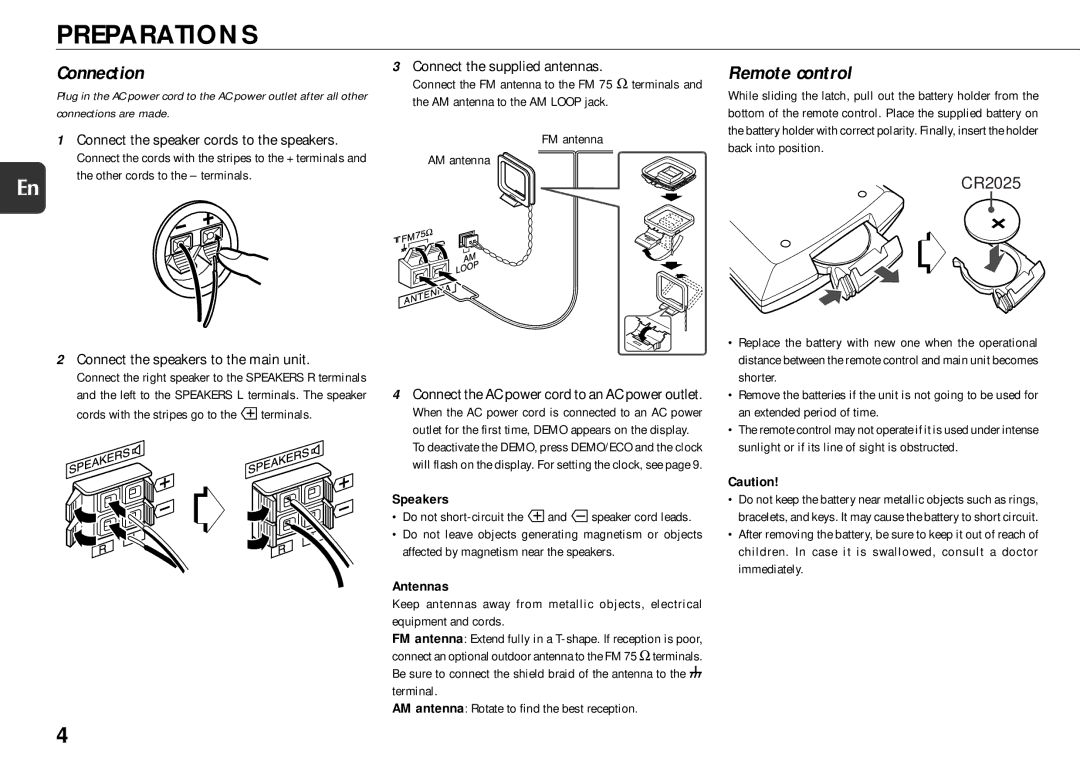XR-MS5 specifications
The Sony XR-MS5 is a remarkable addition to Sony's lineup of next-generation audio devices, catering to users who seek high-quality sound in a compact form factor. Designed with the discerning listener in mind, the XR-MS5 combines innovative technologies and a sleek aesthetic to deliver an immersive sound experience.One of the most notable features of the XR-MS5 is its advanced audio processing capabilities. Equipped with Sony's proprietary XR Sound technology, the device enhances soundstage clarity and detail, allowing users to experience their music as if they were in the recording studio. This technology leverages spatial audio algorithms to create a three-dimensional listening experience, providing depth and presence that is often lacking in traditional speakers.
The XR-MS5 boasts a robust 5-inch woofer and a 1-inch tweeter, delivering a balanced audio profile that covers a wide frequency range. The woofer is designed to produce deep, powerful bass response, while the tweeter handles the higher frequencies to ensure crystal-clear highs. This combination results in an articulate sound that can reproduce various genres of music with precision and clarity.
In addition to exceptional audio performance, the XR-MS5 incorporates a host of connectivity options, making it versatile for different usage scenarios. Users can connect their devices via Bluetooth or through a wired connection using the USB or AUX inputs. The built-in Bluetooth technology allows for seamless pairing with smartphones and tablets, enabling the playback of music from various streaming platforms.
Portability is another key characteristic of the XR-MS5. With its lightweight design and integrated rechargeable battery, the speaker can be easily transported for outdoor gatherings or road trips. Users can enjoy hours of playback time without needing to be tethered to a power source, making it a convenient option for any occasion.
Moreover, the XR-MS5 features a user-friendly interface with intuitive controls for volume, track navigation, and playback modes. It also includes custom EQ settings, allowing users to fine-tune the audio output to match their personal preferences.
In summary, the Sony XR-MS5 stands out for its exceptional audio performance, advanced connectivity, and portable design. It is an ideal choice for audiophiles and casual listeners alike, promising a high-quality sound experience wherever you go. With its combination of technology and user-centric features, the XR-MS5 is poised to redefine the standards of portable audio devices.