The programme description may be unavailable for some programmes.
Adjusting the volume
Press (VOL) + or
Notes
•This unit does not support scrambled channels.
•This unit does not support data broadcasts. If the data broadcast is received, you can hear the audio sound but the image is not displayed.
When you select the channelWhen you select the channel, the information display appears. Meaning of the icons indicated in the information display is as follows:
 : TV programme
: TV programme
: Radio programme
: Favorite programme
:Scrambled programme
:Parental lock programme
 : Teletext service
: Teletext service
:Subtitle service
:Mute status
:Stereo status
:Output left sound
:Output right sound
Using channel manager
Channel manager helps you organize the stored channels.
Channel manager consists of the following three modes:
•Favorite mode
•Lock mode
•Delete mode
| SOURCE |
| MONITOR DIGITAL TV |
| |
|
|
| `/1 | `/1 |
|
| . > | x | u |
| |
| 1 | 2 | 3 |
|
|
|
|
|
| VOL |
|
| 4 | 5 | 6 |
|
|
|
|
|
| RADIO | MENU |
| EPG | 8 | 9 | MENU | |
| 7 |
|
| ||
FAV | FAV | 0 |
|
| V/v |
ENTER |
|
| ENTER |
|
|
| INFO |
| EXIT | EXIT | |
Red | AUDIO |
| TEXT | L/R | |
| Blue | ||||
button |
|
|
|
| |
|
|
|
| button | |
PAGE +/– |
|
|
|
| |
PAGE | VOL | ATT | CH | Green | |
button
Using the Favorite List
You can find the desired channels quickly and easily while using the Favorite List.
You can store up to 2,000 broadcasts to Favorite List.
Use this function when two or more same broadcasting stations are stored in a same channel number in a different region (country).
Storing channels to Favorite List1While watching TV, press (MENU).The Main Page appears.
2Press M or m to select “TV Channel”, then press (ENTER).3Press M or m to select “TV Channel” or “Radio Channel”, then press(ENTER).
The Channel Manager window appears.
Contiuned11