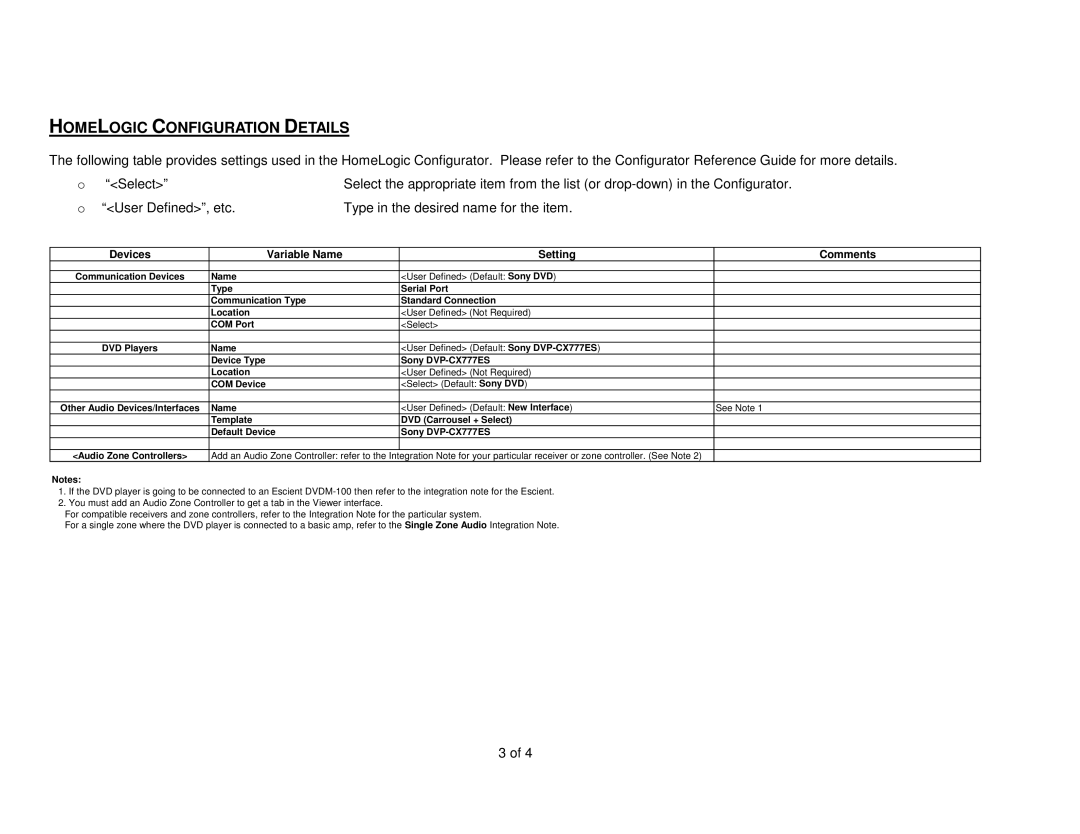HOMELOGIC CONFIGURATION DETAILS
The following table provides settings used in the HomeLogic Configurator. Please refer to the Configurator Reference Guide for more details.
o | “<Select>” |
| Select the appropriate item from the list (or | ||
o | “<User Defined>”, etc. | Type in the desired name for the item. |
| ||
|
|
|
|
|
|
| Devices | Variable Name |
| Setting | Comments |
|
|
|
|
| |
Communication Devices | Name |
| <User Defined> (Default: Sony DVD) |
| |
|
| Type |
| Serial Port |
|
|
| Communication Type |
| Standard Connection |
|
|
| Location |
| <User Defined> (Not Required) |
|
|
| COM Port |
| <Select> |
|
|
|
|
|
|
|
| DVD Players | Name |
| <User Defined> (Default: Sony |
|
|
| Device Type |
| Sony |
|
|
| Location |
| <User Defined> (Not Required) |
|
|
| COM Device |
| <Select> (Default: Sony DVD) |
|
|
|
|
|
| |
Other Audio Devices/Interfaces | Name |
| <User Defined> (Default: New Interface) | See Note 1 | |
|
| Template |
| DVD (Carrousel + Select) |
|
|
| Default Device |
| Sony |
|
|
|
|
| ||
<Audio Zone Controllers> | Add an Audio Zone Controller: refer to the | Integration Note for your particular receiver or zone controller. (See Note 2) |
| ||
Notes:
1.If the DVD player is going to be connected to an Escient
2.You must add an Audio Zone Controller to get a tab in the Viewer interface.
For compatible receivers and zone controllers, refer to the Integration Note for the particular system.
For a single zone where the DVD player is connected to a basic amp, refer to the Single Zone Audio Integration Note.
3 of 4