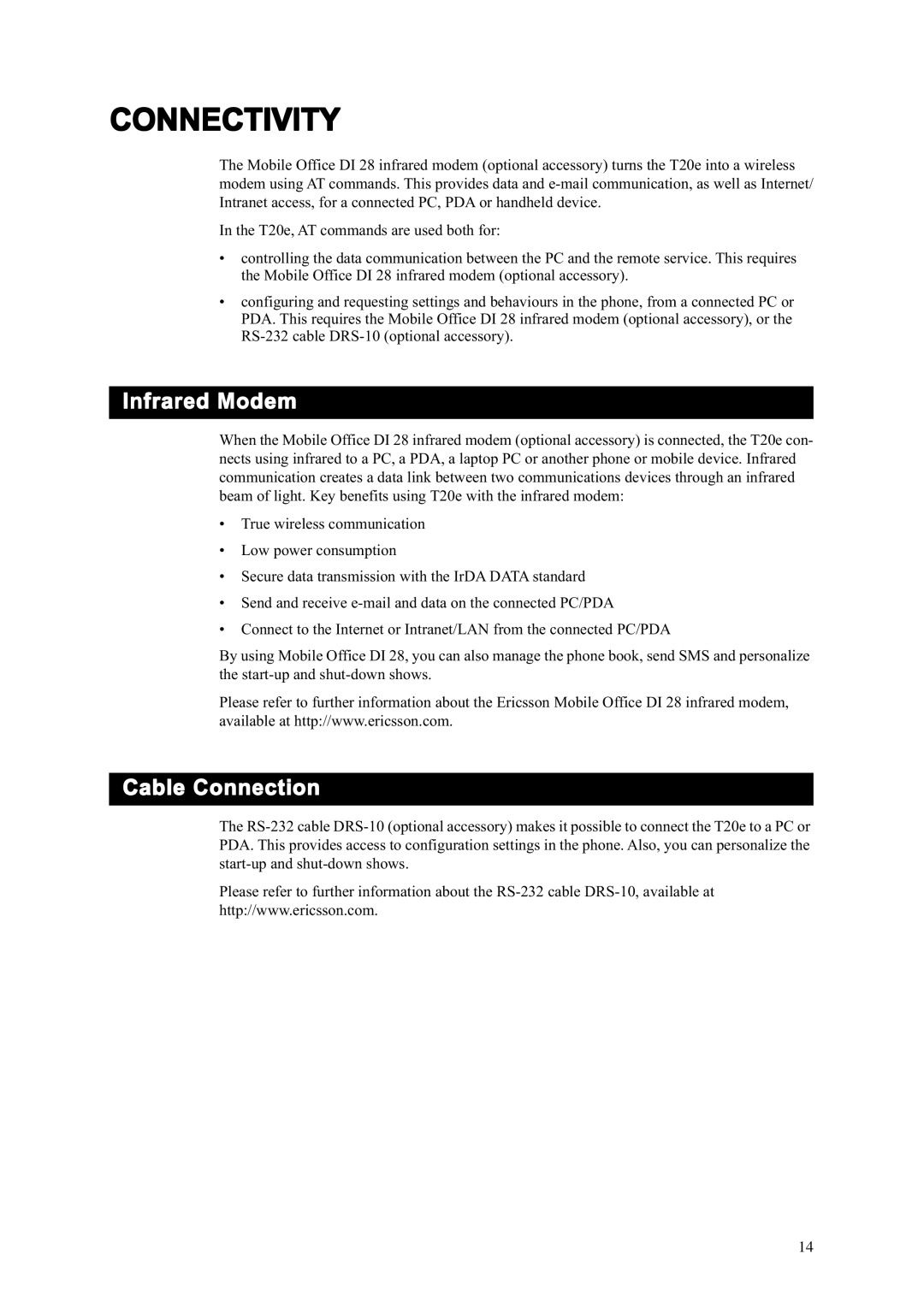CONNECTIVITY
The Mobile Office DI 28 infrared modem (optional accessory) turns the T20e into a wireless modem using AT commands. This provides data and
In the T20e, AT commands are used both for:
•controlling the data communication between the PC and the remote service. This requires the Mobile Office DI 28 infrared modem (optional accessory).
•configuring and requesting settings and behaviours in the phone, from a connected PC or PDA. This requires the Mobile Office DI 28 infrared modem (optional accessory), or the
Infrared Modem
When the Mobile Office DI 28 infrared modem (optional accessory) is connected, the T20e con- nects using infrared to a PC, a PDA, a laptop PC or another phone or mobile device. Infrared communication creates a data link between two communications devices through an infrared beam of light. Key benefits using T20e with the infrared modem:
•True wireless communication
•Low power consumption
•Secure data transmission with the IrDA DATA standard
•Send and receive
•Connect to the Internet or Intranet/LAN from the connected PC/PDA
By using Mobile Office DI 28, you can also manage the phone book, send SMS and personalize the
Please refer to further information about the Ericsson Mobile Office DI 28 infrared modem, available at http://www.ericsson.com.
Cable Connection
The
Please refer to further information about the
http://www.ericsson.com.
14