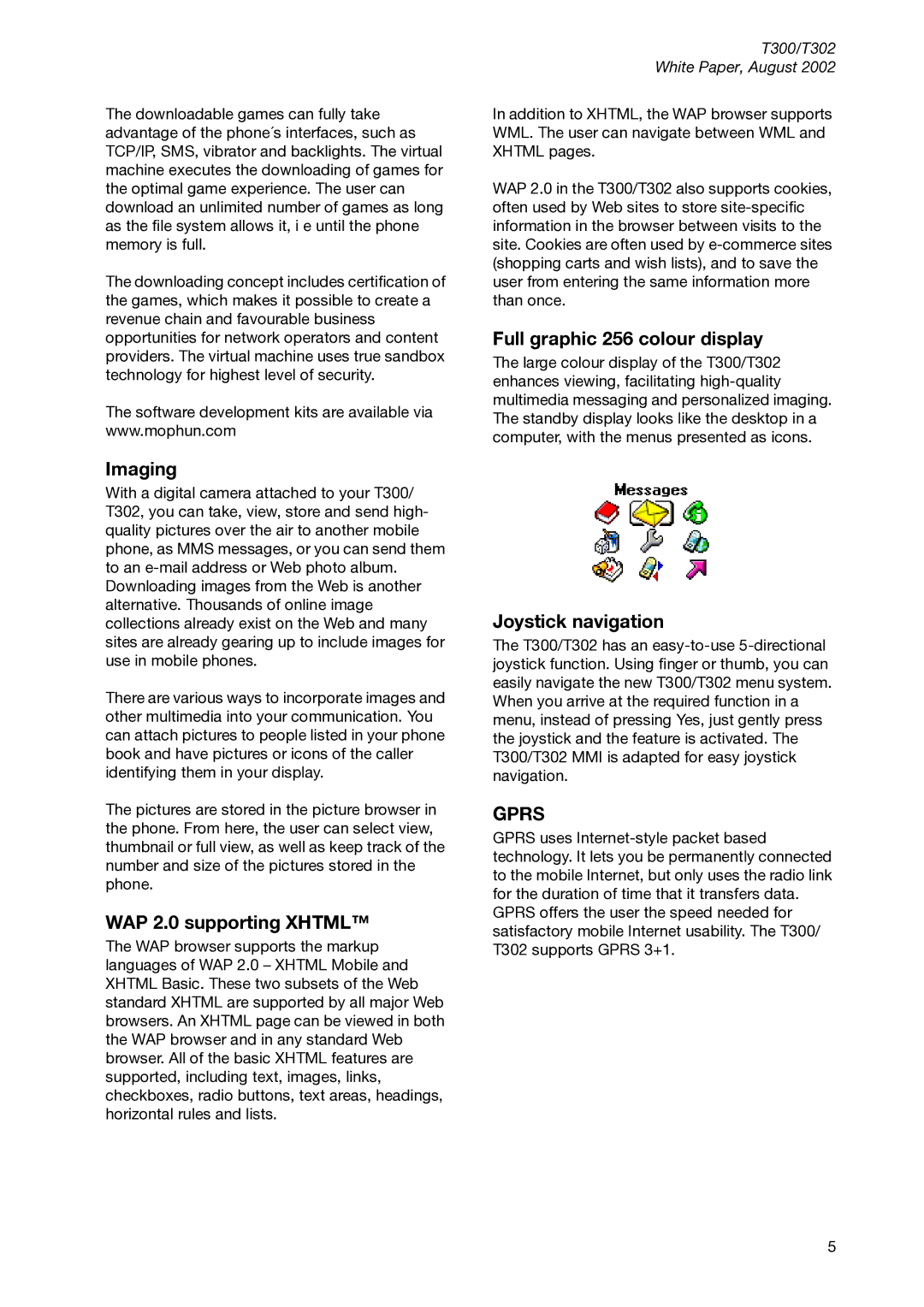The downloadable games can fully take advantage of the phone´s interfaces, such as TCP/IP, SMS, vibrator and backlights. The virtual machine executes the downloading of games for the optimal game experience. The user can download an unlimited number of games as long as the file system allows it, i e until the phone memory is full.
The downloading concept includes certification of the games, which makes it possible to create a revenue chain and favourable business opportunities for network operators and content providers. The virtual machine uses true sandbox technology for highest level of security.
The software development kits are available via www.mophun.com
Imaging
With a digital camera attached to your T300/ T302, you can take, view, store and send high- quality pictures over the air to another mobile phone, as MMS messages, or you can send them to an
There are various ways to incorporate images and other multimedia into your communication. You can attach pictures to people listed in your phone book and have pictures or icons of the caller identifying them in your display.
The pictures are stored in the picture browser in the phone. From here, the user can select view, thumbnail or full view, as well as keep track of the number and size of the pictures stored in the phone.
WAP 2.0 supporting XHTML™
The WAP browser supports the markup languages of WAP 2.0 — XHTML Mobile and XHTML Basic. These two subsets of the Web standard XHTML are supported by all major Web browsers. An XHTML page can be viewed in both the WAP browser and in any standard Web browser. All of the basic XHTML features are supported, including text, images, links, checkboxes, radio buttons, text areas, headings, horizontal rules and lists.
T300/T302
White Paper, August 2002
In addition to XHTML, the WAP browser supports WML. The user can navigate between WML and XHTML pages.
WAP 2.0 in the T300/T302 also supports cookies, often used by Web sites to store
Full graphic 256 colour display
The large colour display of the T300/T302 enhances viewing, facilitating
Joystick navigation
The T300/T302 has an
GPRS
GPRS uses
5