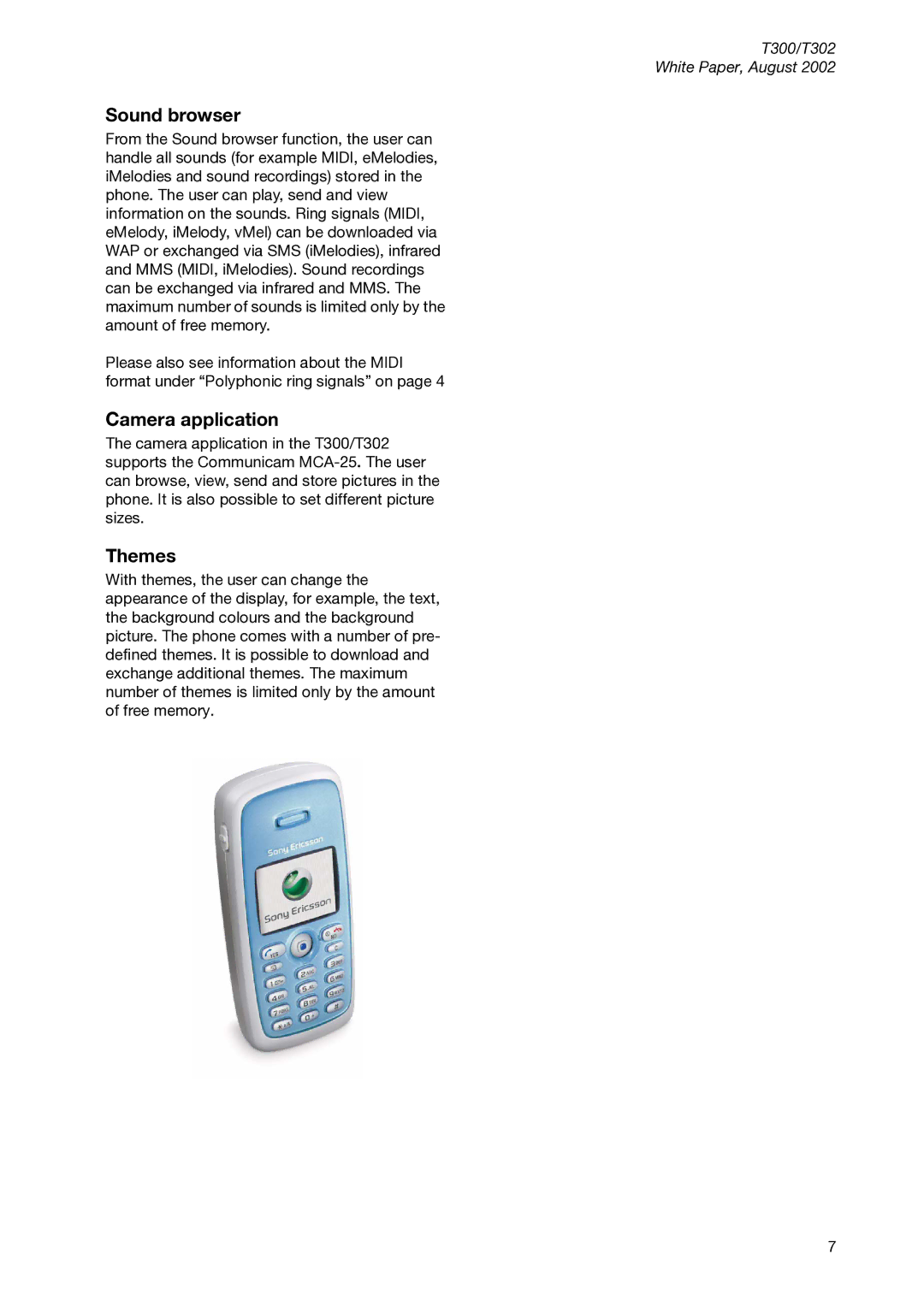T300/T302
Contents
Purpose of this document
Preface
Multimedia Messaging Digital greetings
Key functions and features
Polyphonic ring signals
Product overview
Joystick navigation
Imaging
WAP 2.0 supporting Xhtml
Full graphic 256 colour display
More in-phone functions
Camera application
Sound browser
Themes
Multimedia in the T300/T302
Templates
MMS Multimedia Messaging Service
MMS objects
Text
PIM communication with MMS
Benefits
Pictures and themes
Smil presentations
Architecture
MMS technical features
Message conversion
OTA configuration
EMS more than just words
EMS Enhanced Messaging Service
New possibilities with messaging
Compatible with SMS standards
Examples of EMS contents and applications
Using Web, WAP And SMS for download
Using WAP in the T300/T302
WAP services
Gprs access
Bearer type characteristics
Gateway characteristics
Security using WAP
WIM locks PIN codes
Configuration of WAP settings
Over-the-air provisioning of WAP settings
Certificates
Mobile Internet
Push services
Service Indication SI
Service Loading SL
Mobile positioning
General Packet Radio Services
Gprs
Using Gprs in the T300/T302
Using with the T300/T302 has several advantages, for example
AT commands support
Modem and AT commands
GSM data communication
GSM Ussd
AT commands in the T300/T302 are grouped as follows
GSM Gprs
Connection via infrared
Infrared transceiver
Subscription and/or network-dependent
In-phone functions and features
T300/T302 White Paper, August
T300/T302
T300/T302 White Paper, August
ALS
T300/T302 White Paper, August
SMS and EMS messaging
Network-dependent features
Fixed dialling and Restricted calls
Service Mode Support T300 T302
SIM AT services supported by the T300/T302
SIM application toolkit
Polling OFF
GET Input
More Time
Play Tone
SET UP Call
Service Mode Support T300 T302
SET UP Menu
MMI Maximum Response lengths
User interaction with SIM AT
Text clearing times
‘Key’ responses
Feature Support in the T300/T302 for m-commerce
Security and M-commerce technical data
Terminology and abbreviations
IrMC
Gateway
GSM system
Image
WAP Application
WAP service
SIM card
VCard
WMLScript
Trademarks and acknowledgements
Related information
Documents
Links
General technical data
Technical specifications
Exterior description
Supported Man-Machine Interface MMI languages
Ambient temperatures
Embedded games
Current consumption, talk and standby times
Downloadable games
Acelp
Cell broadcast service
Dimension Full rate Enhanced full rate
Speech coding
Feature Support in the T300/T302
Short Messaging Service
SMS
Wbmp
Enhanced Messaging Service
Multimedia Messaging Service
AMR, AAC
Message priority
GSM 900
Performance and technical characteristics
Dimension
Instant messaging/ Chat
GSM 900
Dimension
WAP/WML WAP
WAP browser technical data
Feature Support in the T300/T302 WAP browser
JPG
WAP Provisioning
WAP operator technical data
Feature Support in the T300/T302 WAP browser
Feature Support in the T300/T302 for WAP WAP Browser
Technologies
Feature Support in the T300/T302 for WAP
Content types
Applicative provisioning
User agent profile
WAP solutions
Features
Security
Elements
Object formats
Dimension Support in the T300/T302
Gprs technical data
Requested
AT+CGATT Packet Domain Service Attach Or Detach
SIM
AT+CGDATA ENT
Feature Support in the T300/T302 e-mail client
Built-in GSM data modem technical data
Mail client technical data
Dimension Support in theT300/T302
Ussd technical data
Format Visible
Image format technical data
Feature File type
Images downloading to phone
Feature File type
Commerce technical data
Feature Support in the T300/T302 for m-commerce
T300/T302 White Paper, August
Gprs
Index
Numerics
EMS
T300/T302 White Paper, May
T300/T302 White Paper, May