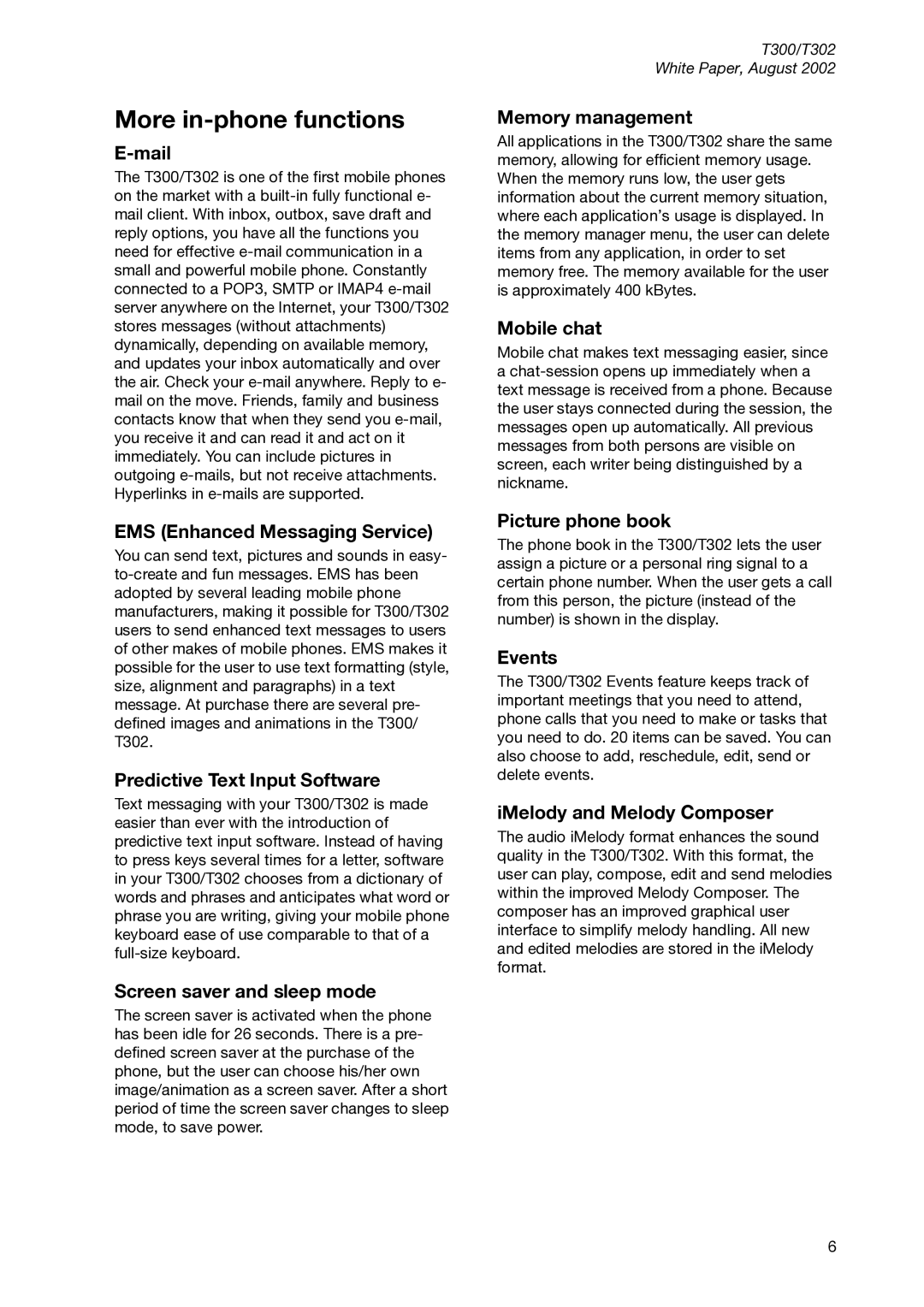More in-phone functions
E-mail
The T300/T302 is one of the first mobile phones on the market with a
EMS (Enhanced Messaging Service)
You can send text, pictures and sounds in easy-
Predictive Text Input Software
Text messaging with your T300/T302 is made easier than ever with the introduction of predictive text input software. Instead of having to press keys several times for a letter, software in your T300/T302 chooses from a dictionary of words and phrases and anticipates what word or phrase you are writing, giving your mobile phone keyboard ease of use comparable to that of a
Screen saver and sleep mode
The screen saver is activated when the phone has been idle for 26 seconds. There is a pre- defined screen saver at the purchase of the phone, but the user can choose his/her own image/animation as a screen saver. After a short period of time the screen saver changes to sleep mode, to save power.
T300/T302
White Paper, August 2002
Memory management
All applications in the T300/T302 share the same memory, allowing for efficient memory usage. When the memory runs low, the user gets information about the current memory situation, where each application’s usage is displayed. In the memory manager menu, the user can delete items from any application, in order to set memory free. The memory available for the user is approximately 400 kBytes.
Mobile chat
Mobile chat makes text messaging easier, since a
Picture phone book
The phone book in the T300/T302 lets the user assign a picture or a personal ring signal to a certain phone number. When the user gets a call from this person, the picture (instead of the number) is shown in the display.
Events
The T300/T302 Events feature keeps track of important meetings that you need to attend, phone calls that you need to make or tasks that you need to do. 20 items can be saved. You can also choose to add, reschedule, edit, send or delete events.
iMelody and Melody Composer
The audio iMelody format enhances the sound quality in the T300/T302. With this format, the user can play, compose, edit and send melodies within the improved Melody Composer. The composer has an improved graphical user interface to simplify melody handling. All new and edited melodies are stored in the iMelody format.
6