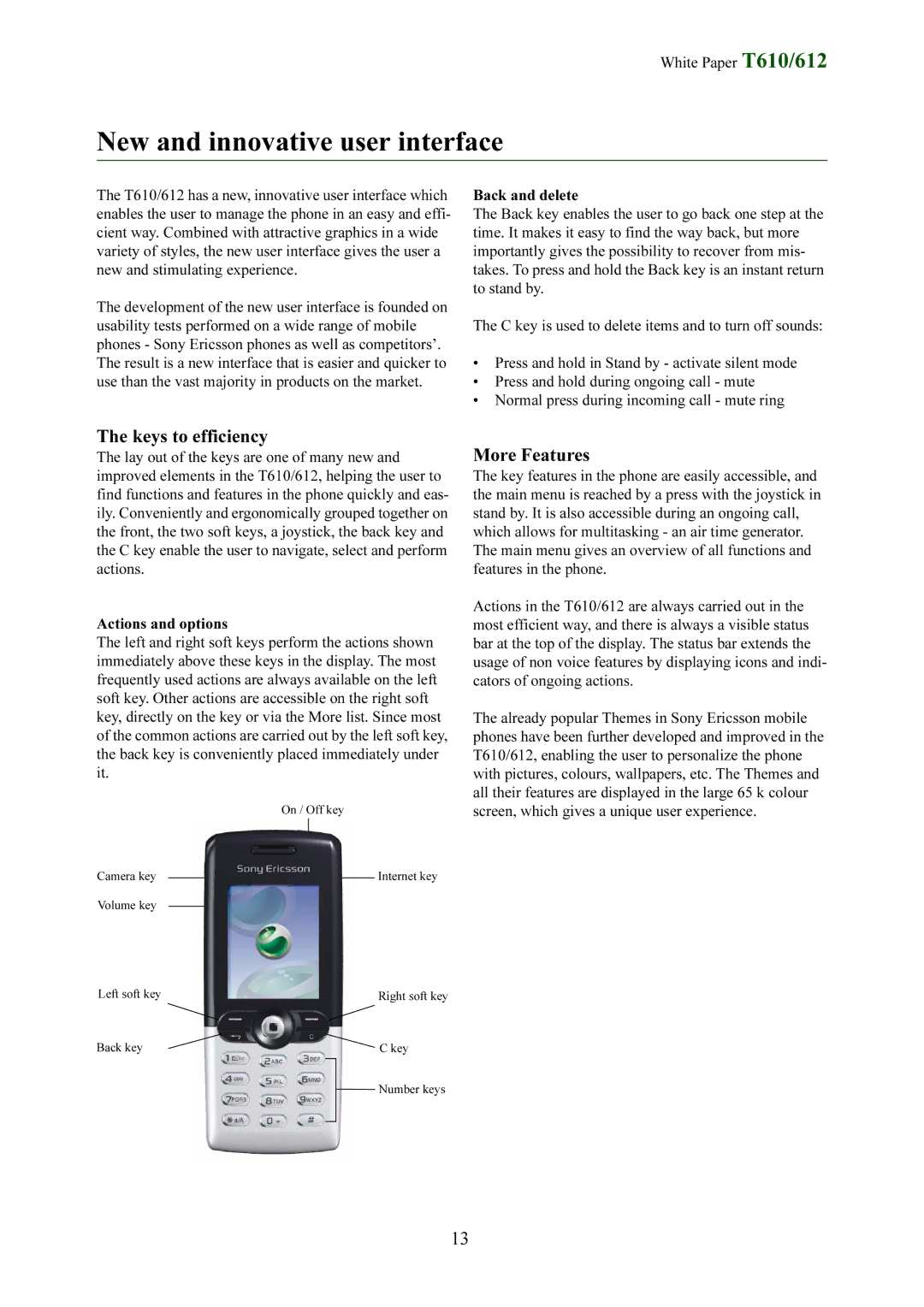White Paper T610/612
New and innovative user interface
The T610/612 has a new, innovative user interface which enables the user to manage the phone in an easy and effi- cient way. Combined with attractive graphics in a wide variety of styles, the new user interface gives the user a new and stimulating experience.
The development of the new user interface is founded on usability tests performed on a wide range of mobile phones - Sony Ericsson phones as well as competitors’. The result is a new interface that is easier and quicker to use than the vast majority in products on the market.
Back and delete
The Back key enables the user to go back one step at the time. It makes it easy to find the way back, but more importantly gives the possibility to recover from mis- takes. To press and hold the Back key is an instant return to stand by.
The C key is used to delete items and to turn off sounds:
•Press and hold in Stand by - activate silent mode
•Press and hold during ongoing call - mute
•Normal press during incoming call - mute ring
The keys to efficiency
The lay out of the keys are one of many new and improved elements in the T610/612, helping the user to find functions and features in the phone quickly and eas- ily. Conveniently and ergonomically grouped together on the front, the two soft keys, a joystick, the back key and the C key enable the user to navigate, select and perform actions.
Actions and options
The left and right soft keys perform the actions shown immediately above these keys in the display. The most frequently used actions are always available on the left soft key. Other actions are accessible on the right soft key, directly on the key or via the More list. Since most of the common actions are carried out by the left soft key, the back key is conveniently placed immediately under it.
On / Off key
More Features
The key features in the phone are easily accessible, and the main menu is reached by a press with the joystick in stand by. It is also accessible during an ongoing call, which allows for multitasking - an air time generator. The main menu gives an overview of all functions and features in the phone.
Actions in the T610/612 are always carried out in the most efficient way, and there is always a visible status bar at the top of the display. The status bar extends the usage of non voice features by displaying icons and indi- cators of ongoing actions.
The already popular Themes in Sony Ericsson mobile phones have been further developed and improved in the T610/612, enabling the user to personalize the phone with pictures, colours, wallpapers, etc. The Themes and all their features are displayed in the large 65 k colour screen, which gives a unique user experience.
Camera key |
|
|
| Internet key |
|
| |||
Volume key |
|
|
|
|
|
|
|
|
Left soft key | Right soft key | |
Back key | C key | |
|
| Number keys |
|
| |
|
|
|
13