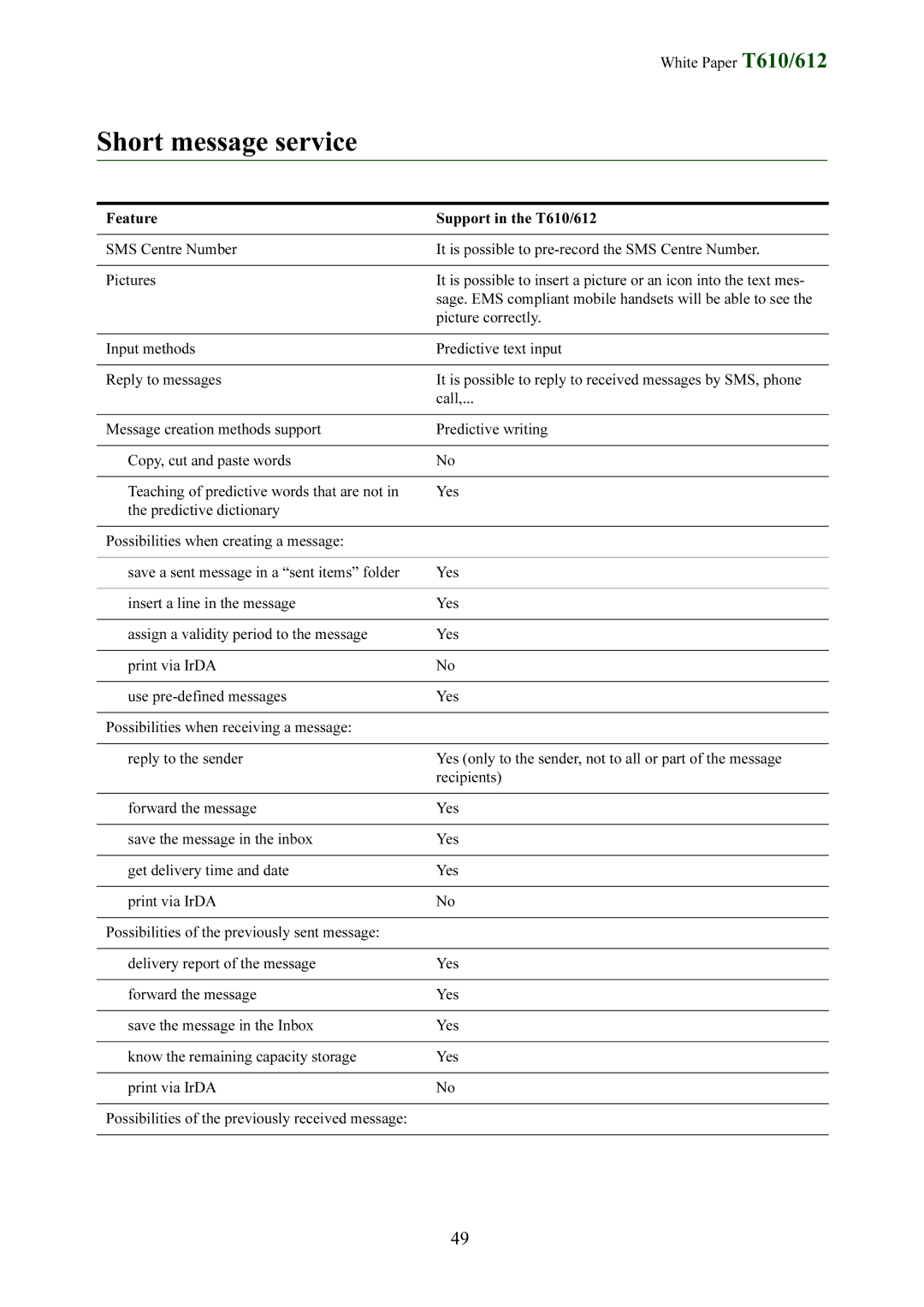White Paper T610/612
Short message service
Feature | Support in the T610/612 |
|
|
SMS Centre Number | It is possible to |
|
|
Pictures | It is possible to insert a picture or an icon into the text mes- |
| sage. EMS compliant mobile handsets will be able to see the |
| picture correctly. |
|
|
Input methods | Predictive text input |
|
|
Reply to messages | It is possible to reply to received messages by SMS, phone |
| call,... |
|
|
Message creation methods support | Predictive writing |
|
|
Copy, cut and paste words | No |
|
|
Teaching of predictive words that are not in | Yes |
the predictive dictionary |
|
|
|
Possibilities when creating a message: |
|
|
|
save a sent message in a “sent items” folder | Yes |
|
|
insert a line in the message | Yes |
|
|
assign a validity period to the message | Yes |
|
|
print via IrDA | No |
|
|
use | Yes |
|
|
Possibilities when receiving a message: |
|
|
|
reply to the sender | Yes (only to the sender, not to all or part of the message |
| recipients) |
|
|
forward the message | Yes |
|
|
save the message in the inbox | Yes |
|
|
get delivery time and date | Yes |
|
|
print via IrDA | No |
|
|
Possibilities of the previously sent message: |
|
|
|
delivery report of the message | Yes |
|
|
forward the message | Yes |
|
|
save the message in the Inbox | Yes |
|
|
know the remaining capacity storage | Yes |
|
|
print via IrDA | No |
|
|
Possibilities of the previously received message: |
|
|
|
49