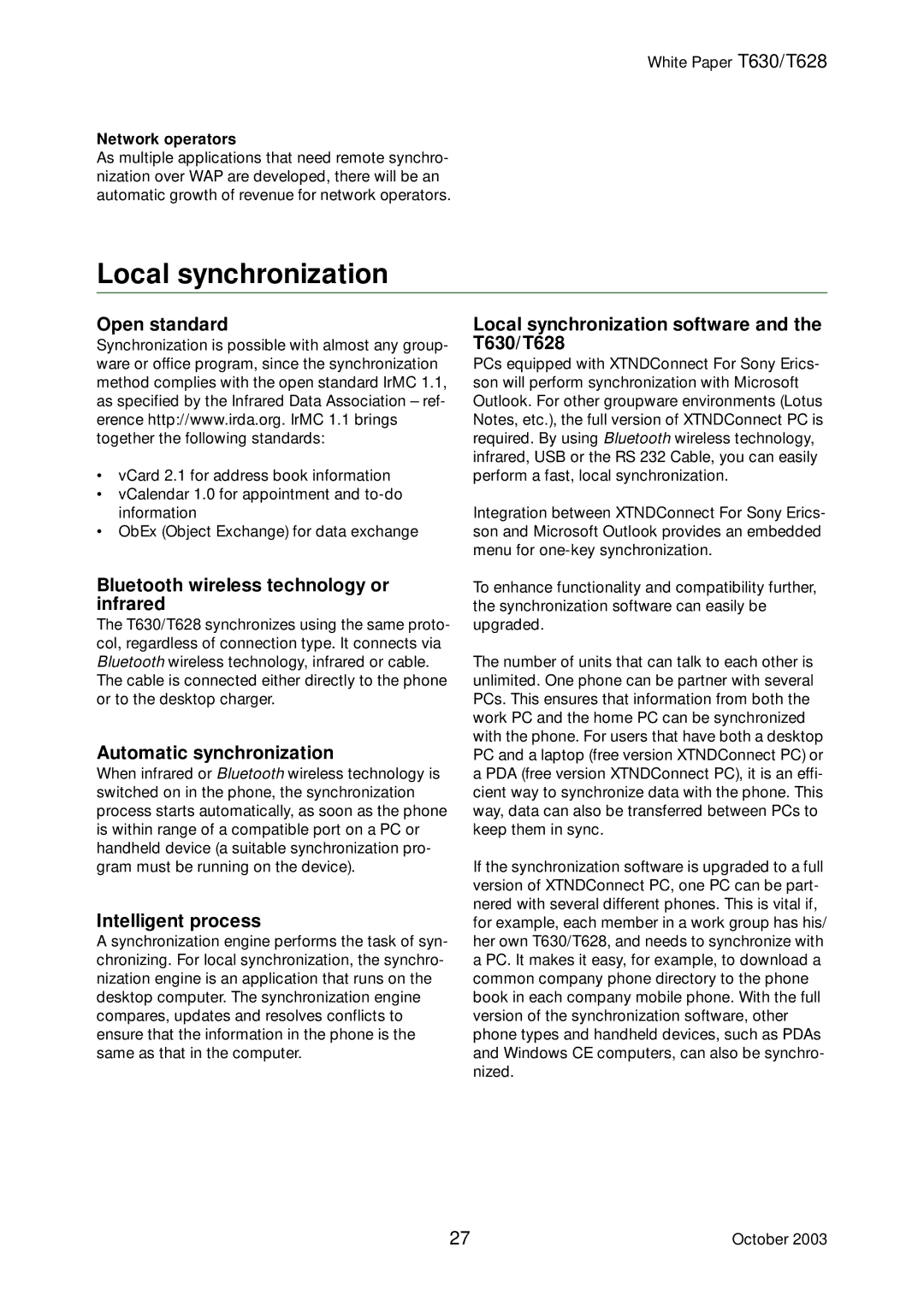White Paper T630/T628
Network operators
As multiple applications that need remote synchro- nization over WAP are developed, there will be an automatic growth of revenue for network operators.
Local synchronization
Open standard
Synchronization is possible with almost any group- ware or office program, since the synchronization method complies with the open standard IrMC 1.1, as specified by the Infrared Data Association – ref- erence http://www.irda.org. IrMC 1.1 brings together the following standards:
•vCard 2.1 for address book information
•vCalendar 1.0 for appointment and
•ObEx (Object Exchange) for data exchange
Bluetooth wireless technology or infrared
The T630/T628 synchronizes using the same proto- col, regardless of connection type. It connects via Bluetooth wireless technology, infrared or cable. The cable is connected either directly to the phone or to the desktop charger.
Automatic synchronization
When infrared or Bluetooth wireless technology is switched on in the phone, the synchronization process starts automatically, as soon as the phone is within range of a compatible port on a PC or handheld device (a suitable synchronization pro- gram must be running on the device).
Intelligent process
A synchronization engine performs the task of syn- chronizing. For local synchronization, the synchro- nization engine is an application that runs on the desktop computer. The synchronization engine compares, updates and resolves conflicts to ensure that the information in the phone is the same as that in the computer.
Local synchronization software and the T630/T628
PCs equipped with XTNDConnect For Sony Erics- son will perform synchronization with Microsoft Outlook. For other groupware environments (Lotus Notes, etc.), the full version of XTNDConnect PC is required. By using Bluetooth wireless technology, infrared, USB or the RS 232 Cable, you can easily perform a fast, local synchronization.
Integration between XTNDConnect For Sony Erics- son and Microsoft Outlook provides an embedded menu for
To enhance functionality and compatibility further, the synchronization software can easily be upgraded.
The number of units that can talk to each other is unlimited. One phone can be partner with several PCs. This ensures that information from both the work PC and the home PC can be synchronized with the phone. For users that have both a desktop PC and a laptop (free version XTNDConnect PC) or a PDA (free version XTNDConnect PC), it is an effi- cient way to synchronize data with the phone. This way, data can also be transferred between PCs to keep them in sync.
If the synchronization software is upgraded to a full version of XTNDConnect PC, one PC can be part- nered with several different phones. This is vital if, for example, each member in a work group has his/ her own T630/T628, and needs to synchronize with a PC. It makes it easy, for example, to download a common company phone directory to the phone book in each company mobile phone. With the full version of the synchronization software, other phone types and handheld devices, such as PDAs and Windows CE computers, can also be synchro- nized.
27 | October 2003 |