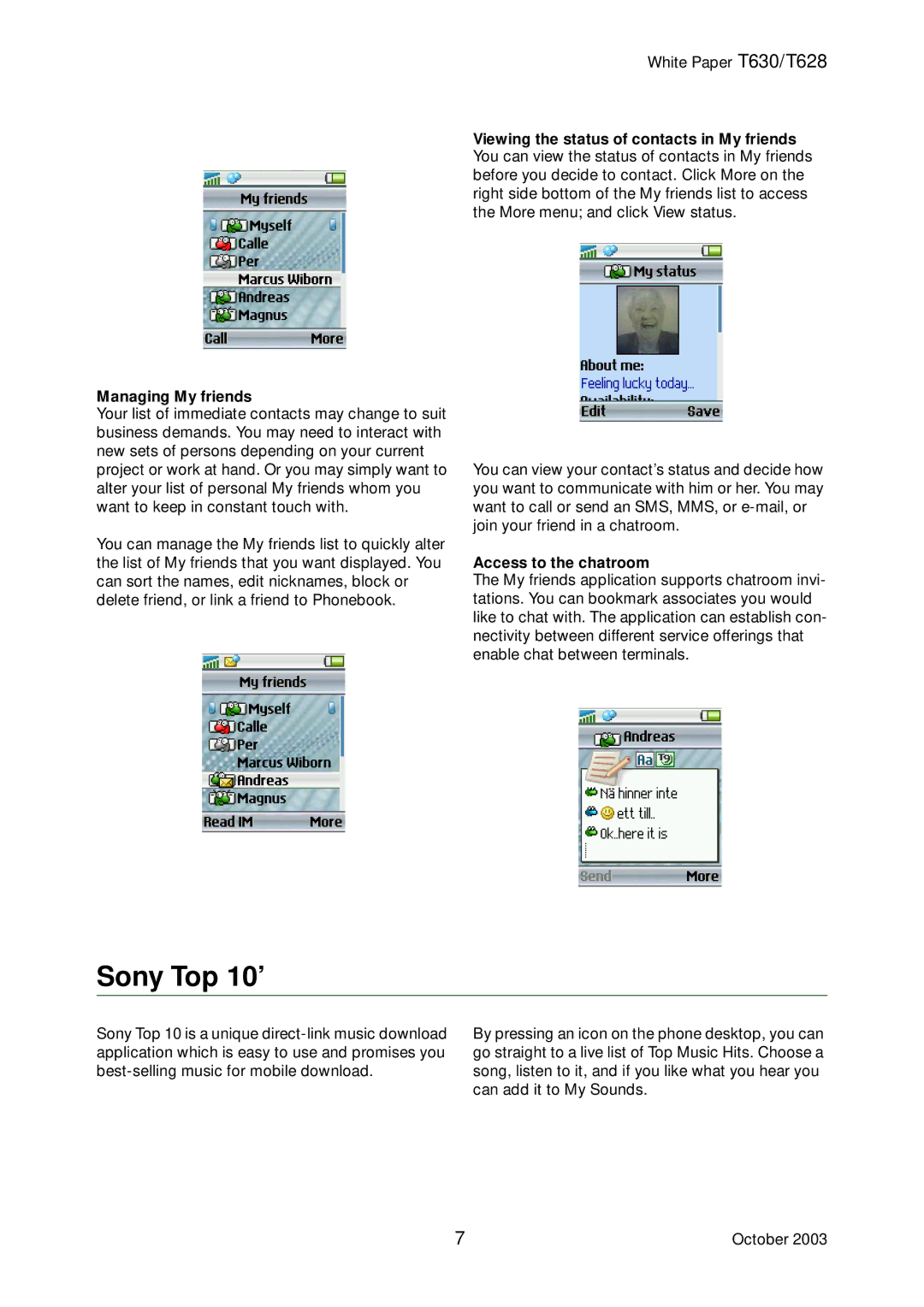White Paper T630/T628
Managing My friends
Your list of immediate contacts may change to suit business demands. You may need to interact with new sets of persons depending on your current project or work at hand. Or you may simply want to alter your list of personal My friends whom you want to keep in constant touch with.
You can manage the My friends list to quickly alter the list of My friends that you want displayed. You can sort the names, edit nicknames, block or delete friend, or link a friend to Phonebook.
Viewing the status of contacts in My friends You can view the status of contacts in My friends before you decide to contact. Click More on the right side bottom of the My friends list to access the More menu; and click View status.
You can view your contact’s status and decide how you want to communicate with him or her. You may want to call or send an SMS, MMS, or
Access to the chatroom
The My friends application supports chatroom invi- tations. You can bookmark associates you would like to chat with. The application can establish con- nectivity between different service offerings that enable chat between terminals.
Sony Top 10’
Sony Top 10 is a unique
By pressing an icon on the phone desktop, you can go straight to a live list of Top Music Hits. Choose a song, listen to it, and if you like what you hear you can add it to My Sounds.
7 | October 2003 |