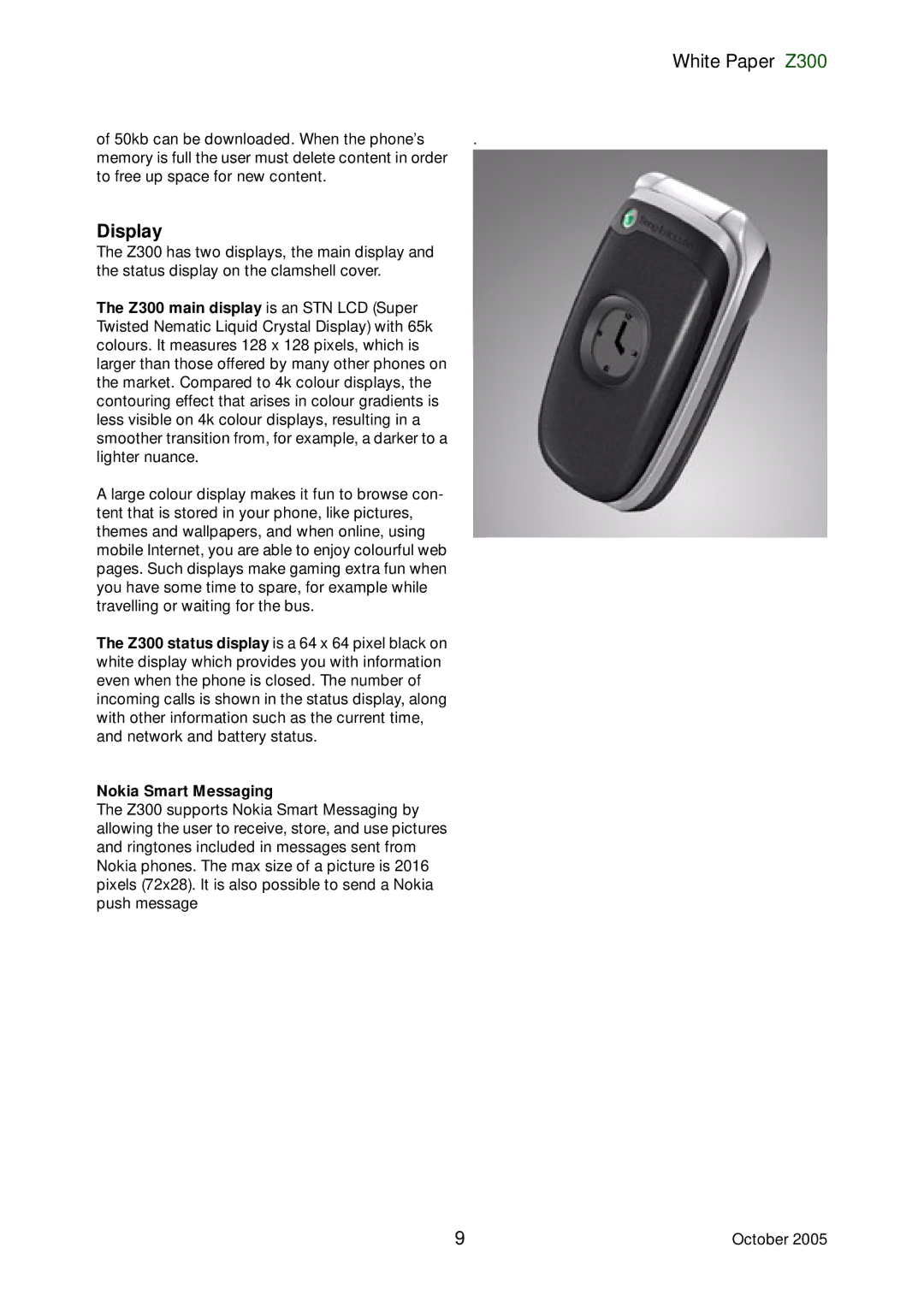White Paper Z300
of 50kb can be downloaded. When the phone’s | . |
memory is full the user must delete content in order |
|
to free up space for new content. |
|
Display
The Z300 has two displays, the main display and the status display on the clamshell cover.
The Z300 main display is an STN LCD (Super Twisted Nematic Liquid Crystal Display) with 65k colours. It measures 128 x 128 pixels, which is larger than those offered by many other phones on the market. Compared to 4k colour displays, the contouring effect that arises in colour gradients is less visible on 4k colour displays, resulting in a smoother transition from, for example, a darker to a lighter nuance.
A large colour display makes it fun to browse con- tent that is stored in your phone, like pictures, themes and wallpapers, and when online, using mobile Internet, you are able to enjoy colourful web pages. Such displays make gaming extra fun when you have some time to spare, for example while travelling or waiting for the bus.
The Z300 status display is a 64 x 64 pixel black on white display which provides you with information even when the phone is closed. The number of incoming calls is shown in the status display, along with other information such as the current time, and network and battery status.
Nokia Smart Messaging
The Z300 supports Nokia Smart Messaging by allowing the user to receive, store, and use pictures and ringtones included in messages sent from Nokia phones. The max size of a picture is 2016 pixels (72x28). It is also possible to send a Nokia push message
9 | October 2005 |