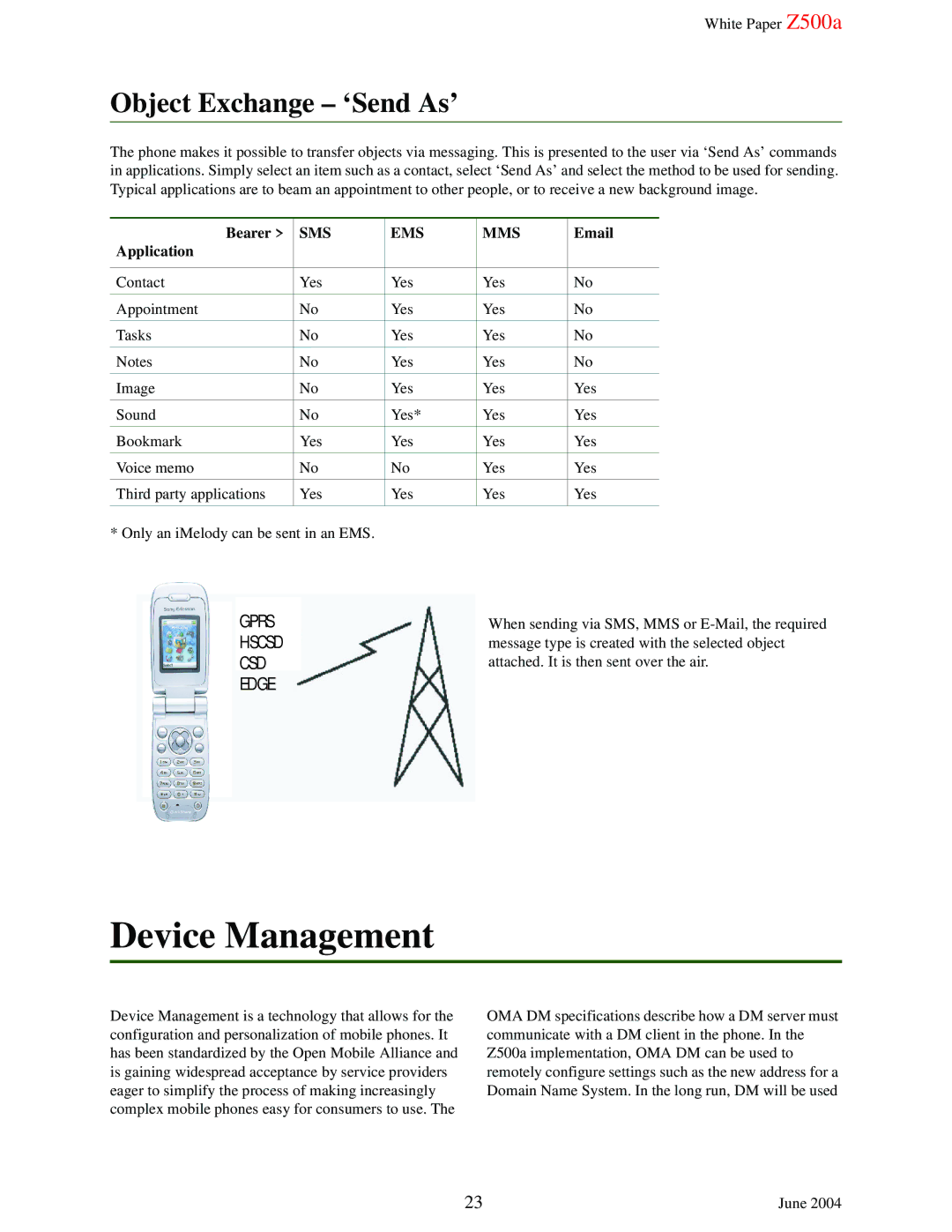White Paper Z500a
Object Exchange – ‘Send As’
The phone makes it possible to transfer objects via messaging. This is presented to the user via ‘Send As’ commands in applications. Simply select an item such as a contact, select ‘Send As’ and select the method to be used for sending. Typical applications are to beam an appointment to other people, or to receive a new background image.
Bearer > | SMS | EMS | MMS | |
Application |
|
|
|
|
|
|
|
|
|
Contact | Yes | Yes | Yes | No |
|
|
|
|
|
Appointment | No | Yes | Yes | No |
|
|
|
|
|
Tasks | No | Yes | Yes | No |
|
|
|
|
|
Notes | No | Yes | Yes | No |
|
|
|
|
|
Image | No | Yes | Yes | Yes |
|
|
|
|
|
Sound | No | Yes* | Yes | Yes |
|
|
|
|
|
Bookmark | Yes | Yes | Yes | Yes |
|
|
|
|
|
Voice memo | No | No | Yes | Yes |
|
|
|
|
|
Third party applications | Yes | Yes | Yes | Yes |
|
|
|
|
|
* Only an iMelody can be sent in an EMS.
GPRS | When sending via SMS, MMS or |
HSCSD | message type is created with the selected object |
CSD | attached. It is then sent over the air. |
EDGE |
|
Device Management
Device Management is a technology that allows for the configuration and personalization of mobile phones. It has been standardized by the Open Mobile Alliance and is gaining widespread acceptance by service providers eager to simplify the process of making increasingly complex mobile phones easy for consumers to use. The
OMA DM specifications describe how a DM server must communicate with a DM client in the phone. In the Z500a implementation, OMA DM can be used to remotely configure settings such as the new address for a Domain Name System. In the long run, DM will be used
23 | June 2004 |