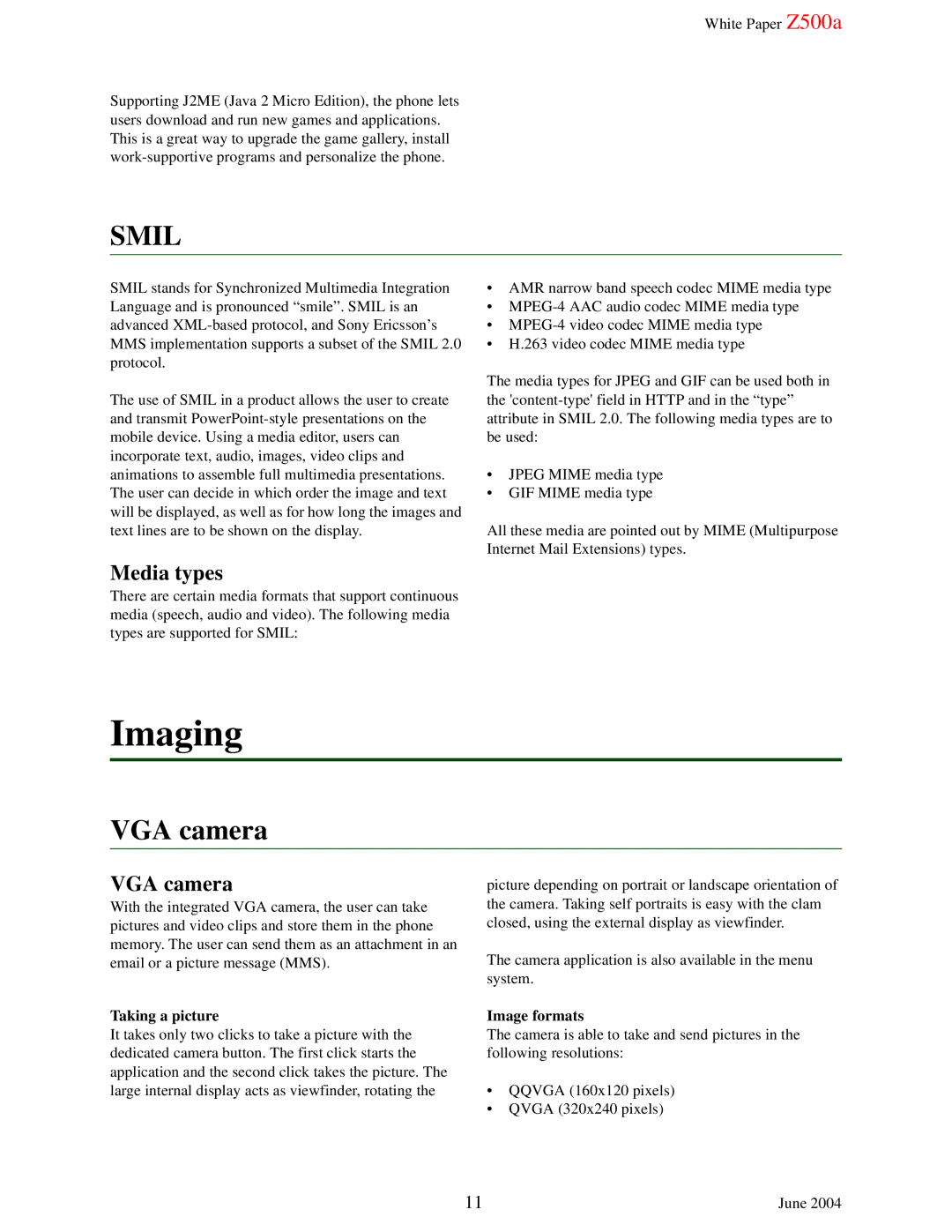White Paper Z500a
Supporting J2ME (Java 2 Micro Edition), the phone lets users download and run new games and applications. This is a great way to upgrade the game gallery, install
SMIL
SMIL stands for Synchronized Multimedia Integration Language and is pronounced “smile”. SMIL is an advanced
•AMR narrow band speech codec MIME media type
•
•
•H.263 video codec MIME media type
The use of SMIL in a product allows the user to create and transmit
The media types for JPEG and GIF can be used both in the
•JPEG MIME media type
•GIF MIME media type
All these media are pointed out by MIME (Multipurpose Internet Mail Extensions) types.
Media types
There are certain media formats that support continuous media (speech, audio and video). The following media types are supported for SMIL:
Imaging
VGA camera
VGA camera
With the integrated VGA camera, the user can take pictures and video clips and store them in the phone memory. The user can send them as an attachment in an email or a picture message (MMS).
Taking a picture
It takes only two clicks to take a picture with the dedicated camera button. The first click starts the application and the second click takes the picture. The large internal display acts as viewfinder, rotating the
picture depending on portrait or landscape orientation of the camera. Taking self portraits is easy with the clam closed, using the external display as viewfinder.
The camera application is also available in the menu system.
Image formats
The camera is able to take and send pictures in the following resolutions:
•QQVGA (160x120 pixels)
•QVGA (320x240 pixels)
11 | June 2004 |