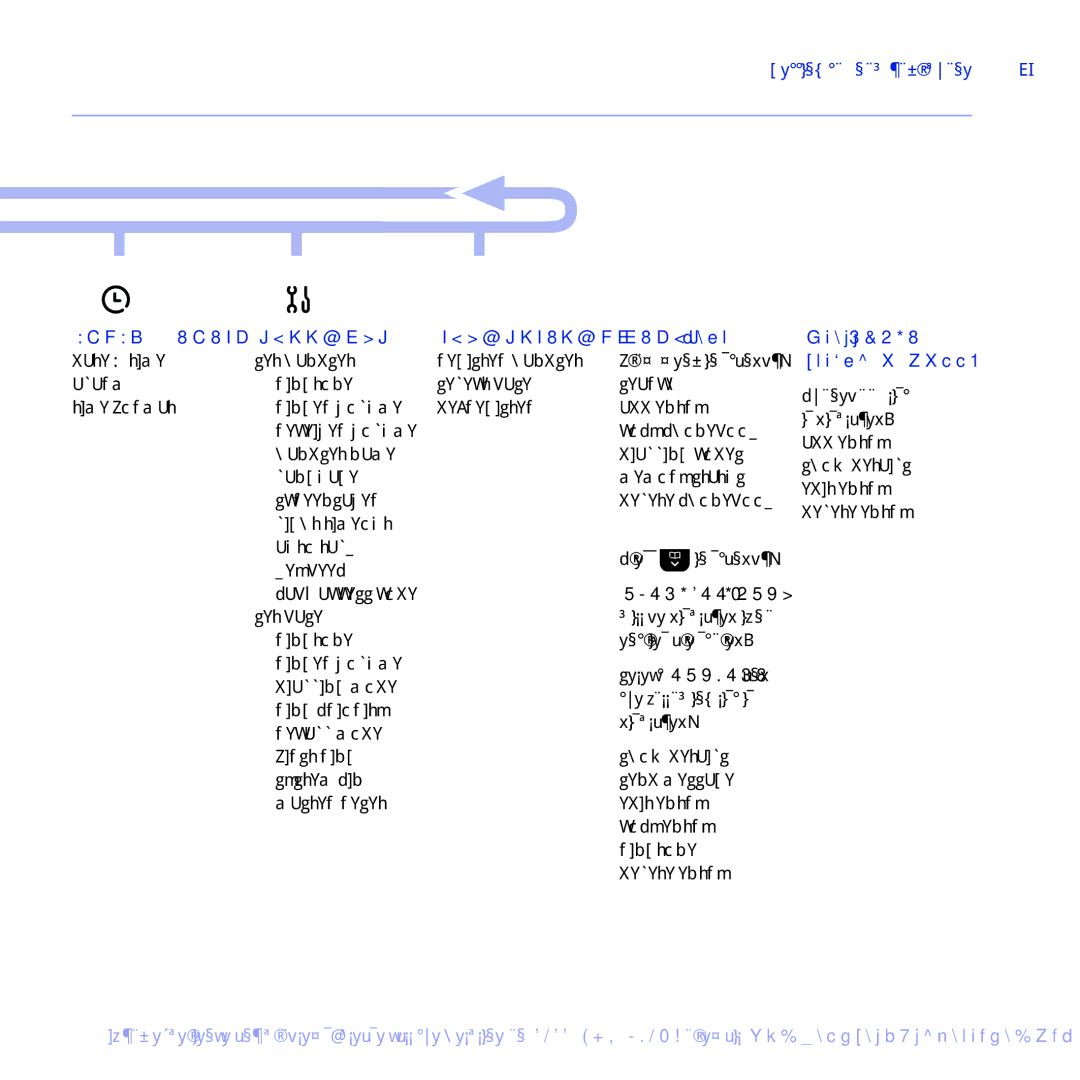|
|
|
|
|
|
|
|
| Getting to know your phone | 15 |
|
|
|
|
|
|
|
|
|
|
|
|
|
|
|
|
|
|
|
|
|
|
|
|
|
|
|
|
|
|
|
|
|
|
|
|
|
|
|
|
|
|
|
|
|
|
|
|
|
|
|
|
|
|
|
|
|
|
|
|
|
|
|
|
|
|
Clock & Alarm | Settings | Registration | Names menu | |
Date & Time | Set Handset | Register Handset | From menu in standby: | |
Alarm | Ringtone | Select Base | Search |
|
Time Format | Ringer Volume | Add Entry | ||
| Receiver Volume |
| Copy Phonebook | |
| Handset Name |
| Dialling Codes | |
| LANGUAGE |
| Memory Status | |
| SCREENSAVER |
| Delete Phonebook | |
| Light Timeout |
|
|
|
| Auto Talk |
| Press | in standby: |
| Key Beep |
| ||
|
|
|
| |
| PABX Access Code |
| PHONEBOOK EMPTY | |
| Set Base |
| will be displayed if no | |
| Ringtone |
| entries are stored. | |
| Ringer Volume |
| Select options and | |
| Dialling Mode |
| ||
|
| the following list is | ||
| Ring Priority |
| ||
|
| displayed: |
| |
| Recall Mode |
|
| |
|
|
|
| |
| First Ring |
| Show Details | |
| System PIN |
| Send Message | |
| Master Reset |
| Edit Entry | |
|
|
| Copy Entry | |
|
|
| Ringtone | |
|
|
| Delete Entry | |
Press Names during a call:
Phonebook list is displayed. Add Entry Show Details Edit Entry Delete Entry
If you experience any problems, please call the Helpline on 0800 145 6789* or email bt.helpdesk@sgweurope.com