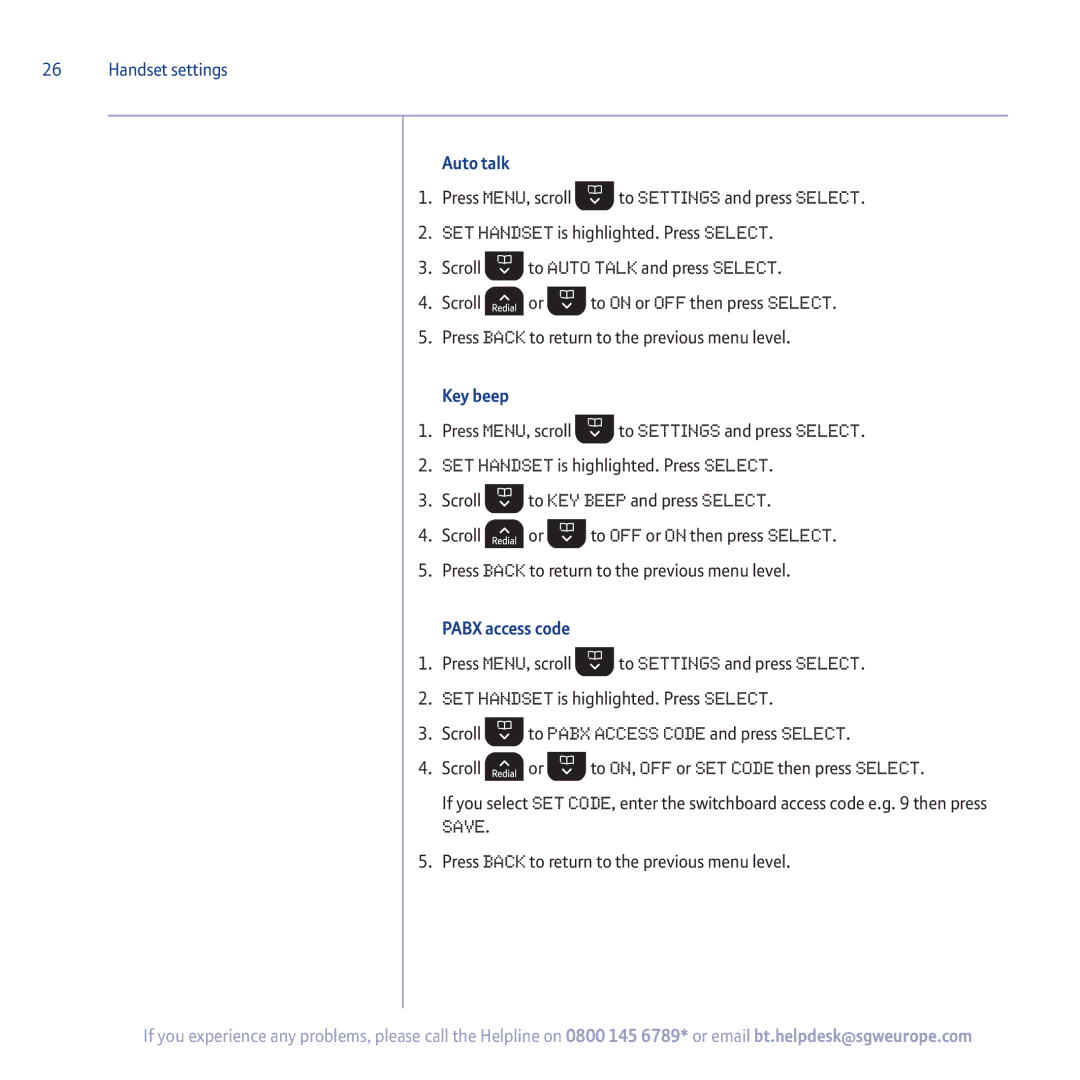26 Handset settings
Auto talk
1.Press Menu, scroll ![]() to Settings and press Select.
to Settings and press Select.
2.Set Handset is highlighted. Press Select.
3.Scroll ![]() to Auto Talk and press Select.
to Auto Talk and press Select.
4.Scroll ![]() or
or ![]() to On or Off then press Select.
to On or Off then press Select.
5.Press Back to return to the previous menu level.
Key beep
1.Press Menu, scroll ![]() to Settings and press Select.
to Settings and press Select.
2.Set Handset is highlighted. Press Select.
3.Scroll ![]() to Key Beep and press Select.
to Key Beep and press Select.
4.Scroll ![]() or
or ![]() to Off or On then press Select.
to Off or On then press Select.
5.Press Back to return to the previous menu level.
PABX access code
1.Press Menu, scroll ![]() to Settings and press Select.
to Settings and press Select.
2.Set Handset is highlighted. Press Select.
3.Scroll ![]() to PABX Access Code and press Select.
to PABX Access Code and press Select.
4.Scroll ![]() or
or ![]() to On, Off or Set Code then press Select.
to On, Off or Set Code then press Select.
If you select Set Code, enter the switchboard access code e.g. 9 then press Save.
5.Press Back to return to the previous menu level.
If you experience any problems, please call the Helpline on 0800 145 6789* or email bt.helpdesk@sgweurope.com