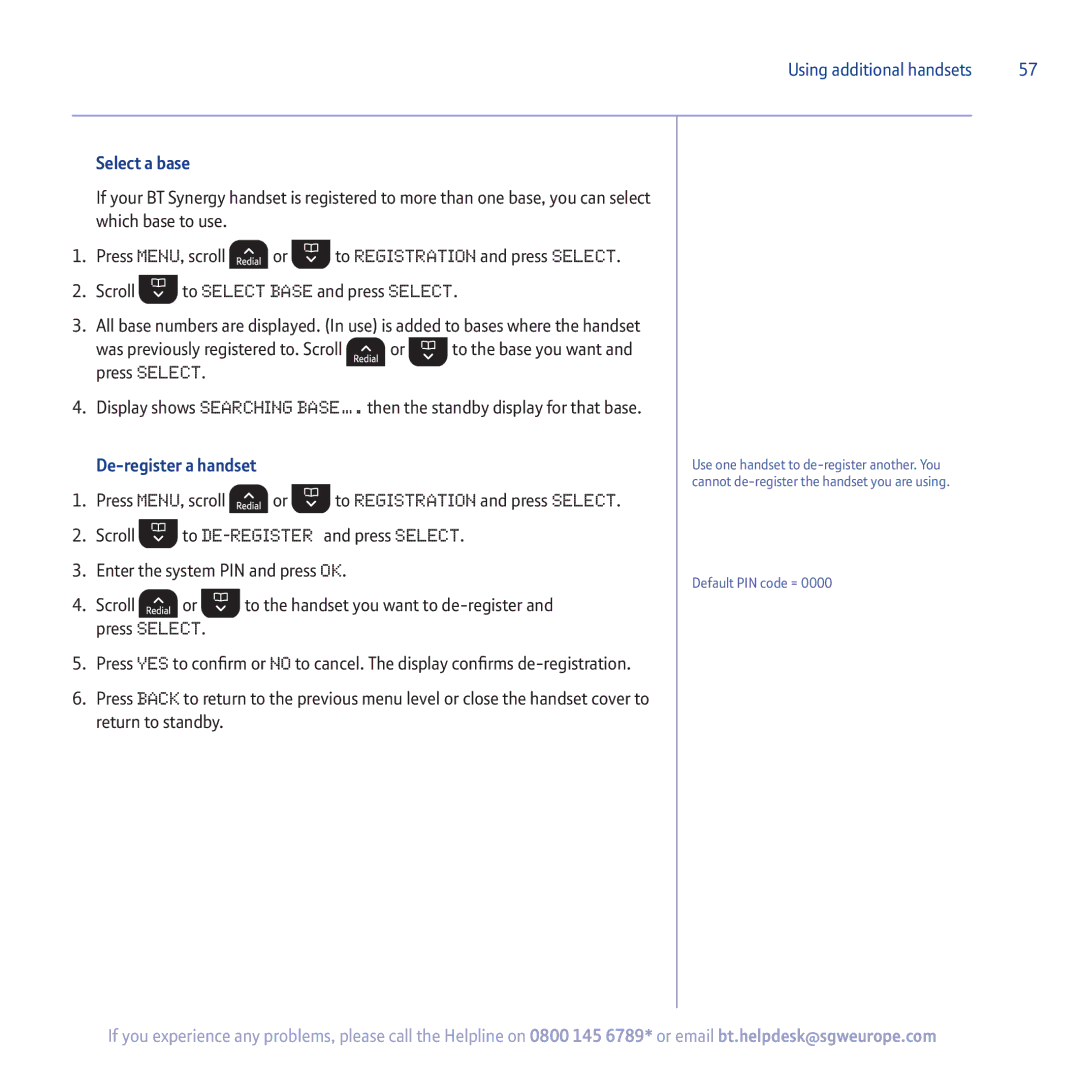Using additional handsets | 57 |
Select a base
If your BT Synergy handset is registered to more than one base, you can select which base to use.
1.Press Menu, scroll ![]() or
or ![]() to Registration and press Select.
to Registration and press Select.
2.Scroll ![]() to Select Base and press Select.
to Select Base and press Select.
3.All base numbers are displayed. (In use) is added to bases where the handset
was previously registered to. Scroll | or | to the base you want and |
press Select. |
|
|
4. Display shows Searching Base…. then the standby display for that base.
De-register a handset
1.Press Menu, scroll ![]() or
or ![]() to Registration and press Select.
to Registration and press Select.
2.Scroll ![]() to
to
3.Enter the system PIN and press OK.
4.Scroll ![]() or
or ![]() to the handset you want to
to the handset you want to
5.Press Yes to confirm or No to cancel. The display confirms
6.Press Back to return to the previous menu level or close the handset cover to return to standby.
Use one handset to
Default PIN code = 0000
If you experience any problems, please call the Helpline on 0800 145 6789* or email bt.helpdesk@sgweurope.com