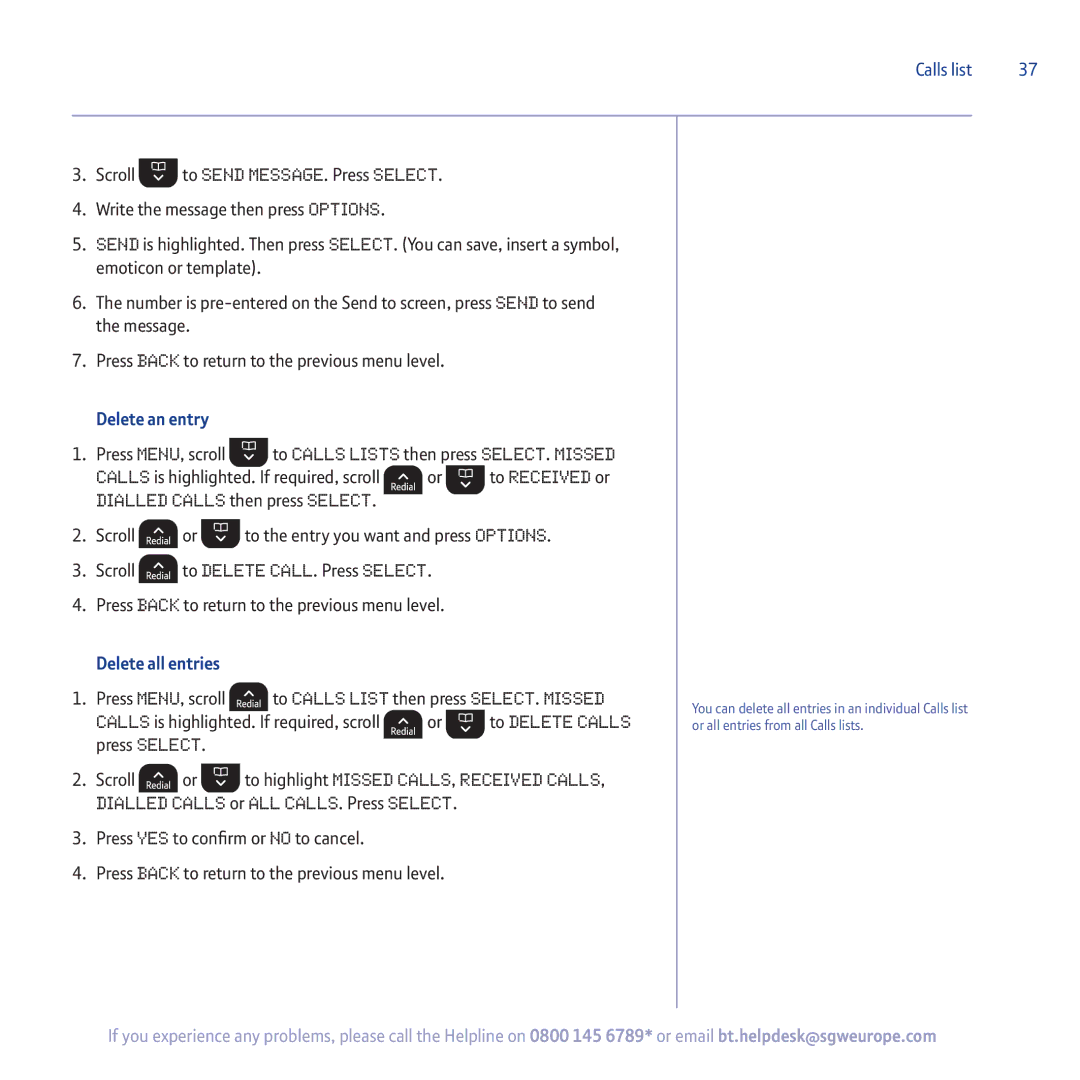Calls list | 37 |
3.Scroll ![]() to Send Message. Press Select.
to Send Message. Press Select.
4.Write the message then press Options.
5.Send is highlighted. Then press Select. (You can save, insert a symbol, emoticon or template).
6.The number is
7.Press Back to return to the previous menu level.
Delete an entry
1.Press Menu, scroll ![]() to Calls Lists then press Select. Missed
to Calls Lists then press Select. Missed
Calls is highlighted. If required, scroll ![]() or
or ![]() to Received or Dialled Calls then press Select.
to Received or Dialled Calls then press Select.
2.Scroll ![]() or
or ![]() to the entry you want and press Options.
to the entry you want and press Options.
3.Scroll ![]() to Delete Call. Press Select.
to Delete Call. Press Select.
4.Press Back to return to the previous menu level.
Delete all entries
1.Press Menu, scroll ![]()
![]()
![]() to Calls List then press Select. Missed
to Calls List then press Select. Missed
Calls is highlighted. If required, scroll | or | to Delete Calls |
press Select. |
|
|
2.Scroll ![]() or
or ![]() to highlight Missed Calls, Received Calls, Dialled Calls or All Calls. Press Select.
to highlight Missed Calls, Received Calls, Dialled Calls or All Calls. Press Select.
3.Press Yes to confirm or No to cancel.
4.Press Back to return to the previous menu level.
You can delete all entries in an individual Calls list or all entries from all Calls lists.
If you experience any problems, please call the Helpline on 0800 145 6789* or email bt.helpdesk@sgweurope.com