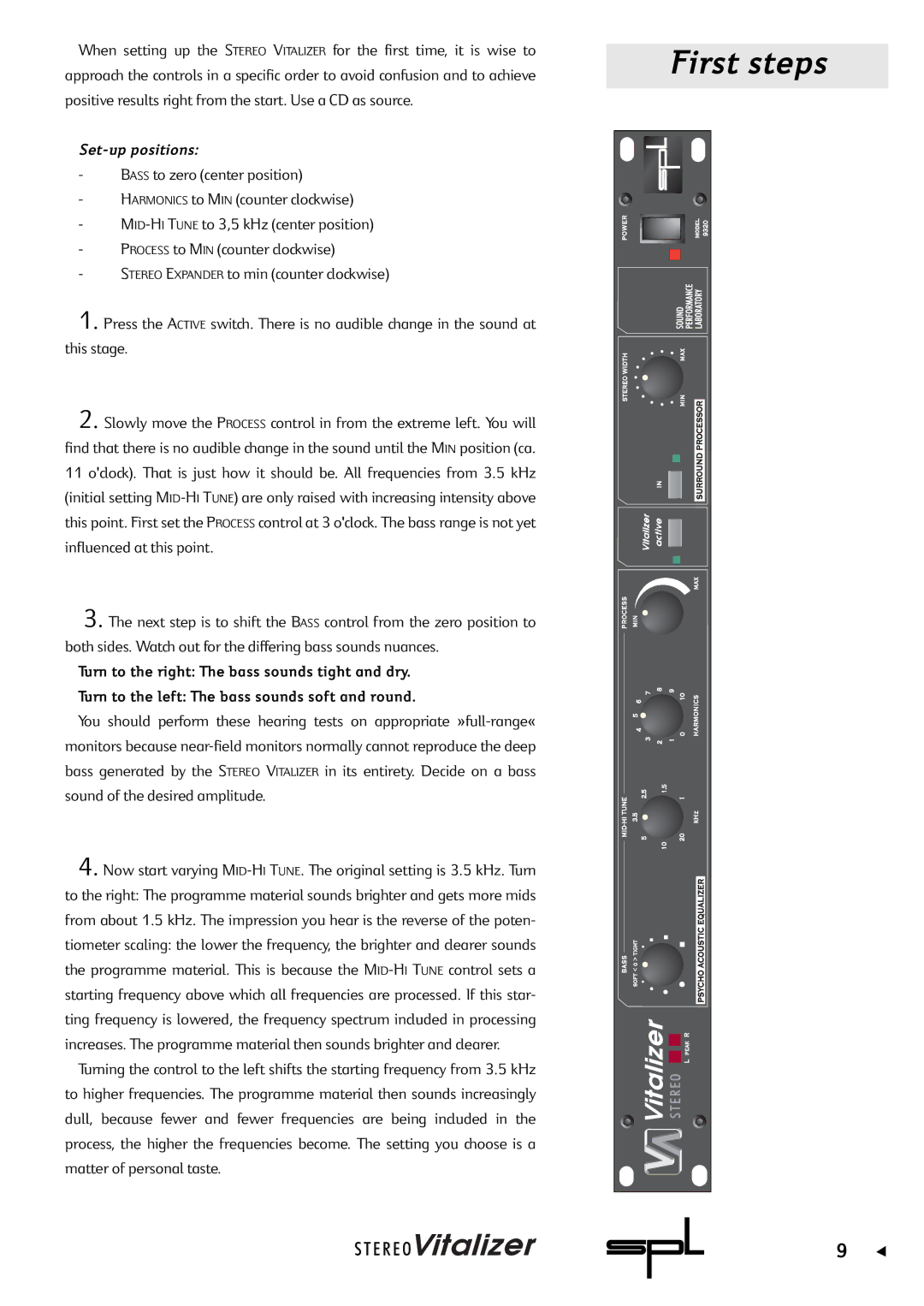When setting up the STEREO VITALIZER for the first time, it is wise to approach the controls in a specific order to avoid confusion and to achieve positive results right from the start. Use a CD as source.
Set-up positions:
-BASS to zero (center position)
-HARMONICS to MIN (counter clockwise)
-
-PROCESS to MIN (counter clockwise)
-STEREO EXPANDER to min (counter clockwise)
1. Press the ACTIVE switch. There is no audible change in the sound at this stage.
2. Slowly move the PROCESS control in from the extreme left. You will find that there is no audible change in the sound until the MIN position (ca. 11 o'clock). That is just how it should be. All frequencies from 3.5 kHz (initial setting
3. The next step is to shift the BASS control from the zero position to both sides. Watch out for the differing bass sounds nuances.
Turn to the right: The bass sounds tight and dry.
Turn to the left: The bass sounds soft and round.
You should perform these hearing tests on appropriate
4. Now start varying
Turning the control to the left shifts the starting frequency from 3.5 kHz to higher frequencies. The programme material then sounds increasingly dull, because fewer and fewer frequencies are being included in the process, the higher the frequencies become. The setting you choose is a matter of personal taste.
S T E R E O ![]()
First steps
9