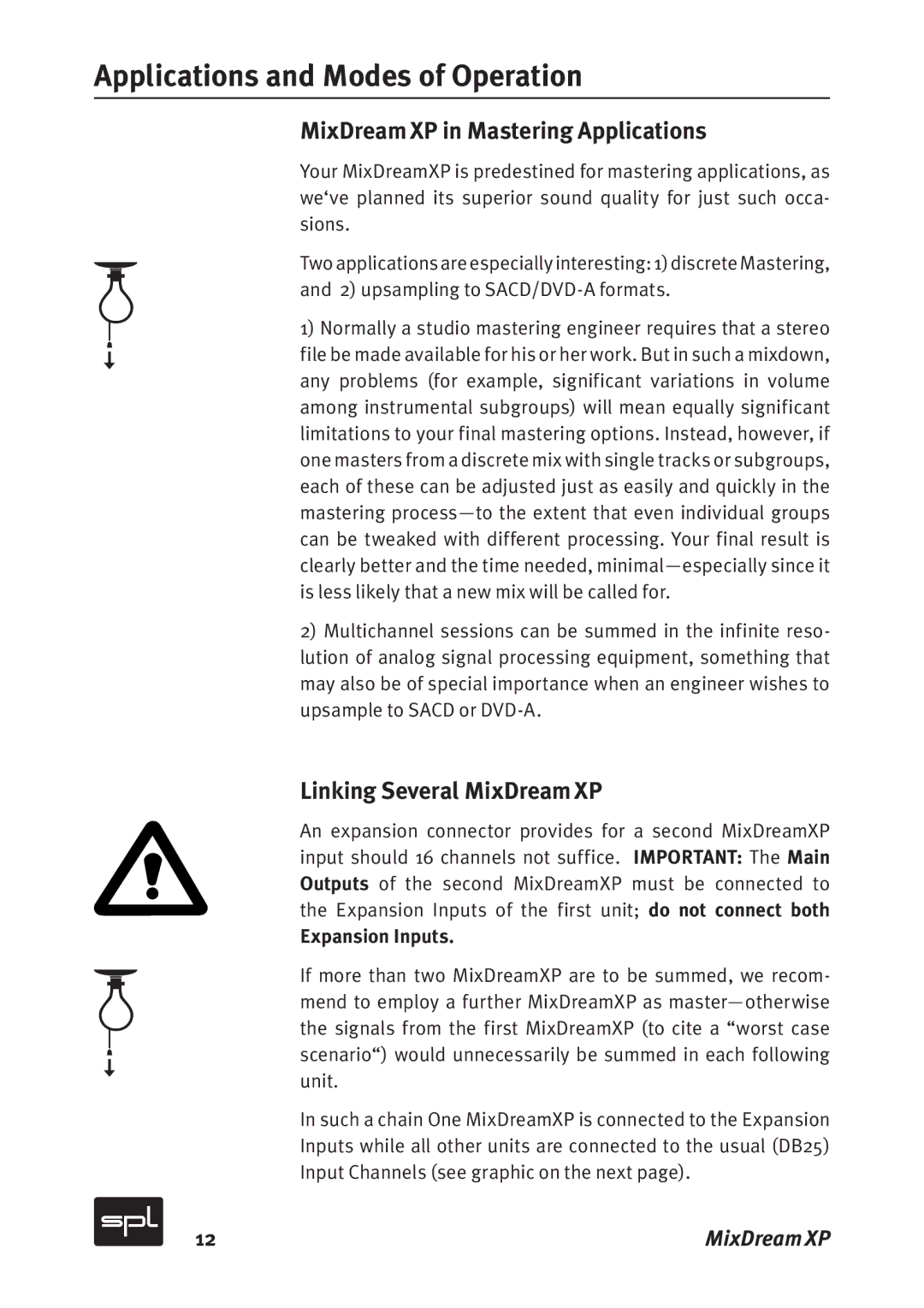Model 2591 specifications
The Sound Performance Lab Model 2591 is a cutting-edge audio processing unit that combines advanced technology with user-friendly design to deliver exceptional sound quality and versatility. As an integral part of modern audio production, the Model 2591 caters to a diverse range of applications, from studio recording to live sound reinforcement.One of the standout features of the Model 2591 is its high-definition audio processing capabilities. The unit boasts a sampling rate of up to 192 kHz and a bit depth of 24-bit, ensuring that audio fidelity is preserved at the highest level. This allows for intricate detail and a wide dynamic range, making it ideal for capturing and reproducing everything from delicate acoustic instruments to powerful vocal performances.
The Model 2591 incorporates state-of-the-art algorithms to provide real-time audio analysis and processing. With its sophisticated equalization options, the device enables engineers to sculpt sound with precision. The unit offers multiple EQ bands, each with fully adjustable frequencies and Q factors, allowing for tailored adjustments that enhance the clarity and presence of any audio signal.
Another notable feature of the Model 2591 is its comprehensive dynamics processing capabilities. The built-in compressor and limiter sections are designed to provide transparent control over audio levels, preventing unwanted distortion while preserving the natural character of the sound. These tools are particularly beneficial in live sound environments where maintaining consistent levels is crucial.
Additionally, the Model 2591 features an intuitive user interface that simplifies the operation of its complex functions. The color LCD screen provides visual feedback, making it easy to navigate through settings and parameters. User presets allow for quick recall of favorite settings, enhancing workflow efficiency in both studio and live settings.
Connectivity is another strong suit of the Model 2591. The unit includes balanced XLR and TRS inputs and outputs, ensuring compatibility with a wide array of audio devices. Digital connectivity options such as AES/EBU and S/PDIF further extend its utility in modern digital audio workstations.
In summary, the Sound Performance Lab Model 2591 exemplifies a perfect blend of technology and practicality. With high-definition audio processing, advanced EQ and dynamics capabilities, an intuitive interface, and versatile connectivity options, it stands as a powerful tool for audio professionals seeking to elevate their sound performance to new heights. Whether in the studio or on stage, the Model 2591 is engineered to meet the demands of discerning audio enthusiasts.