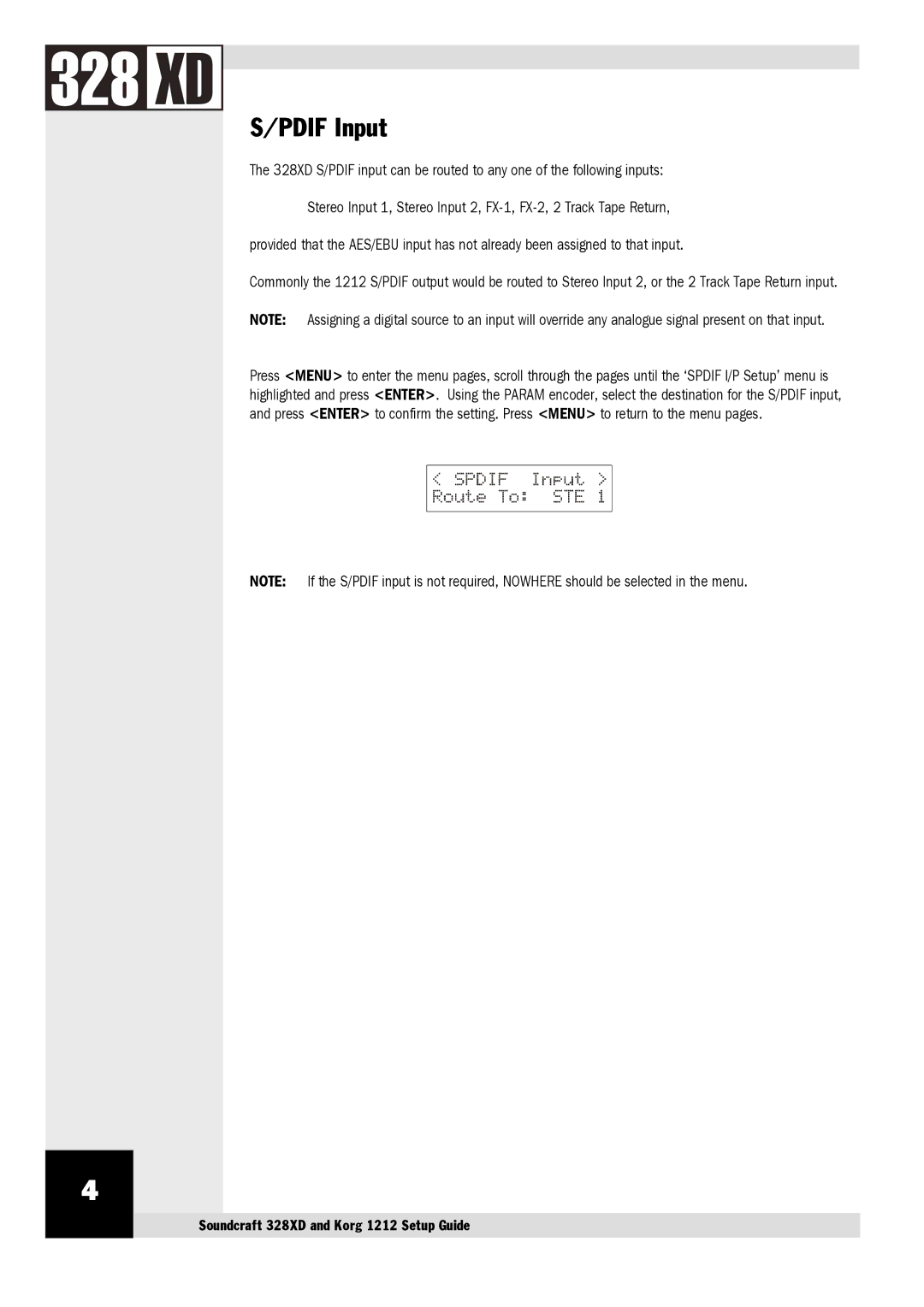S/PDIF Input
The 328XD S/PDIF input can be routed to any one of the following inputs:
Stereo Input 1, Stereo Input 2,
provided that the AES/EBU input has not already been assigned to that input.
Commonly the 1212 S/PDIF output would be routed to Stereo Input 2, or the 2 Track Tape Return input. NOTE: Assigning a digital source to an input will override any analogue signal present on that input.
Press <MENU> to enter the menu pages, scroll through the pages until the ‘SPDIF I/P Setup’ menu is highlighted and press <ENTER>. Using the PARAM encoder, select the destination for the S/PDIF input, and press <ENTER> to confirm the setting. Press <MENU> to return to the menu pages.
NOTE: If the S/PDIF input is not required, NOWHERE should be selected in the menu.
4
Soundcraft 328XD and Korg 1212 Setup Guide