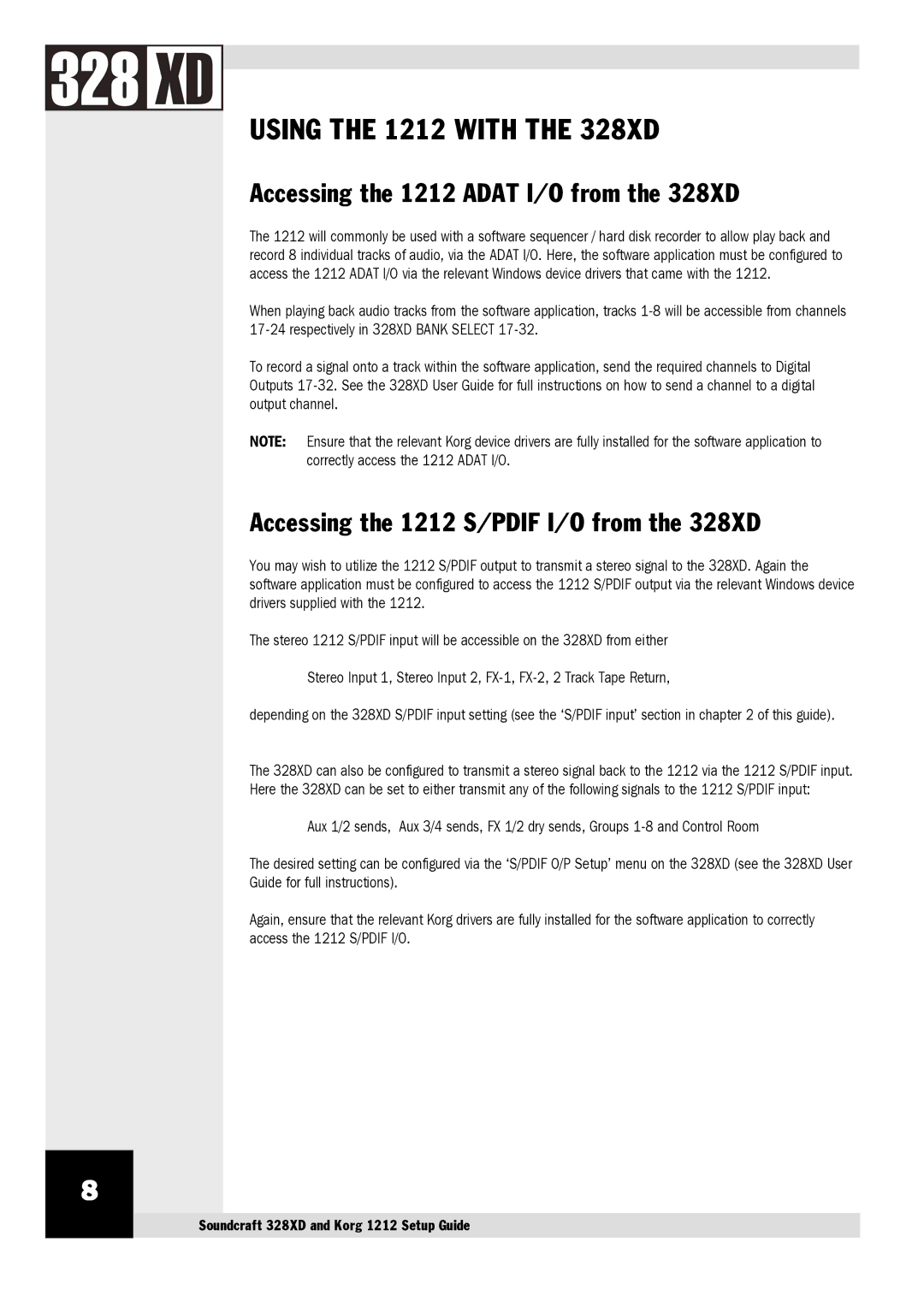USING THE 1212 WITH THE 328XD
Accessing the 1212 ADAT I/O from the 328XD
The 1212 will commonly be used with a software sequencer / hard disk recorder to allow play back and record 8 individual tracks of audio, via the ADAT I/O. Here, the software application must be configured to access the 1212 ADAT I/O via the relevant Windows device drivers that came with the 1212.
When playing back audio tracks from the software application, tracks
To record a signal onto a track within the software application, send the required channels to Digital Outputs
NOTE: Ensure that the relevant Korg device drivers are fully installed for the software application to correctly access the 1212 ADAT I/O.
Accessing the 1212 S/PDIF I/O from the 328XD
You may wish to utilize the 1212 S/PDIF output to transmit a stereo signal to the 328XD. Again the software application must be configured to access the 1212 S/PDIF output via the relevant Windows device drivers supplied with the 1212.
The stereo 1212 S/PDIF input will be accessible on the 328XD from either
Stereo Input 1, Stereo Input 2,
depending on the 328XD S/PDIF input setting (see the ‘S/PDIF input’ section in chapter 2 of this guide).
The 328XD can also be configured to transmit a stereo signal back to the 1212 via the 1212 S/PDIF input. Here the 328XD can be set to either transmit any of the following signals to the 1212 S/PDIF input:
Aux 1/2 sends, Aux 3/4 sends, FX 1/2 dry sends, Groups
The desired setting can be configured via the ‘S/PDIF O/P Setup’ menu on the 328XD (see the 328XD User Guide for full instructions).
Again, ensure that the relevant Korg drivers are fully installed for the software application to correctly access the 1212 S/PDIF I/O.
8
Soundcraft 328XD and Korg 1212 Setup Guide