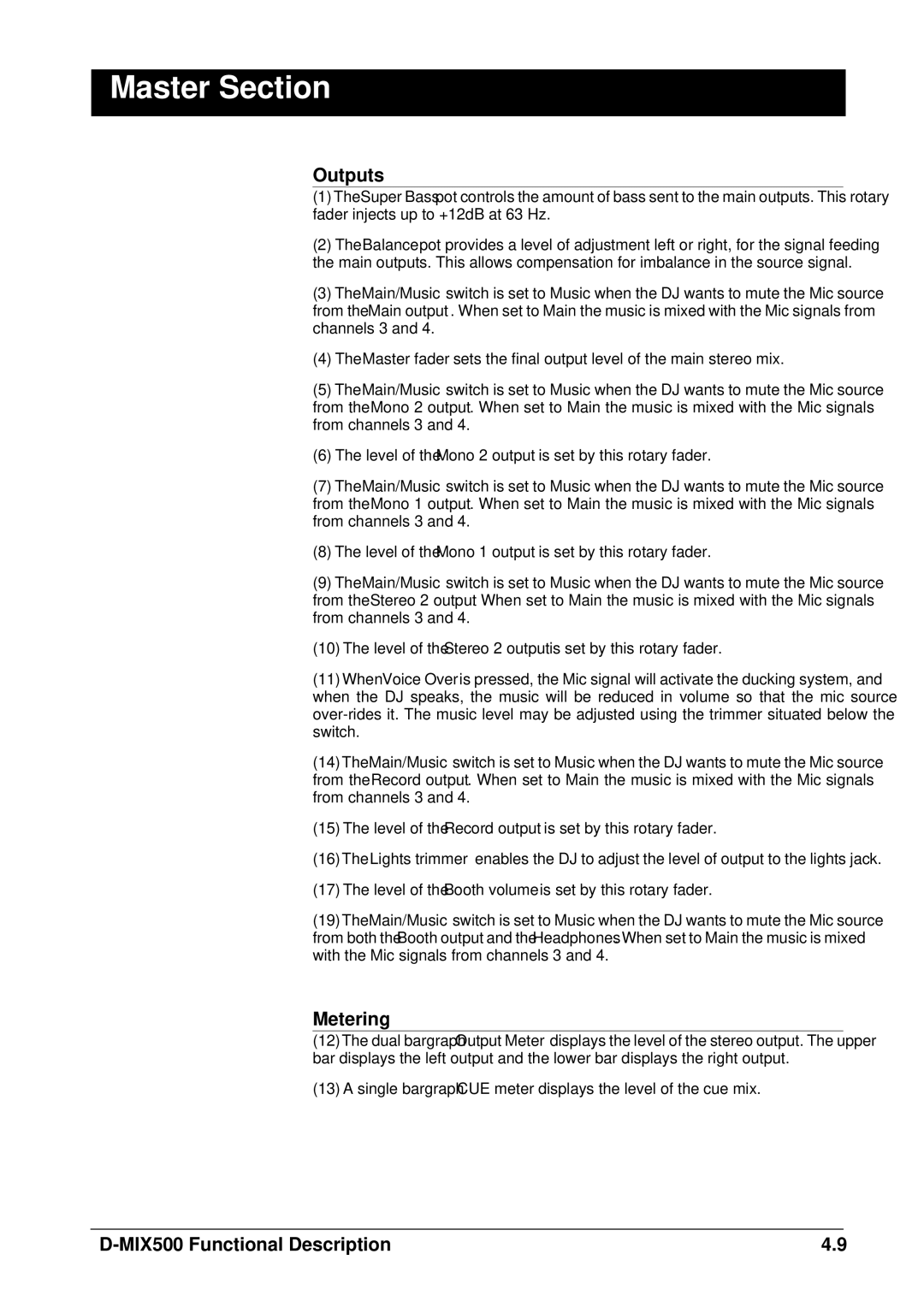Master Section
Outputs
(1)The Super Bass pot controls the amount of bass sent to the main outputs. This rotary fader injects up to +12dB at 63 Hz.
(2)The Balance pot provides a level of adjustment left or right, for the signal feeding the main outputs. This allows compensation for imbalance in the source signal.
(3)The Main/Music switch is set to Music when the DJ wants to mute the Mic source from the Main output. When set to Main the music is mixed with the Mic signals from channels 3 and 4.
(4)The Master fader sets the final output level of the main stereo mix.
(5)The Main/Music switch is set to Music when the DJ wants to mute the Mic source from the Mono 2 output. When set to Main the music is mixed with the Mic signals from channels 3 and 4.
(6)The level of the Mono 2 output is set by this rotary fader.
(7)The Main/Music switch is set to Music when the DJ wants to mute the Mic source from the Mono 1 output. When set to Main the music is mixed with the Mic signals from channels 3 and 4.
(8)The level of the Mono 1 output is set by this rotary fader.
(9)The Main/Music switch is set to Music when the DJ wants to mute the Mic source from the Stereo 2 output. When set to Main the music is mixed with the Mic signals from channels 3 and 4.
(10)The level of the Stereo 2 output is set by this rotary fader.
(11)When Voice Over is pressed, the Mic signal will activate the ducking system, and when the DJ speaks, the music will be reduced in volume so that the mic source
(14)The Main/Music switch is set to Music when the DJ wants to mute the Mic source from the Record output. When set to Main the music is mixed with the Mic signals from channels 3 and 4.
(15)The level of the Record output is set by this rotary fader.
(16)The Lights trimmer enables the DJ to adjust the level of output to the lights jack.
(17)The level of the Booth volume is set by this rotary fader.
(19)The Main/Music switch is set to Music when the DJ wants to mute the Mic source from both the Booth output and the Headphones. When set to Main the music is mixed with the Mic signals from channels 3 and 4.
Metering
(12)The dual bargraph Output Meter displays the level of the stereo output. The upper bar displays the left output and the lower bar displays the right output.
(13)A single bargraph CUE meter displays the level of the cue mix.
| 4.9 |