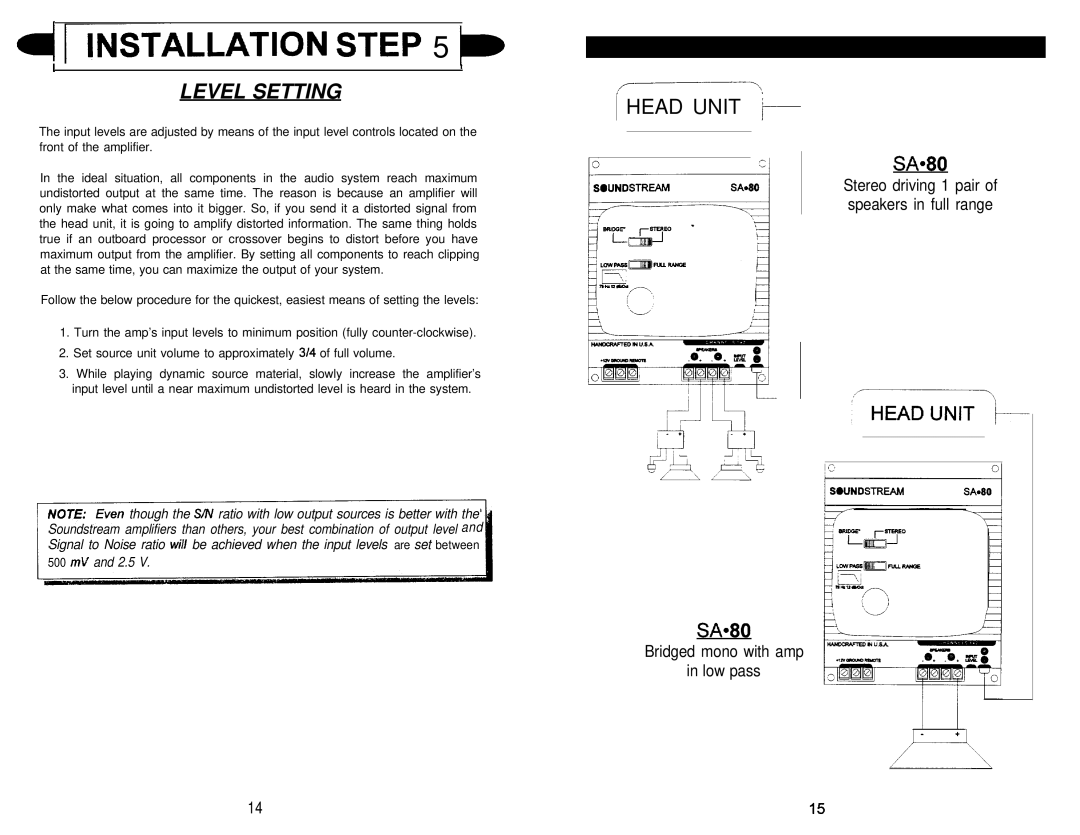SA 164 specifications
Soundstream Technologies SA 164 is a cutting-edge audio amplifier that caters to both professional and home audio enthusiasts. Notable for its innovative design and advanced technology, this amplifier stands out in the competitive market by delivering exceptional sound quality and reliability.One of the most impressive features of the SA 164 is its high power output, providing ample wattage to drive a variety of speaker configurations. This makes it an ideal choice for everything from small home theater systems to elaborate professional setups. The amplifier boasts a dual-channel design, allowing it to operate in stereo mode for a rich, immersive listening experience.
The SA 164 utilizes Class D amplification technology, which enhances its efficiency while reducing heat generation. This means users can enjoy powerful audio reproduction without the worry of overheating, even during extended listening sessions. The result is not only greater reliability but also a more compact form factor, allowing for easy integration into diverse audio systems.
Another characteristic that sets the SA 164 apart is its advanced signal processing capabilities. It features built-in digital signal processing (DSP) which enables users to customize their audio settings for optimal performance. This includes adjustable equalization options, crossovers, and various sound enhancement features that can be tailored to suit a user's unique preferences or the specifics of a listening environment.
Connectivity options are broad and user-friendly. The SA 164 includes multiple input options, such as RCA, XLR, and 1/4-inch TRS inputs, ensuring compatibility with a wide range of audio sources. Additionally, its outputs are designed to accommodate multiple speaker configurations, making it versatile for both powered and passive speakers.
Durability and build quality are also central to the design of the Soundstream Technologies SA 164. It features a robust chassis constructed from high-grade materials, ensuring that it can withstand the rigors of both studio and stage use. The intuitive front panel design includes clearly marked controls for volume, gain, and mode selection, making it easy for users to operate.
Overall, the Soundstream Technologies SA 164 amplifier presents a perfect combination of high performance, versatility, and ease of use, making it a top contender for anyone serious about sound quality. Whether for personal enjoyment or professional applications, the SA 164 delivers clarity and power, ensuring that every listening experience is nothing short of exceptional.