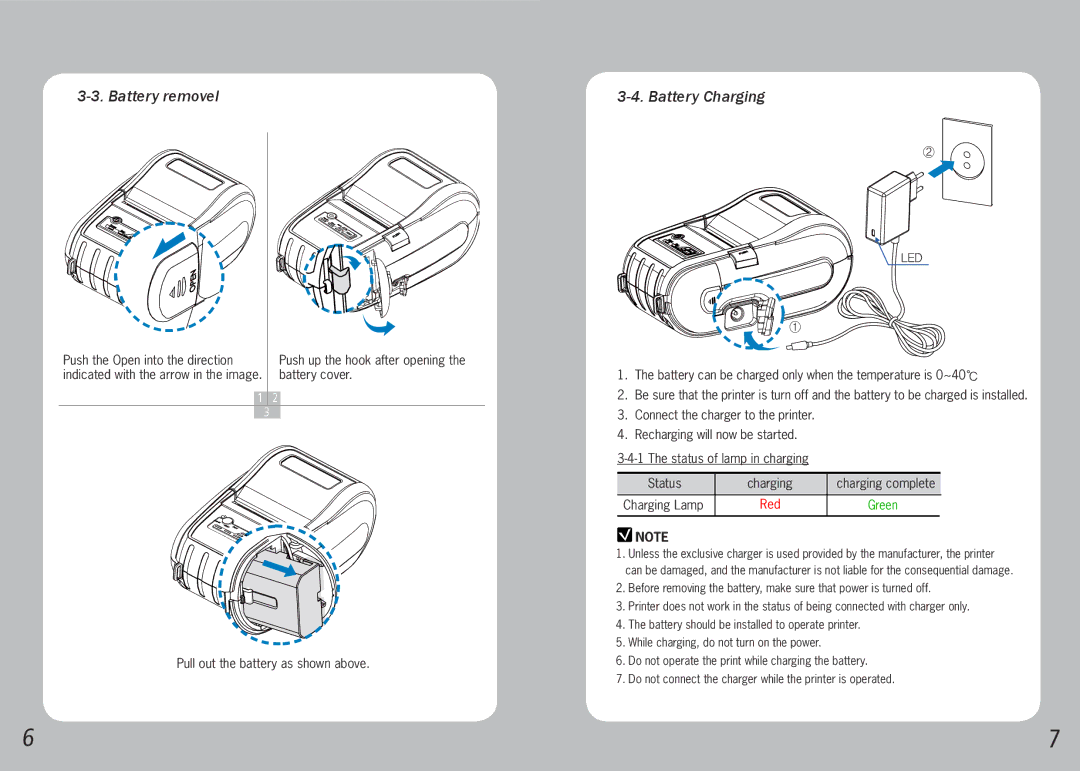3-3. Battery removel
Push the Open into the direction | Push up the hook after opening the |
indicated with the arrow in the image. | battery cover. |
12
3
Pull out the battery as shown above.
3-4. Battery Charging
②
LED
![]()
![]() ①
①
1.The battery can be charged only when the temperature is 0~40℃
2.Be sure that the printer is turn off and the battery to be charged is installed.
3.Connect the charger to the printer.
4.Recharging will now be started.
Status | charging | charging complete |
Charging Lamp | Red | Green |
|
|
|
![]() NOTE
NOTE
1.Unless the exclusive charger is used provided by the manufacturer, the printer can be damaged, and the manufacturer is not liable for the consequential damage.
2.Before removing the battery, make sure that power is turned off.
3.Printer does not work in the status of being connected with charger only.
4.The battery should be installed to operate printer.
5.While charging, do not turn on the power.
6.Do not operate the print while charging the battery.
7.Do not connect the charger while the printer is operated.
6 | 7 |