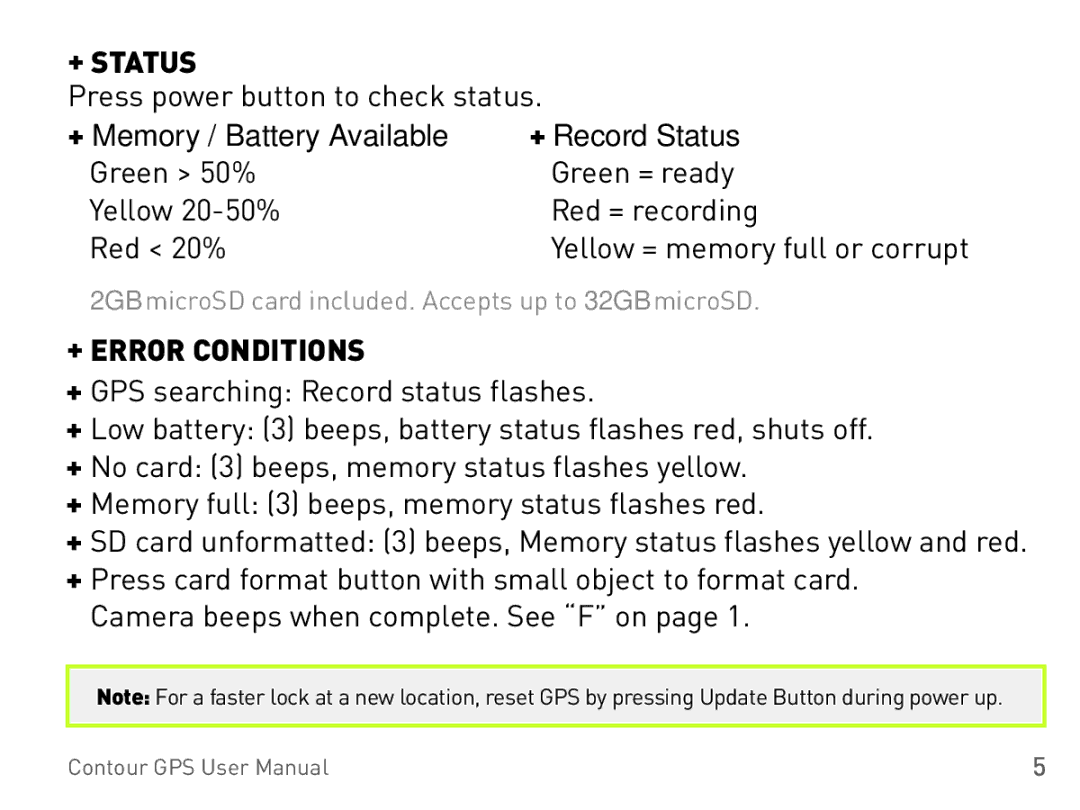+ STATUS
Press power button to check status.
+ Memory / Battery Available | + Record Status |
Green > 50% | Green = ready |
Yellow | Red = recording |
Red < 20% | Yellow = memory full or corrupt |
2GB microSD card included. Accepts up to 32GB microSD.
+ERROR CONDITIONS
+GPS searching: Record status flashes.
+Low battery: (3) beeps, battery status flashes red, shuts off.
+No card: (3) beeps, memory status flashes yellow.
+Memory full: (3) beeps, memory status flashes red.
+SD card unformatted: (3) beeps, Memory status flashes yellow and red.
+Press card format button with small object to format card. Camera beeps when complete. See “F” on page 1.
Note: For a faster lock at a new location, reset GPS by pressing Update Button during power up.
Contour GPS User Manual | 5 |