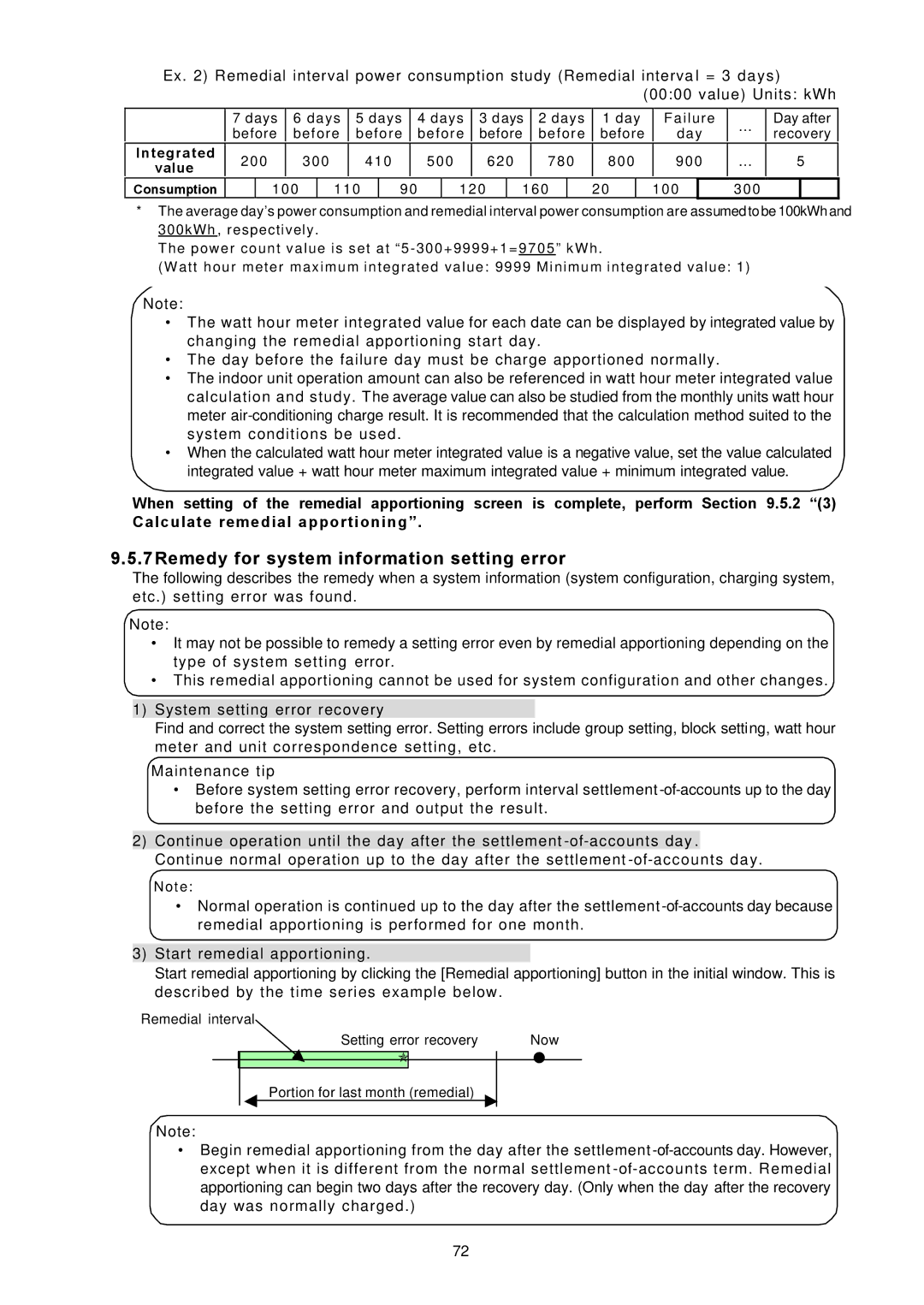Ex. 2) Remedial interval power consumption study (Remedial interva l = 3 days)
(00:00 value) Units: kWh
| 7 days | 6 days | 5 days |
| 4 days | 3 days | 2 days | 1 day | Failure | … | Day after | ||||||||||||
| before | before | before |
| before | before | before | before | day | recovery | |||||||||||||
|
|
| |||||||||||||||||||||
Integrated | 200 |
| 300 |
| 410 |
| 500 |
| 620 | 780 | 800 |
| 900 | … | 5 | ||||||||
value |
|
|
|
|
| ||||||||||||||||||
|
|
|
|
|
|
|
|
|
|
|
|
|
|
|
|
|
|
|
|
|
|
| |
Consumption |
| 100 |
| 110 |
| 90 |
| 120 |
| 160 |
| 20 |
| 100 |
| 300 |
|
| |||||
*The average day’s power consumption and remedial interval power consumption are assumed to be 100kWh and 300kWh , respectively.
The power count value is set at “5
(Watt hour meter maximum integrated value: 9999 Minimum integrated value: 1)
Note:
•The watt hour meter integrated value for each date can be displayed by integrated value by changing the remedial apportioning start day.
•The day before the failure day must be charge apportioned normally.
•The indoor unit operation amount can also be referenced in watt hour meter integrated value calculation and study. The average value can also be studied from the monthly units watt hour meter
•When the calculated watt hour meter integrated value is a negative value, set the value calculated integrated value + watt hour meter maximum integrated value + minimum integrated value.
When setting of the remedial apportioning screen is complete, perform Section 9.5.2 “(3) Calculate remedial apportioning” .
9.5.7 Remedy for system information setting error
The following describes the remedy when a system information (system configuration, charging system, etc.) setting error was found.
Note:
•It may not be possible to remedy a setting error even by remedial apportioning depending on the type of system setting error.
•This remedial apportioning cannot be used for system configuration and other changes.
1)System setting error recovery
Find and correct the system setting error. Setting errors include group setting, block setting, watt hour meter and unit correspondence setting, etc.
Maintenance tip
•Before system setting error recovery, perform interval settlement
2)Continue operation until the day after the settlement
Note:
•Normal operation is continued up to the day after the settlement
3)Start remedial apportioning.
Start remedial apportioning by clicking the [Remedial apportioning] button in the initial window. This is described by the time series example below.
Remedial interval
Setting error recovery
ó
Now
˜
Portion for last month (remedial)
Note:
•Begin remedial apportioning from the day after the settlement
72