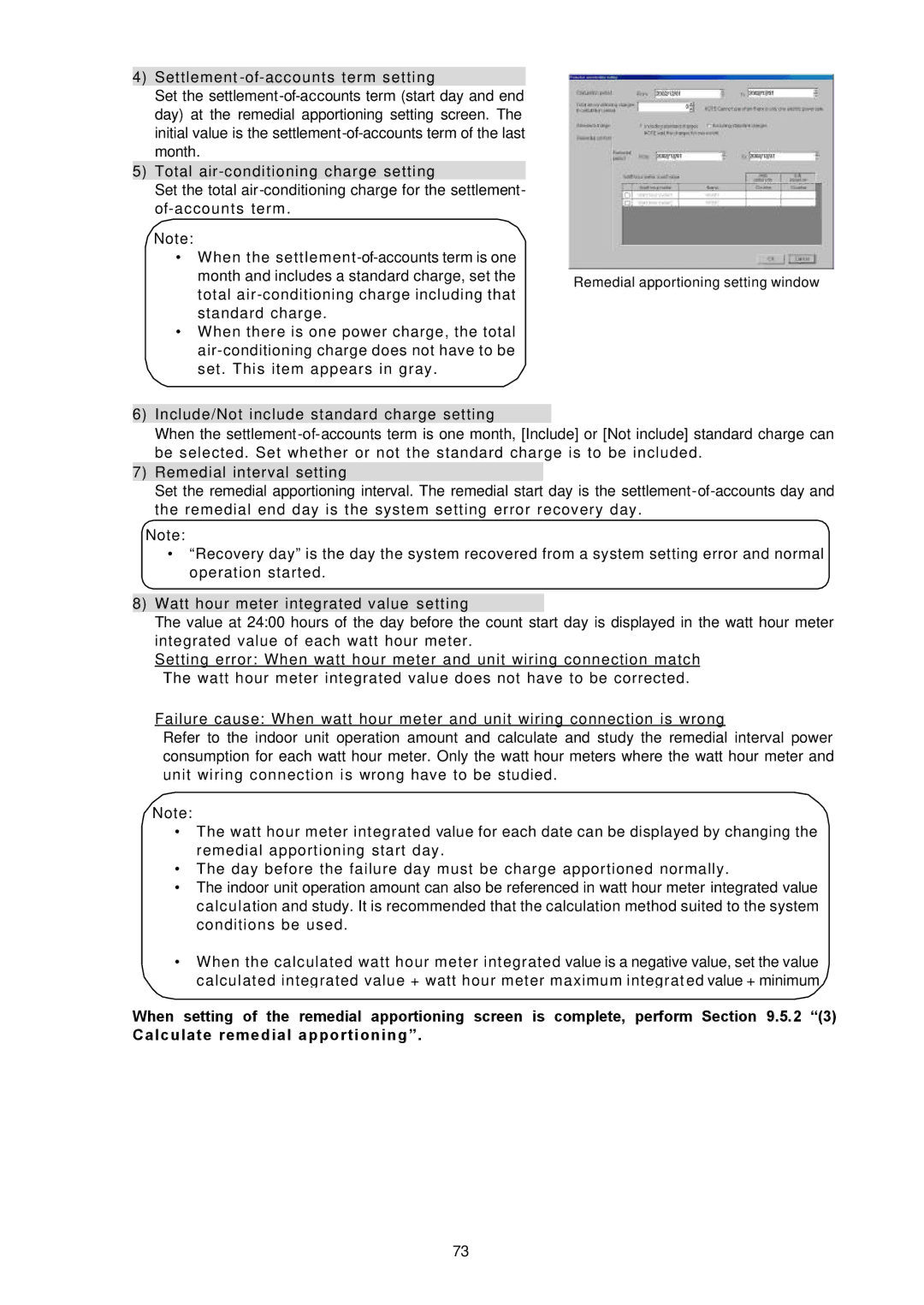4)Settlement
Set the
5)Total
Set the total
Note:
•When the
month and includes a standard charge, set the | Remedial apportioning setting window | |
total | ||
| ||
standard charge. |
|
•When there is one power charge, the total
6)Include/Not include standard charge setting
When the
7)Remedial interval setting
Set the remedial apportioning interval. The remedial start day is the
Note:
•“Recovery day” is the day the system recovered from a system setting error and normal operation started.
8)Watt hour meter integrated value setting
The value at 24:00 hours of the day before the count start day is displayed in the watt hour meter integrated value of each watt hour meter.
Setting error: When watt hour meter and unit wiring connection match The watt hour meter integrated value does not have to be corrected.
Failure cause: When watt hour meter and unit wiring connection is wrong
Refer to the indoor unit operation amount and calculate and study the remedial interval power consumption for each watt hour meter. Only the watt hour meters where the watt hour meter and unit wiring connection is wrong have to be studied.
Note:
•The watt hour meter integrated value for each date can be displayed by changing the remedial apportioning start day.
•The day before the failure day must be charge apportioned normally.
•The indoor unit operation amount can also be referenced in watt hour meter integrated value calculation and study. It is recommended that the calculation method suited to the system conditions be used.
•When the calculated watt hour meter integrated value is a negative value, set the value calculated integrated value + watt hour meter maximum integrat ed value + minimum
When setting of the remedial apportioning screen is complete, perform Section 9.5.2 “(3) Calculate remedial apportioning” .
73