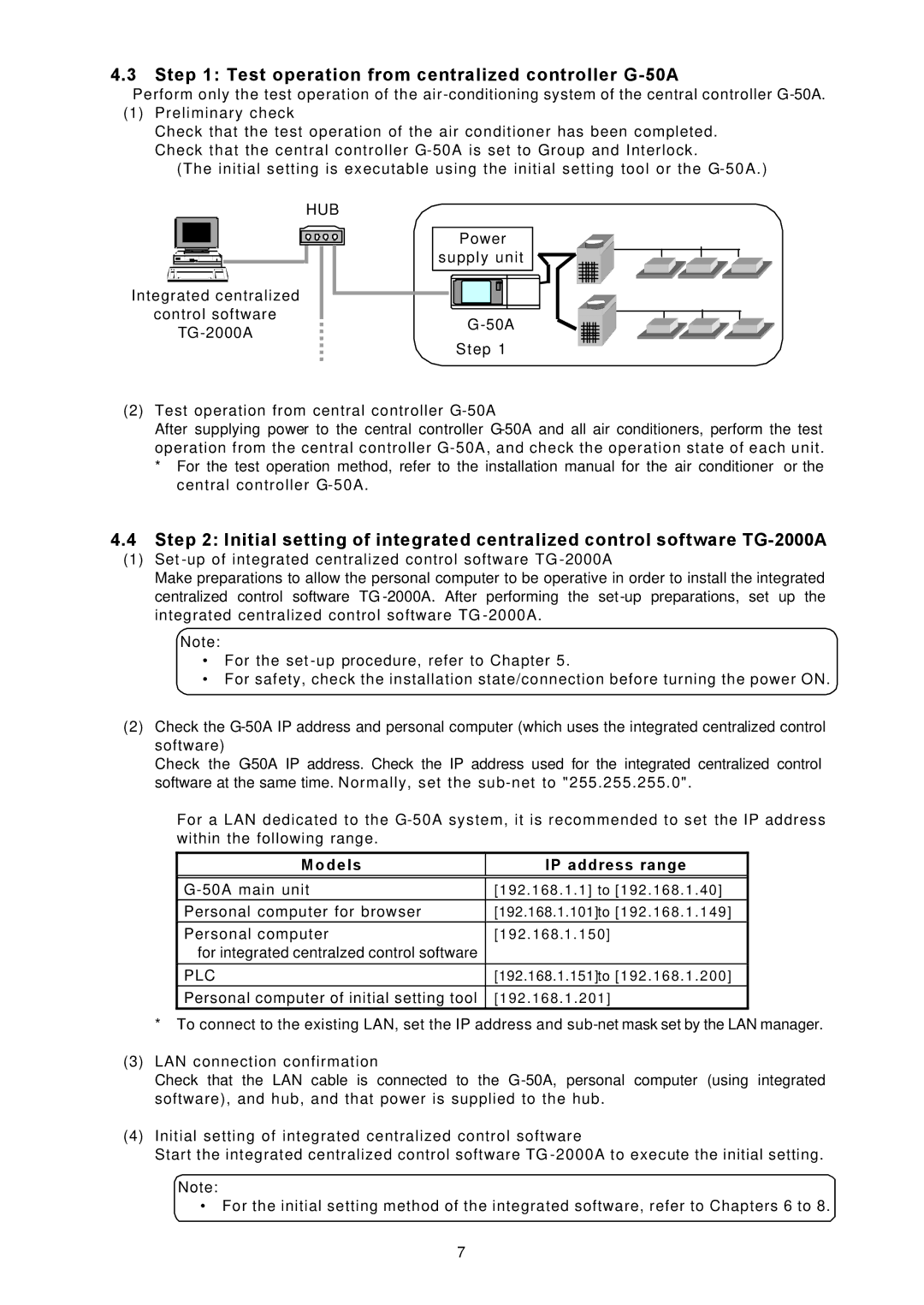4.3Step 1: Test operation from centralized controller G-50A
Perform only the test operation of the
(1)Preliminary check
Check that the test operation of the air conditioner has been completed. Check that the central controller
(The initial setting is executable using the initial setting tool or the
HUB
Integrated centralized
control software
Power supply unit
G
Step 1
(2)Test operation from central controller
After supplying power to the central controller
*For the test operation method, refer to the installation manual for the air conditioner or the central controller
4.4Step 2: Initial setting of integrated centralized control software
(1)Set
Make preparations to allow the personal computer to be operative in order to install the integrated centralized control software TG
Note:
•For the set
•For safety, check the installation state/connection before turning the power ON.
(2)Check the
Check the
For a LAN dedicated to the
M o d e l s
IP address range
[ 1 9 2 . 1 6 8 . 1 . 1 ] to [192 . 168 . 1 . 40] | |
Personal computer for browser | [192.168.1.101]to [192 . 168 . 1 . 149] |
Personal computer | [192 . 168 .1 . 150] |
for integrated centralzed control software |
|
|
|
PLC | [192.168.1.151]to [192 . 168 . 1 . 200] |
Personal computer of initial setting tool | [192 . 168 . 1 . 201] |
*To connect to the existing LAN, set the IP address and
(3)LAN connection confirmation
Check that the LAN cable is connected to the
(4)Initial setting of integrated centralized control software
Start the integrated centralized control software TG
Note:
•For the initial setting method of the integrated software, refer to Chapters 6 to 8.
7