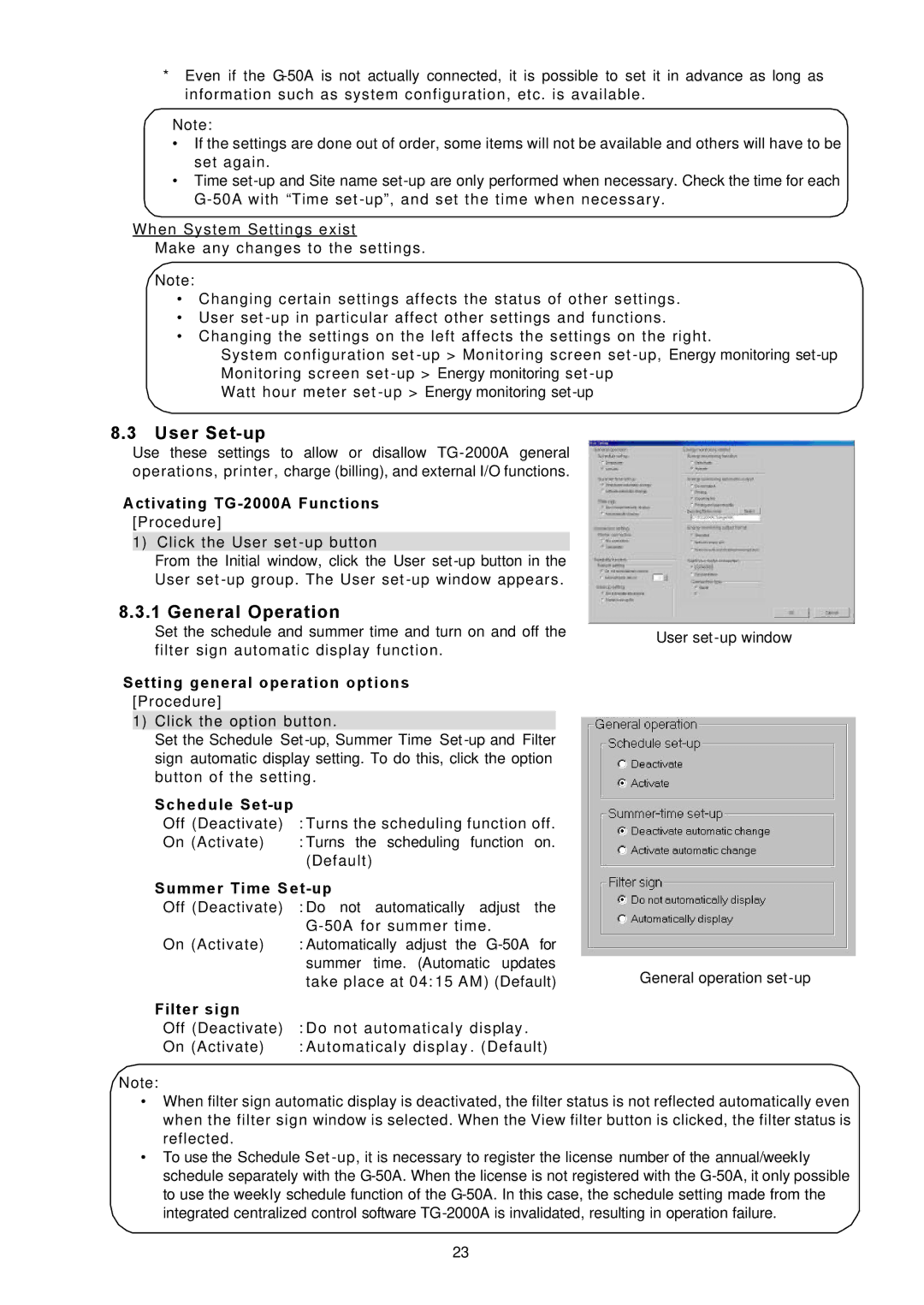*Even if the
Note:
•If the settings are done out of order, some items will not be available and others will have to be set again.
•Time
When System Settings exist
Make any changes to the settings.
Note:
•Changing certain settings affects the status of other settings.
•User set
•Changing the settings on the left affects the settings on the right.
System configuration set
Watt hour meter set
8.3User Set-up
Use these settings to allow or disallow
Activating TG-2000A Functions
[Procedure]
1) Click the User set
From the Initial window, click the User
8.3.1 General Operation
Set the schedule and summer time and turn on and off the filter sign automatic display function.
Setting general operation options [Procedure]
1)Click the option button.
Set the Schedule Set
Schedule |
|
Off (Deactivate) | : Turns the scheduling function off. |
On (Activate) | : Turns the scheduling function on. |
| (Default) |
Summer Time S e | |
Off (Deactivate) | : Do not automatically adjust the |
| |
On (Activate) | : Automatically adjust the |
| summer time. (Automatic updates |
| take place at 04: 15 AM) (Default) |
Filter sign |
|
Off (Deactivate) | : Do not automaticaly display . |
On (Activate) | : Automaticaly display . (Default) |
User
General operation
Note:
•When filter sign automatic display is deactivated, the filter status is not reflected automatically even when the filter sign window is selected. When the View filter button is clicked, the filter status is reflected.
•To use the Schedule Set
23