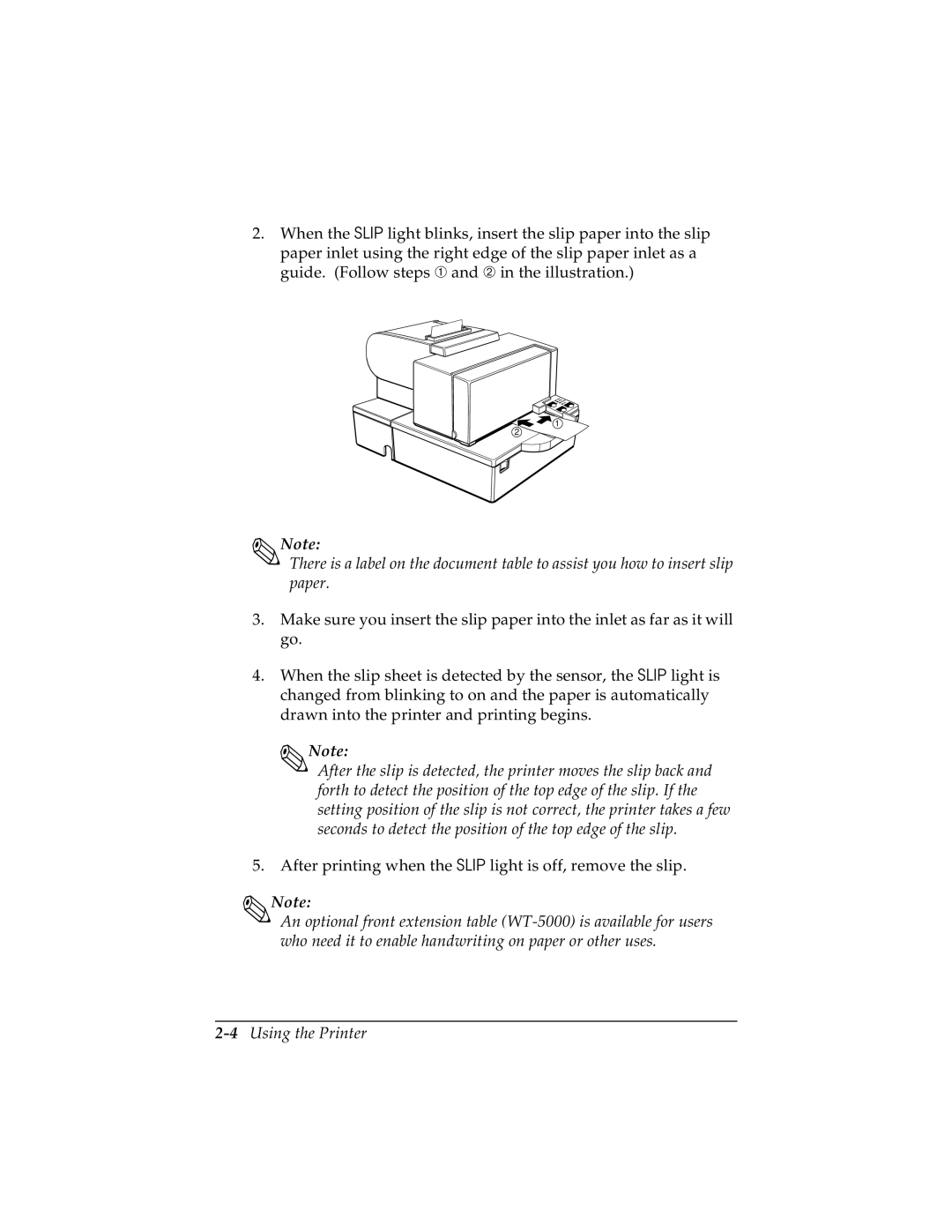2.When the SLIP light blinks, insert the slip paper into the slip paper inlet using the right edge of the slip paper inlet as a guide. (Follow steps ➀ and ➁ in the illustration.)
![]() 1
1 ![]() 2
2
Note:
There is a label on the document table to assist you how to insert slip paper.
3.Make sure you insert the slip paper into the inlet as far as it will go.
4.When the slip sheet is detected by the sensor, the SLIP light is changed from blinking to on and the paper is automatically drawn into the printer and printing begins.
Note:
After the slip is detected, the printer moves the slip back and forth to detect the position of the top edge of the slip. If the setting position of the slip is not correct, the printer takes a few seconds to detect the position of the top edge of the slip.
5. After printing when the SLIP light is off, remove the slip.
Note:
An optional front extension table