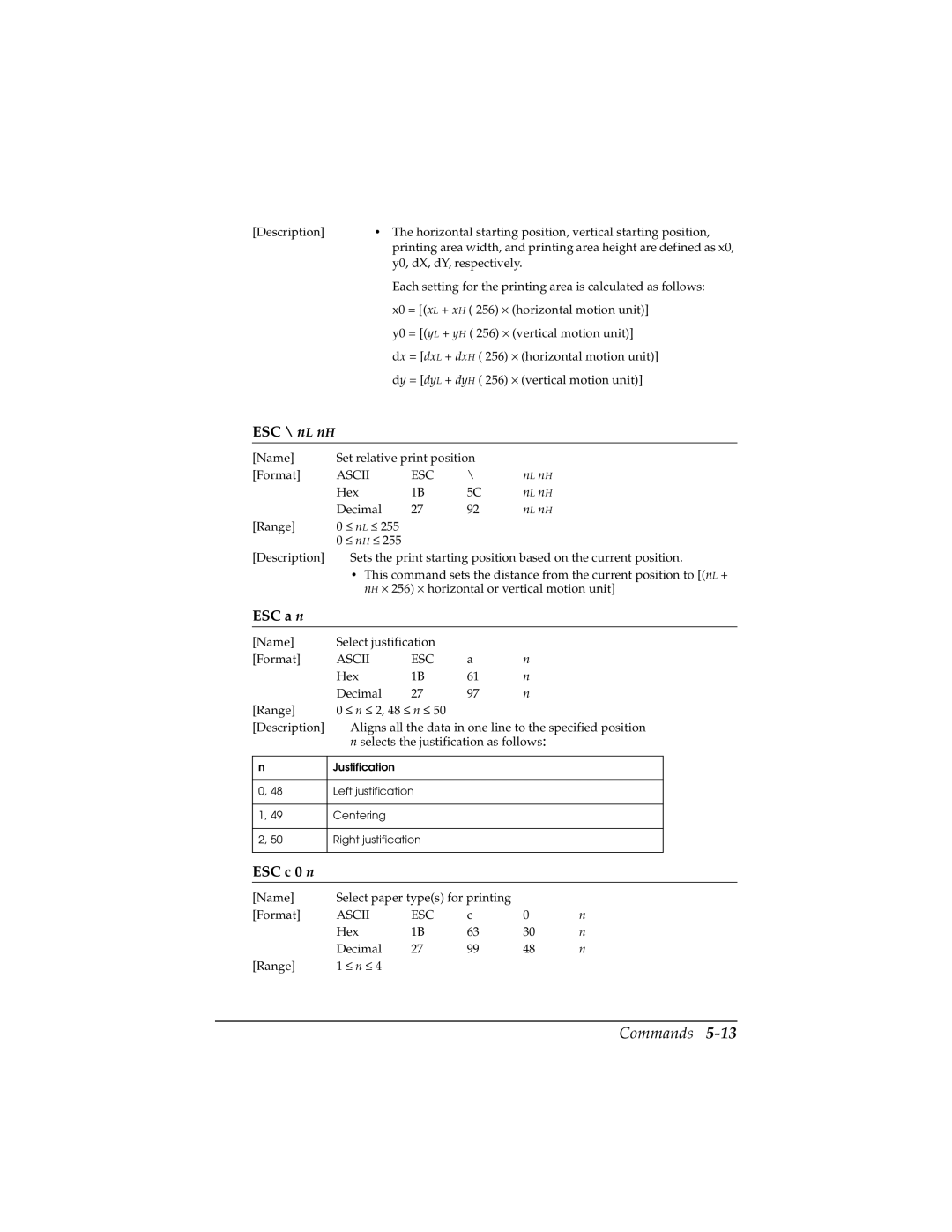[Description] | • The horizontal starting position, vertical starting position, | |
| printing area width, and printing area height are defined as x0, | |
| y0, dX, dY, respectively. | |
| Each setting for the printing area is calculated as follows: | |
| x0 = [(xL + xH ( 256) × (horizontal motion unit)] | |
| y0 = [(yL + yH ( 256) × (vertical motion unit)] | |
| dx = [dxL + dxH ( 256) | × (horizontal motion unit)] |
| dy = [dyL + dyH ( 256) | × (vertical motion unit)] |
ESC \ nL nH
[Name] | Set relative print position |
| ||
[Format] | ASCII | ESC | \ | nL nH |
| Hex | 1B | 5C | nL nH |
| Decimal | 27 | 92 | nL nH |
[Range] | 0 | ≤ nL ≤ 255 |
| 0 | ≤ nH ≤ 255 |
[Description] |
| Sets the print starting position based on the current position. |
•This command sets the distance from the current position to [(nL + nH × 256) × horizontal or vertical motion unit]
ESC a n
[Name] | Select justification |
|
| |
[Format] | ASCII | ESC | a | n |
| Hex | 1B | 61 | n |
| Decimal | 27 | 97 | n |
[Range] | 0 ≤ n ≤ 2, 48 ≤ n ≤ 50 |
[Description] | Aligns all the data in one line to the specified position |
| n selects the justification as follows: |
|
|
n | Justification |
|
|
0, 48 | Left justification |
1, 49
Centering
2, 50
Right justification
ESC c 0 n
[Name] | Select paper type(s) for printing |
|
| ||
[Format] | ASCII | ESC | c | 0 | n |
| Hex | 1B | 63 | 30 | n |
| Decimal | 27 | 99 | 48 | n |
[Range] | 1 ≤ n ≤ 4 |
|
|
|
|